You opened your Instagram account and saw a message from your friend that said something like, “Hey bro, don’t miss this hilarious video, you are going to love this.” Now you are all antsy to see what your friend sent to you but you know what happened next. You click on the post and it says, ”Post Unavailable” and in the case of a link, “Sorry, this page isn’t available”.

You try to open the post multiple times, close the app and run it again and then check the post, you clear the cache, check for the app updates, try to open the post after some time, but nothing works. Now you just want to slam your phone on the wall.
But you need to calm down as you haven’t yet tried everything in your power to make the post accessible. This article showcases plenty of genuine reasons why the post is unavailable or the link is inaccessible and most importantly, important hacks that you should definitely give a try to fix the post unavailable issue on Instagram.
Table of Contents
Reasons for post unavailable problem on Instagram
Post unavailable problem can happen due to several reasons, however, the most common ones are either the post has been deleted or the account is private. Below we have explained all reasons that can cause post to be unavailable on Instagram –
- Post has been deleted – There are basically two reasons why a post get deleted from Instagram. This includes the account holder deleting it itself or in the other case, Instagram taking it down due to user reports against community guidelines.
- Account/page is private – Instagram has this concept of private account in which only approved followers can see the photos and videos posted on profile. If someone sent you a post from account/page which is private and you are not following, then also it shows post unavailable issue.
- Post has been archived – Posts can also be archived on Instagram instead of deleting them permanently. When a post is archived, it completely disappear from Instagram and only visible to the account owner in its post archived section. Archived posts can be restored later by the account owner anytime they want.
- You are blocked by the person – If someone has blocked you on Instagram and your friend sent you their post via DM, then the only thing you will see is post unavailable. Blocking simply restricts you from viewing anything from that user including posts, stories, highlights, and the whole profile itself.
- Account is not active – Another possible yet less common reason for post unavailable issue is the account getting deactivated, disabled or deleted permanently. Again, this can happen mainly because of two reasons like in case of post deleting i.e. either the owner deactivated the account intentionally or Instagram removed it for breaking community guidelines.
Fixing the “Post Unavailable” problem on Instagram
By now, you would have known the reasons why you are unable to view the post someone sent you via Instagram DM (direct message). For each reason, there are some solutions or you can say workaround tricks to fix this post unavailable problem.
1. Account/page private
One most genuine and common reason why the photo or video is inaccessible to you is that the page or the account on which that video is posted is private. There’s no way you can check the post shared with you if the page is private. The only way to get access to that post is by sending a follow request. Now once your follow request is accepted by the page or account owner, the post/link will become accessible.
2. Account deactivated
This is highly unlikely to happen, but there’s a slight chance that when your friend saw that hilarious post, that account was smoothly working on Instagram. But between the time they sent you the post and you tried to open it, that Instagram page might have been deactivated. This is reasonable to happen if that account posted offensive videos that are not in terms with Instagram policies. If this had really happened, there’s no way you can open that post now.
3. Blocked by admin or the account holder
This can be true in the case if the post shared with you is from a personal account rather than an Instagram page. Due to some personal reason, if you have been blocked by the person whose post was shared with you, don’t get surprised to see the post unavailable message popping on the screen. And now you know what to do to see that post. Yes that’s right, ask any of your mutual friends to contact that account holder and tell them to unblock you.
4. Post deleted or archived by owner
Till the time that post is available on that account, it’s possible to access that post. But if that post is deleted by the owner, then there’s no way you can check out that photo or video. Just ask for the details from your friend and satisfy yourself with that. In the case that the post is archived by the owner, the post will not be accessible to you. Your only way out in this case is to request the page owner to make that post unarchived for a few minutes or at least tell you the main source of that video or photo.
5. Post deleted by Instagram
If the post you are trying to access was something that Instagram would find offensive or any how unfavorable for its viewers, and now you can’t see it, most probably Instagram has deleted that particular post of that page. You can ask your friend if that post contained something that Instagram would ban or not. If yes, then you have your answer.
6. Instagram servers down
You have tried everything you can but nothing worked. Maybe you need to try out one more thing and that would be, just sit back and relax and try to access the post after some time. When the Instagram servers are down due to whatever reason, the post might become inaccessible and you see the post unavailable message appearing. But this problem is temporary and once the servers are back, you can check that post for sure.
7. Try to access the post with new account
If nothing worked for you then there’s some unexplainable problem with either your account or that post. You can still try your luck by asking your friend to send the post to your new or other existing Instagram account.
8. Take a screenshot or record a video
One of the simplest things you can do to check the post is by asking your friend to click the screenshot of the post they are eager to show you or record their phone screen if it’s a video. This is the easiest way and your last resort if even after trying everything the post is still inaccessible.
Tricks that will only work in the case of links
Most of the tips shared above will also work in the case if the link of a post is shared with you and that link becomes inaccessible. But the tricks shared below will only work for links and not for the post unavailable issue.
Change in profile
This is also less likely to happen, but sometimes the massive changes in the Instagram profile can make a link useless. But if this is your case, then it’s easy to get access to that post. All you need to do is, ask your friend to send the link to that video again. This time you will notice that the link to that post is changed.
Age restriction
If the post shared contains something that is not appropriate for a certain age and if by any chance your Instagram account is not verified as 18+ then you can’t access that post. But if you are more than 18 years and you change the age in your Instagram account, then you can check out that link for sure.
- To change the age on your Instagram page, open the Instagram app and tap on the profile icon at the bottom-right side.
- Now tap on the hamburger icon given at the top-right side of the screen and select the Settings option.

- Select the Account option in the next step.
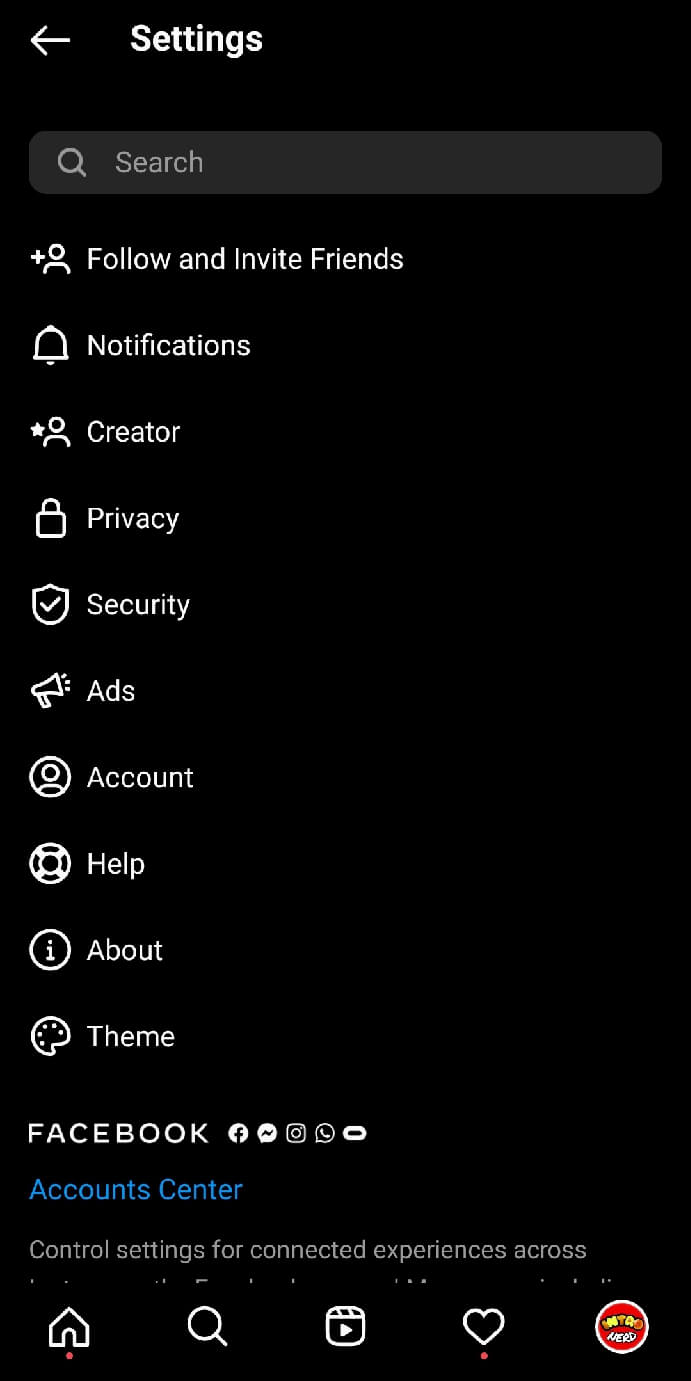
- Next you have to choose the Personal Information option available at the top.
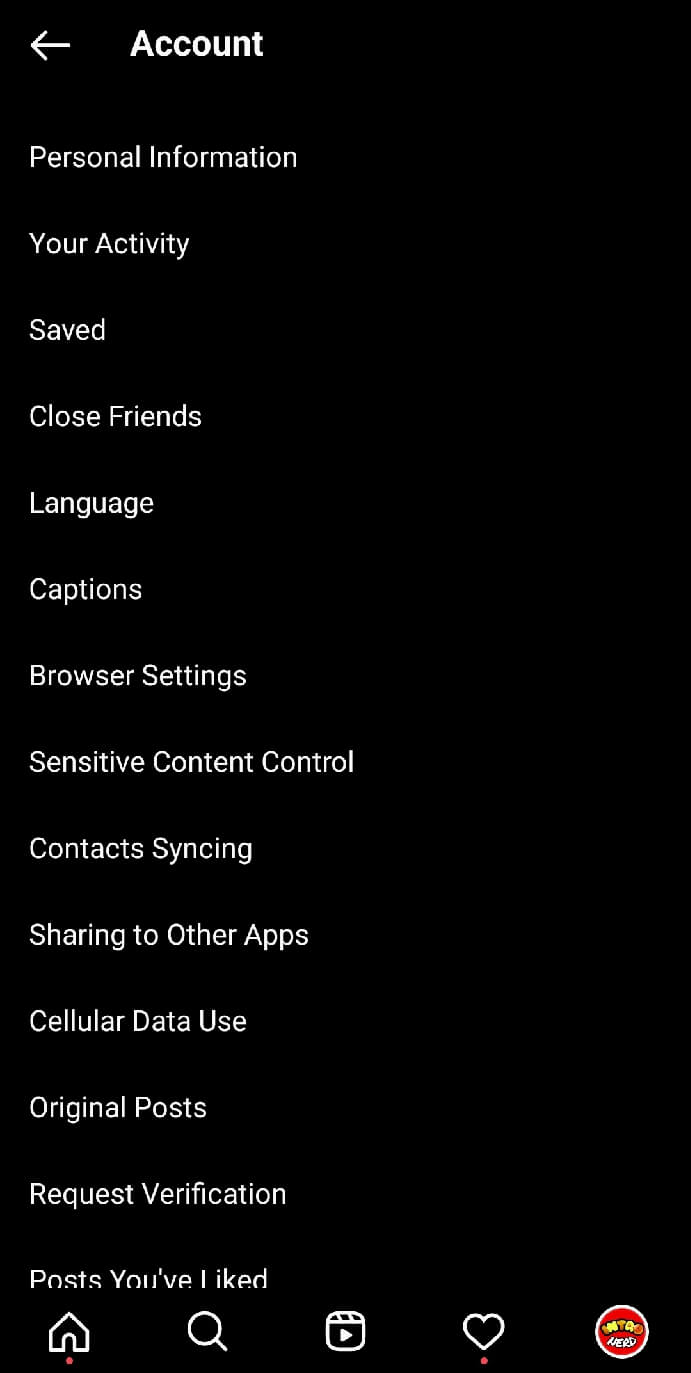
- You can change your date of birth by clicking on the Birthday option given at the last.

Post unavailable is the most common problem which almost every Instagram user must have faced at least once. The reason why it happen can vary for different posts. As we mentioned in this guide, there are many ways you can fix this issue on Instagram. If you still can’t view the post, the best workaround is to ask your friend to send the screenshot or screen recording. Want to ask anything related to this topic? Drop your questions in the comments below!

