
You may spend even more time than this. It would be amazing if you could use that time in some productivity. Getting out of phone addiction may sound really simple but it is actually very hard as we can’t keep our phone away from us even for a single second.
Before we try to reduce our phone addiction, it is important to monitor how much time we spend on our phone and which apps do we use most. With this help, you can set your own limit for how long you want to use apps on your phone. Then you can reduce that limit day-to-day and ultimately you will win over your addiction.
In this tutorial, we will discuss how you can find out how much time you spend on your Android phone. You can also find how often you unlock your phone and how long you use each application. Let’s get started!
1. Use Digital Wellbeing feature on Android
Android has added an in-built feature in the system named Digital Wellbeing in its latest version. This feature records your phone usage details and helps you to set a time limit. Here’s how you can use Digital Wellbeing on your Android phone –
- First, go to the Settings.
- Find and open the Digital Wellbeing option.
- There you will see some details such as how much time you have spent on your phone today, how many times you have unlocked it, and how many notifications you have received. The data is also represented in the form of a pie chart.
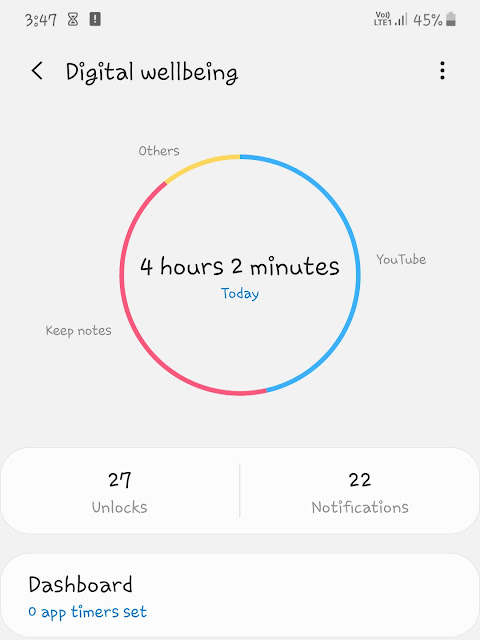
- If you will go to the Dashboard option, there you will see the usage details of individual apps. The apps are listed in the decreasing order of their screen time.
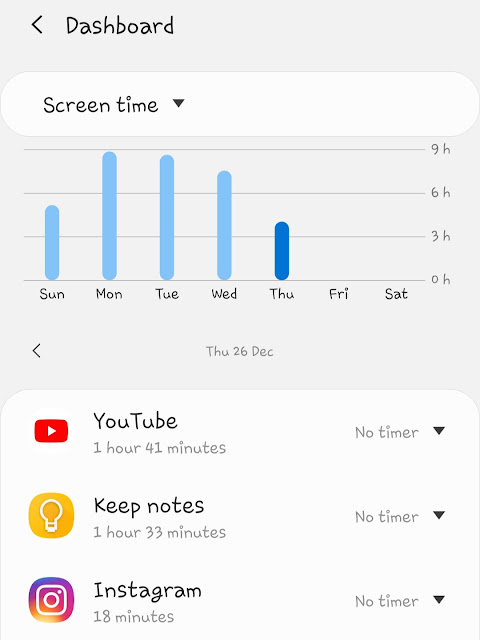
- By clicking on the app, you can get more detailed information based on its daily and hourly usage. You can also set the time limit for the app. Once this limit exceeds, the app will grey out and you won’t be able to open it.
If you are using an older version of Android, the Digital Wellbeing feature may not be available in it. In that case, either you can update your phone’s software or use any third-party app which we have discussed below.
2. Check your phone usage using the app
There are some apps available for Android that claims to monitor your phone usage. Screen Time is one such app. You can download and install it from Google Play Store for free. This app needs to access your phone usage data, so you will be asked to allow permission for it.
On the home screen of the Screen Time app, you can check out how much time you have spent on your Android phone. You can also switch the report to check the usage for the last 7 days. The data is represented in the form of a graph. It is divided into various categories such as Entertainment, Productivity, and Social.
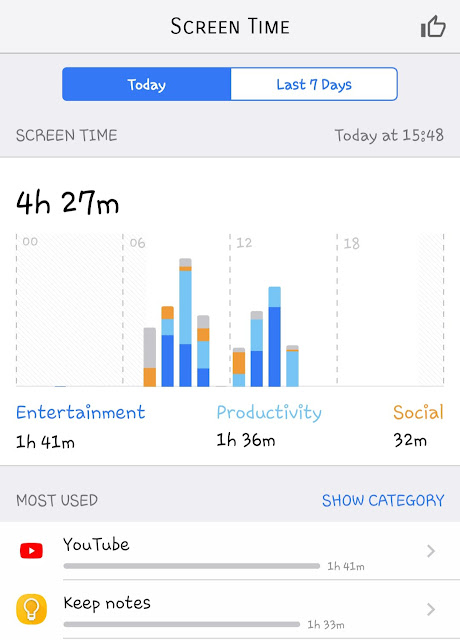
You will see a list of apps below the graph where you can check the individual usage of each app on your phone. You can get more information by clicking the app name. If you want to add a time limit, simply click the “Add limit” option and then set the time as per your choice.
Screen Time will also show your phone usage information in the notification panel. You can check it any time by swiping down from the top of the screen.
Another app that you can use an alternative is YourHour. This app represents your phone data usage in a more user-friendly way. You can check your addiction level which is based on your usage from the last 7 days. Apart from that, the app lets you set challenges which can help you to get rid of your phone addiction.
There is another amazing feature of the YourHour app. It will display a floating timer on the screen showing how much time you have spent on the app that you are currently using. For this feature, you need to allow YourHour app to appear on the top of other apps. This can be enabled from your phone settings.
So these are some methods you can use to find out how much time you spend in apps on your Android phone. You should monitor your phone usage report regularly. It will be helpful in reducing your phone addiction. Finally, if you have some questions in your mind, let us know in the comments below.



