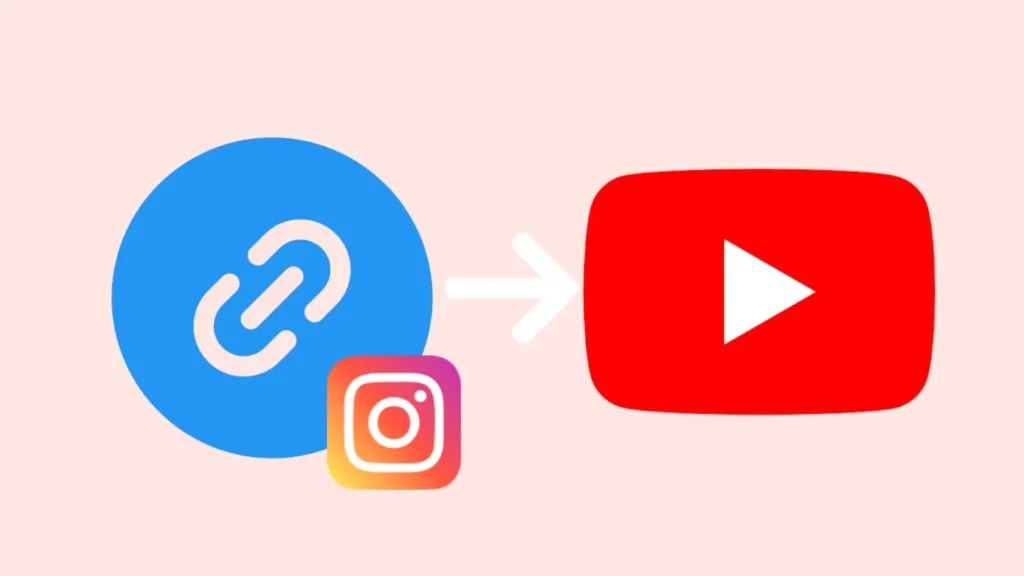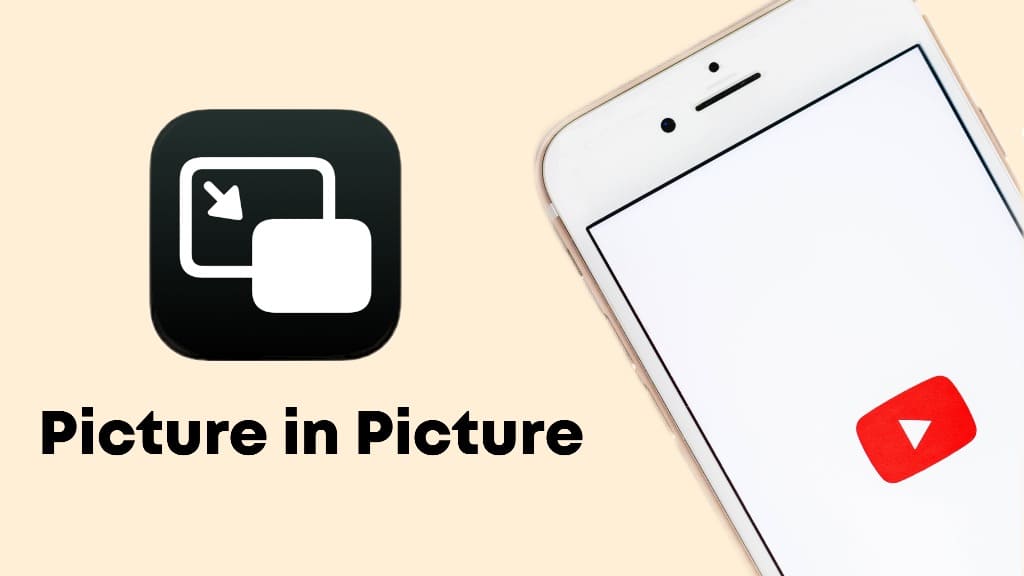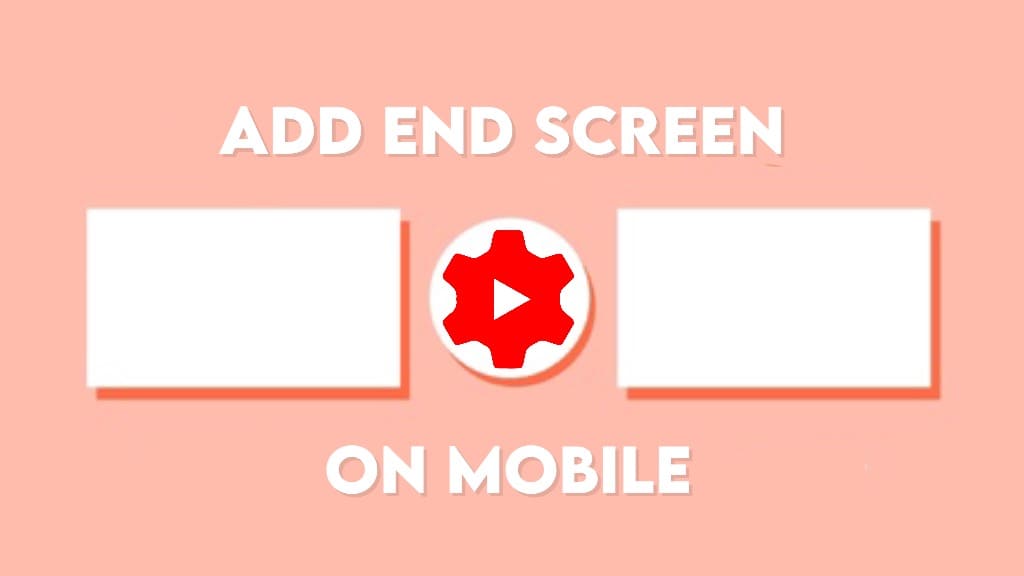How to Make YouTube Links Open Directly in App on Instagram
You might have noticed that when you click on a YouTube link shared in a story or the bio section, it takes you to the YouTube website within the in-app browser on Instagram instead of opening the video directly in the YouTube app. When YouTube videos open in the in-app browser on Instagram, users aren’t […]
How to Make YouTube Links Open Directly in App on Instagram Read More »