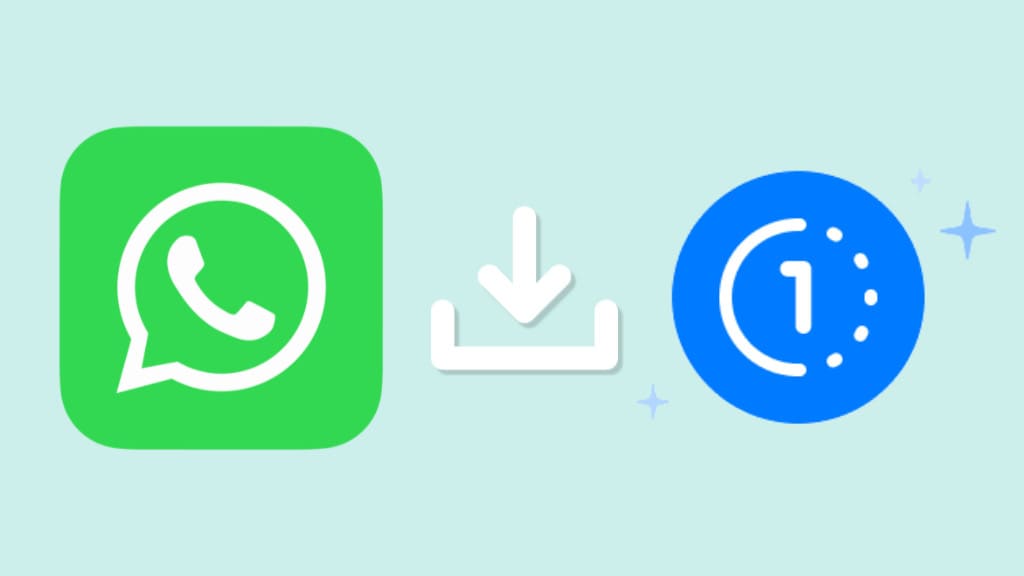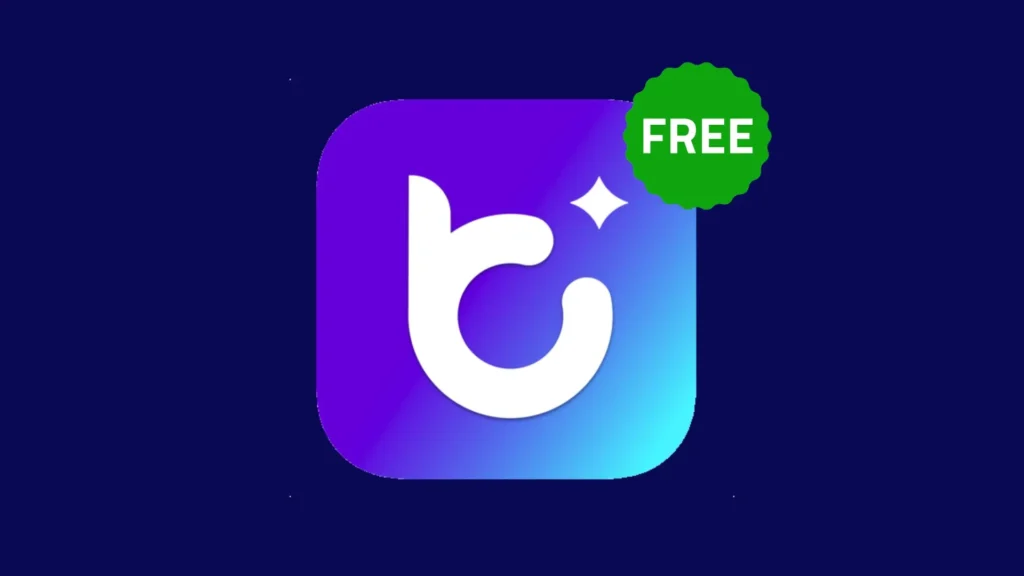How to Save View Once Photos and Videos on WhatsApp
Did someone sent you a view once photo or video on WhatsApp and you wish to save it on your device without the sender knowing? You might have noticed that WhatsApp doesn’t let you directly save these disappearing media files. It’s intentional since this is what the View Once feature is designed for – letting […]
How to Save View Once Photos and Videos on WhatsApp Read More »