
Now WhatsApp has added a new feature which lets you join any group by using its invite link. If you want to join some random groups and chat with unknown people, you just have to find the group invite link and then you’re one tap away to join it. With this method, you don’t even have to ask for the admin permission. Here are few methods by which you can find these WhatsApp groups invite link on the internet –
1. Use Android app
There are a number of third-party apps available for Android which can help you to find all kinds of WhatsApp groups. First, open Google Play Store and search for the term “WhatsApp Groups“. You will find hundreds of apps with this search term. Find and install the most popular app from the list based on the ratings and user reviews. After installing the application, open it and select the group category of your choice.

Now find the group you want to join and open it.
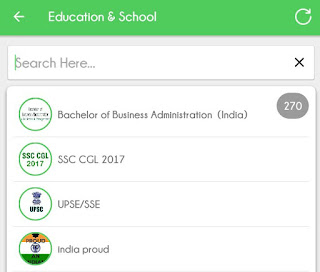
As you will click the invite link, you will be redirected to WhatsApp and asked to join the group as shown in the below picture. Here you can see the group name, icon, creator and all participants. Simply tap the “Join group” option and you’re in.
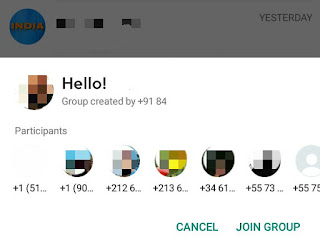
You can also add your own WhatsApp group in this app by providing the invite link and other information. Read this step-by-step guide on how to generate WhatsApp group invite link.
2. Use Google Search
If you don’t want to install any third-party app in your phone, you can use Google search engine to find some random WhatsApp groups of your taste. Simply open Google and search for the term “WhatsApp groups invite link“. Now open any website from the search result and click invite link to join the group. Most of the groups on WhatsApp are made for the spamming purpose only. If you don’t find any group useful, simply exit it.
Sometimes, you will also see an error message on WhatsApp which states that “You can’t join this group because this invite link was revoked“.
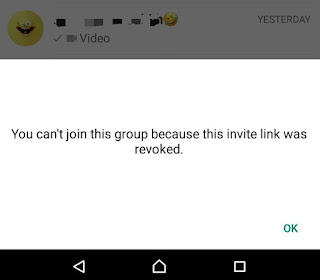
This error message appears because the group invite link you are using has been revoked or removed by the admin and a new link has been created. So you no longer have access to join the group with the current invite link. If you want to ask something about this tutorial, feel free to share it in the below comment box.




If I click the group link it goes to play store and show whatsapp messenger and i click open means it shows timeline of my whatsapp account and won't join the group