Do you want to disable view once mode on WhatsApp to prevent the other users from sending you disappearing photos and videos? Sometimes you wish to disable this feature to reopen or save the media file that someone has sent to you.

As you may already, the view once mode on WhatsApp allows users to send photos and videos that can be seen just once by the recipient before disappearing. Unlike regular media attachments, this mode doesn’t store media files on your device.
In this article, we’ll show you how to enable or disable view once mode on WhatsApp in a few easy steps. Before we start, it’s worth noting that this particular feature can be disabled only in GB WhatsApp. Let’s jump in!
Table of Contents
How to enable view once mode on WhatsApp
When you choose a photo or video to share on WhatsApp, you will see an option to enable view once mode for that particular media. Here’s a step-by-step guide:
- Launch WhatsApp on your iPhone or Android device.
- Open the person’s chat where you want to send a photo or video that is enabled for view once mode.
- Tap on the camera icon at the bottom of the screen. It’s located right next to the message typing box.
- Select the photo or video you want to send with view once mode. You will see the recent media in the carousel at the bottom. Tap on the gallery icon to browse more photos and videos from your phone’s gallery.
- To enable the view once mode, tap on “1” (view once icon) available in the caption box. (See the below picture)
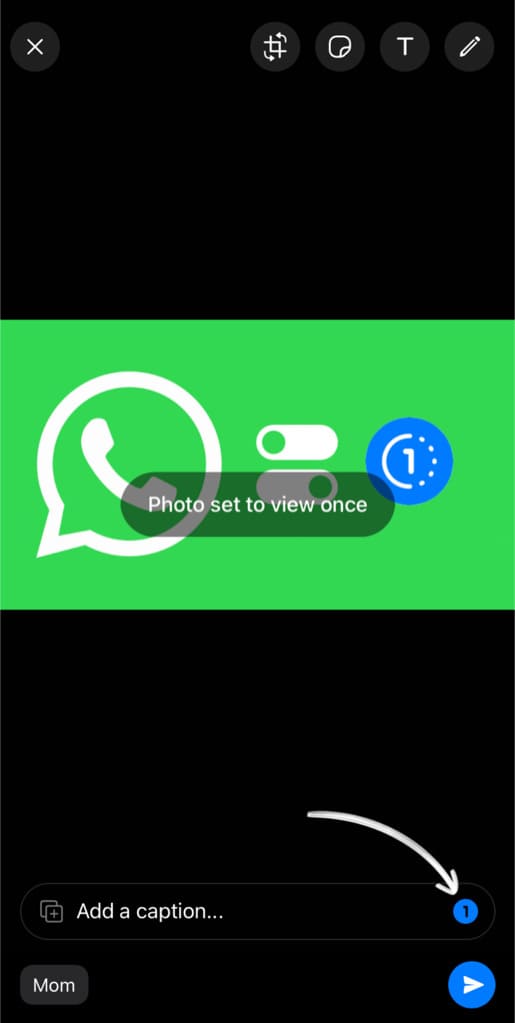
In the preview screen, you can edit your photo or video by cropping, adding text & stickers, as well as drawing. Additionally, you can add a caption or message if you wish to do so. - Finally, tap the send button (represented by a paper airplane icon) to send the view once photo or video.
Once your photo or video has been viewed by the recipient, it will show “Opened” status in your message. There is no way to reopen that media again. Additionally, WhatsApp doesn’t allow users to take screenshots of photos or videos in view once mode.
How to disable view once mode on WhatsApp
Unfortunately, it’s not possible to disable view once mode for the photos and videos you have received on WhatsApp since the official app does not offer this feature.
However, if you’re using GB WhatsApp, a third-party modified version of WhatsApp, you have the ability to turn off view once mode using its “Anti-View once” feature.
When this feature is enabled, it allows you to open view once photos and videos on WhatsApp as many times as you want. You can also save view once media files on your device’s gallery.
- Download and install GB WhatsApp on your device.
- Log in and set up your WhatsApp account.
- Tap on three dots in the upper-right corner to open the menu.
- Select “GB Settings” option from the menu.
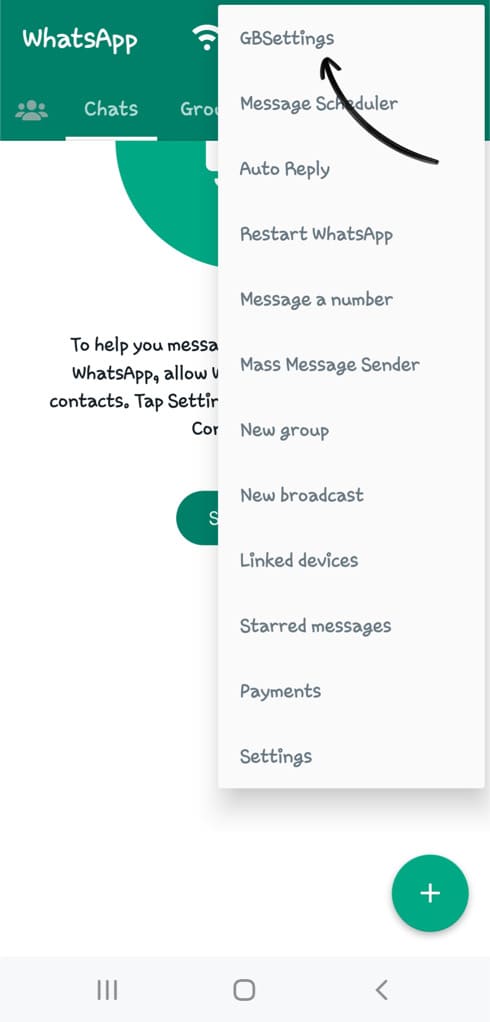
- Now click on “Privacy and Security” option at the top.

- Scroll down and find “Anti-View once” option. You’ll see a toggle button right beside it. Simply, turn this toggle on or off to enable or disable the view once mode on GB WhatsApp.
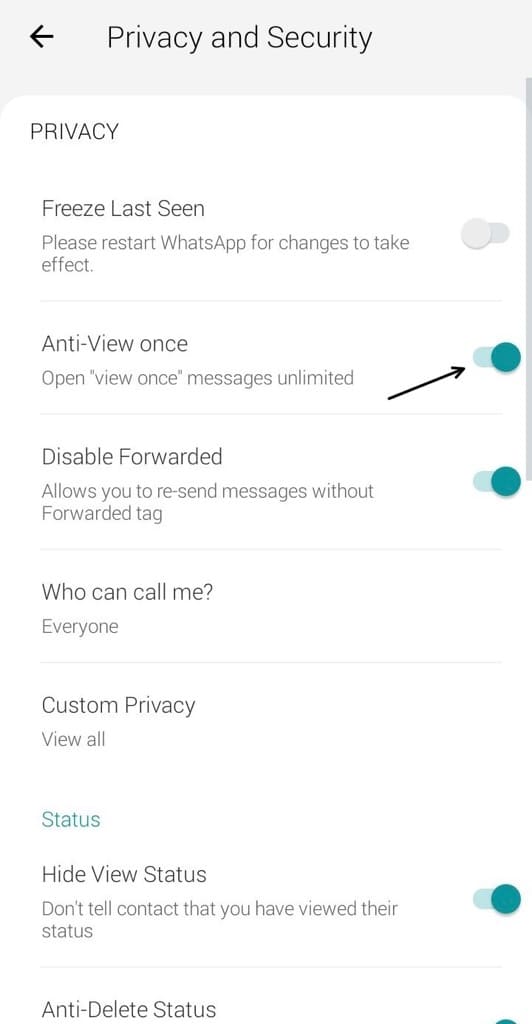
Note: GB WhatsApp is a third-party application which is not endorsed or affiliated with WhatsApp Inc. We do not recommend using GB WhatsApp to tweak features and settings in WhatsApp. Doing so might expose you to potential privacy and security risks. So it’s best to stick with the official version of WhatsApp for a safer experience.
Why it’s not possible to disable view once mode on the official WhatsApp?
The ability to enable view once mode on WhatsApp is only given to the sender. A sender can choose to send his photos and videos either through regular media attachment or via view once mode.
As a recipient, you can’t disable view once mode for a photo or video you’ve received on WhatsApp because that’s not what this feature is meant for. Due to the privacy-centric nature of this feature, it lets you open the media only once.
Can I turn off disappearing messages to disable view once mode on WhatsApp?
No. Disabling the “Disappearing Messages” feature in WhatsApp will not affect the view once mode. These are two separate features with different functionalities.
Disappearing Messages is a feature that allows you to set a timer for how long messages will remain in a chat before they are automatically deleted. This affects all types of messages within the chat, not just photos and videos.
On the other hand, view once is specifically made for photos and videos. It allows you to send media that can be viewed only once by the recipient before it disappears, regardless of whether the Disappearing Messages feature is enabled or not.
Frequently asked questions (FAQs)
No, once a photo or video has been sent in view once mode on WhatsApp and the recipient has viewed it, it cannot be reopened or viewed again. This is a key characteristic of the view once mode on WhatsApp.
No, the sender does not receive any notification or alert when you disable view once mode in GB WhatsApp. It’s a local action that only affects the settings on your device locally.
WhatsApp does not allow users to take screenshots of photos sent with view once mode. If you attempt to take a screenshot, the app will likely notify you that screenshots are not allowed.
The Bottom Line
Now that you know how to enable or disable view once mode on WhatsApp, you can easily prevent other people from sending you disappearing photos and videos, and even save their media on your device’s gallery to view them as many times as you wish.
We hope this guide has been helpful to you. If you have any questions in your mind, please do let us know in the comments below.
Read other related articles:
- How to save view once photos and videos on Instagram
- How to save disappearing messages on WhatsApp
- How to send disappearing messages on Instagram
- How to replay a disappearing photo or video on Instagram



