
YouTube has different trending content in every country. The video which is trending in your country might not be trending in other countries or it might be at a different position. Sometimes, you want to see the trending videos of other countries on YouTube.
Luckily, YouTube has this feature which allows you to change the location from where you want to see the content. YouTube also has 9 different languages for India users and for each language, there are different trending videos.
This tutorial will guide you how to see the trending videos of other countries on YouTube (for both mobile app and desktop website version).
See trending videos of other countries on YouTube app
Follow this step-by-step guide to change the country location on YouTube app to view what is trending there –
- Launch the YouTube app and tap your profile photo icon at the top right corner of the screen.
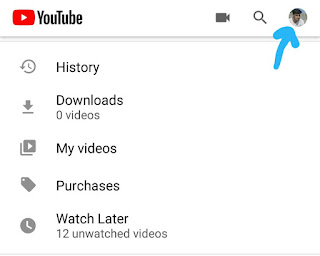
- Now click Settings option followed by General.
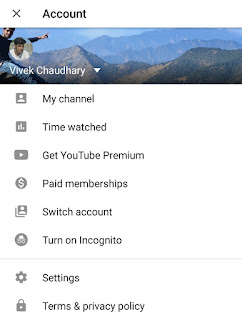
- Here you will find an option named Location. Click on it and then a pop-up box will open which will show you a list of countries.
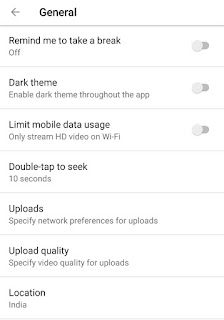
- Select any country from where you want to view the trending videos on YouTube. That’s it.

Note that, changing the location settings on YouTube will also impact your recommended videos. By default, the language on YouTube is set accordingly to your phone’s language settings.
The above steps are same for the mobile version of the YouTube website also.
See YouTube trending videos of other countries on the desktop version
Here’s a step-by-step guide to see trending videos of other countries on the desktop version of YouTube website –
- Open Google Chrome or any other web browser and go to YouTube website.
- Tap your profile picture icon at the top right corner of the screen.
If you are not logged into your YouTube account, click the menu button (three-dots).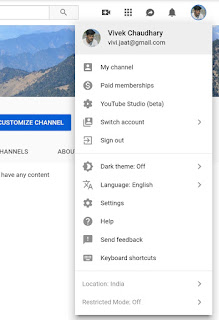
- Now a drop-down menu will appear where you will see Location option. Click on it and then select the country from where you want to see the trending videos.
- You can also change the language here.
Note: YouTube has 9 different Indian languages. If you choose any local language (Gujarati, for example), you will see videos that were trending in a particular region where that language is used.
- Also read: How to play YouTube videos in the background
So that’s how you can see the trending videos of other countries on YouTube. Now enjoy exploring new content from all around the world. If you want to ask something about this tutorial, please do share it in the comment section below.



