
Has it ever happened to you that you liked a video on YouTube and would like to download it on your phone? Sometimes, you just want to save the mp3 audio part of the video.
YouTube doesn’t have a built-in feature to convert videos to mp3 audio format. However, there are plenty of third-party websites and apps available that can help you to convert YouTube videos to mp3 audio format. Here we will discuss how you can do it.
Note: Before starting, we just want to make it clear that downloading any video from YouTube is against their terms of service. If you are downloading any video for personal use only, take permission from the original creator. Please respect the intellectual property rights of others.
Table of Contents
Convert YouTube videos to mp3 format using an online converter tool
The simple and easy way to convert YouTube videos to mp3 audio format is by using an online converter tool. You will find a number of websites by searching on Google. OnlineVideoConverter is one of the websites which allows you to convert YouTube video to high-quality mp3 audio format.
- First, you have to copy the link of the YouTube video that you want to convert. If you are using YouTube in a browser, simply copy the link from URL tab.
If you are using the YouTube app, then tap the Share button on the video and then click “Copy link” option. This would copy the video link to the clipboard of your phone.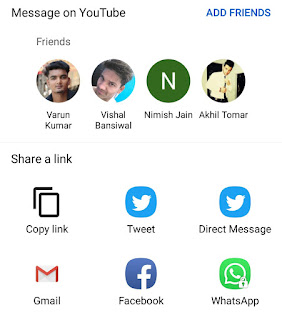
- Now visit OnliveVideoConverter website and paste the video link in the given field.

- Under the format option, you can select the audio format in which you want to convert the video. From More Settings, you can also select the audio quality (kbps).
- After this, tap the Start button and wait for few seconds until it converts the video. Once done, you will be asked to download the mp3 audio on your phone.
Convert YouTube videos to an audio file using the app
You can also use an app on your Android smartphone to convert YouTube videos to the audio file. All In One Downloader is one of the most popular video downloader apps available on Google Play Store.
Just like in case of online video converter, you have to copy the link of YouTube video and then paste it in the app. It will then fetch the video file and a pop-up box will appear where you will be asked to select the format of the video in which you want to save it.

Instead of mp3 format, this app has m4a audio format which has better quality comparatively. Select m4a format and then click OK button. Now the app will start downloading the audio file of the YouTube video.
Convert YouTube videos to mp3 audio offline
In this method, first you have to download the YouTube video and then convert it to mp3 audio file on your phone offline. This is a two-step lengthy method and you have to unnecessarily waste your internet data in downloading the video that you probably do not need. Anyways, here’s how you can convert YouTube videos to mp3 audio offline –
To download YouTube video, you can use any online YouTube downloader tool or simply add ss before youtube.com in the video URL. We would recommend you to download the video in MP4 format.
After this, download and install Video to MP3 Converter app on your phone. Now open the app and click Video to Audio option. Next, select the YouTube video that you want to convert to mp3 audio. You can change the bit rate by tapping on Advanced option. Finally, tap the Convert button. That’s it.

- Also read: How to play YouTube videos in the background
So these are some of the methods which can help you to convert YouTube videos to mp3 audio file. Let us know which one is your favorite method. If you want to ask something about this tutorial, please share it in the comment section.




Very helpfull. Thanks a lot