It’s been a long time when Instagram rolled out its story feature and it is equally enjoyable today as it was at the time when the feature was first introduced. Stories of people exhibit the creative sides as there are multitudes of ways to create a story. Instagram itself has an end number of features that you can use to create a unique story. And that is the main reason why checking out stories of people is always so much addictive.

But sometimes, the unexpected problems might ruin your quality time that you want to enjoy ogling at the story of other people. The most common issue that people face while checking out stories is related to sound. Many people report that they are not able to hear the sound while the story is playing. Plenty of reasons might be there behind your problem and all the problems have a fix as well. But you need to figure out the problem first before going to the solution.
This article is all you need to work out the problem of Instagram audio glitch on your iPhone or Android device. Just check for the possible issues and their possible fixes and take a trial for each one of them that you think is the cause of the problem in your case.
Table of Contents
1. Turn on the side ring button
Most commonly the people try to do everything in their power to fix the sound issue on Instagram but don’t realize that the ring button on the side of their phone is on silent. When the ring button is on silent, you can’t hear any sound that is played on the story. So make sure that the side button of your iPhone is not on silent, if so, turn it on and then try to play a story.

Even if the side button is not on silent mode, sometimes, just putting the phone on silent and then turning on the volume also helps to fix the sound issue on Instagram story.
2. Update Instagram
Facing such kind of issues is normal in apps like Instagram. With each update, Instagram fixes all the bugs that appeared in the previous version. So you need to check if there is an update from Instagram by going to the Play Store app. Similarly, check for the update in iPhone by going to the App Store. If there is an update available then do it and then try again to check the sound on story.
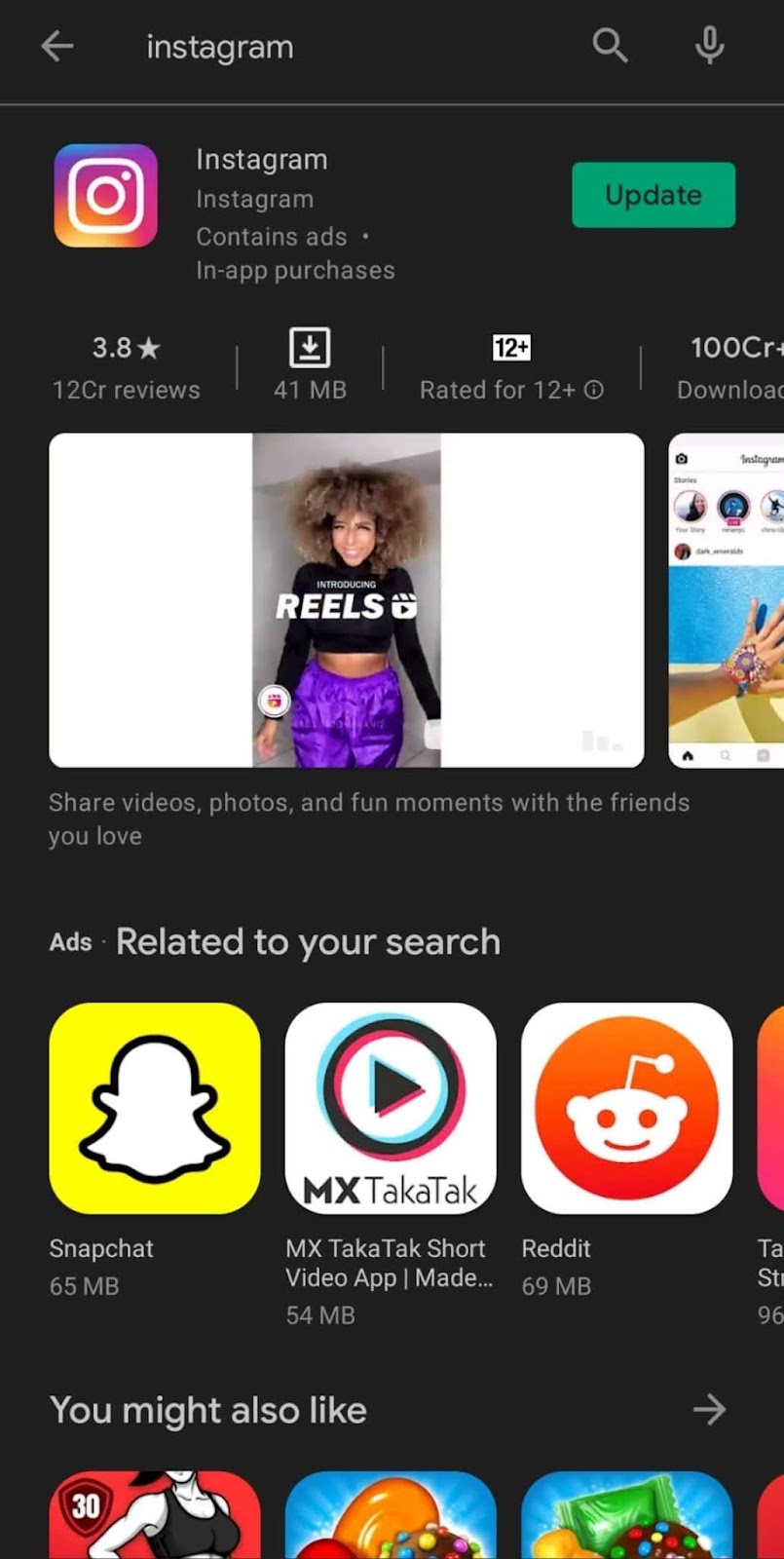
3. Check if the phone is connected to a speaker or earbuds
Most likely you have already checked it but still, it’s worth mentioning that, check if your phone is connected to your speakers or earbuds. If yes, then remove the connected device and check if you got back the sound on Instagram story or not. Sometimes it happens that after removing the device from BlueTooth, the speakers of the phone stop giving sounds. In that case, you can fix your speakers by simply switching off and then switching on your phone.
4. Restart your phone
Sometimes all you need is to reboot your device to get rid of any glitch occurring in Instagram story or any other app. You can easily turn off your device by long-pressing the side button and then tapping on the switch off option. In iPhone, it can be done by pressing the power button and volume down button simultaneously. Restart your phone again and now check if the sound is played on the story or not. Instead of switching off and on, you can directly select the restart option too.
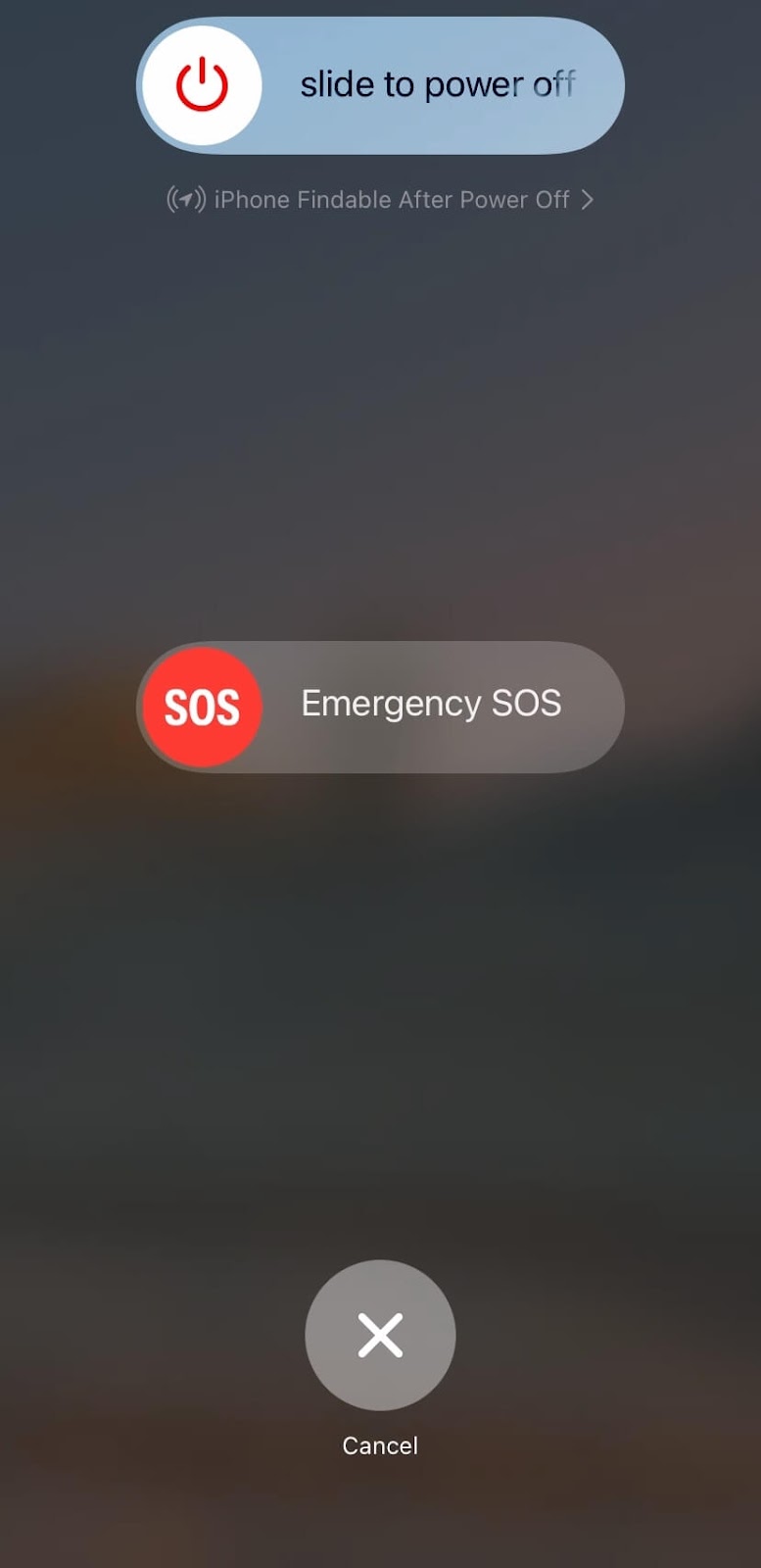
5. Check for phone update
Maybe nothing is wrong with Instagram and we are unnecessarily blaming it for no sound issue on Instagram story. You should have a look if your phone is updated or not in such a case. Just like Instagram bugs are fixed with every update, the bugs in your phone are also fixed when the updates come. And maybe there is a bug related to speakers due to which the problem is occurring and there is a fix for that in this update.
6. Clear cache of the Instagram app
You have been using Instagram for a long time now and most likely you have never cleared the cache stored in your phone for the Instagram app. Clearing cache is like cleansing of the app or giving it a service. Cache when accumulated too much might intervene with the functionality of Instagram and that is the reason why you need to clear the cached data to keep the app’s functionality smooth.
- To clear the Instagram cache, go to your Phone Settings and select the Apps and notifications option.
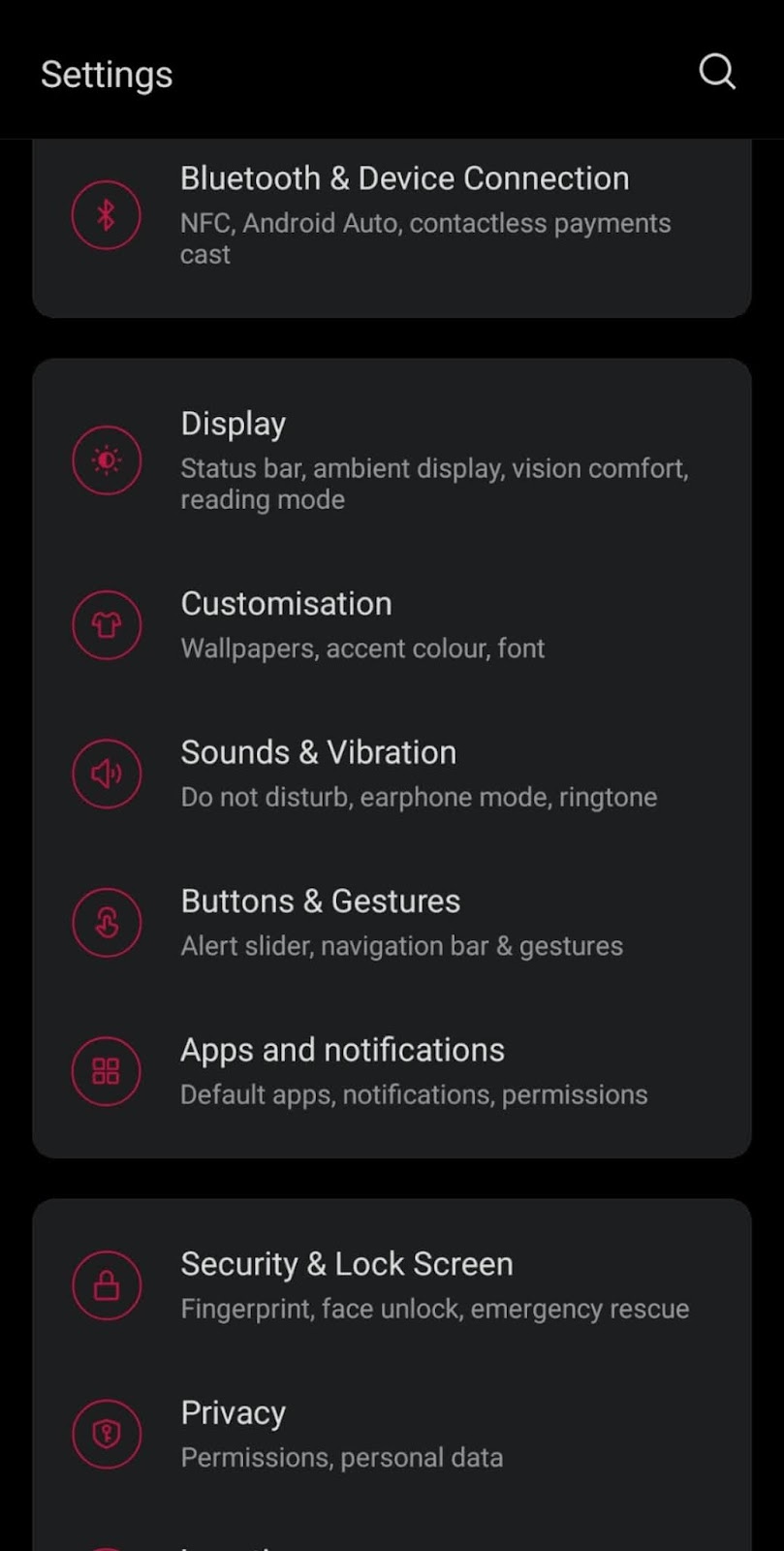
- Now you will see a list of apps that are installed on your phone. Find and open the Instagram app.
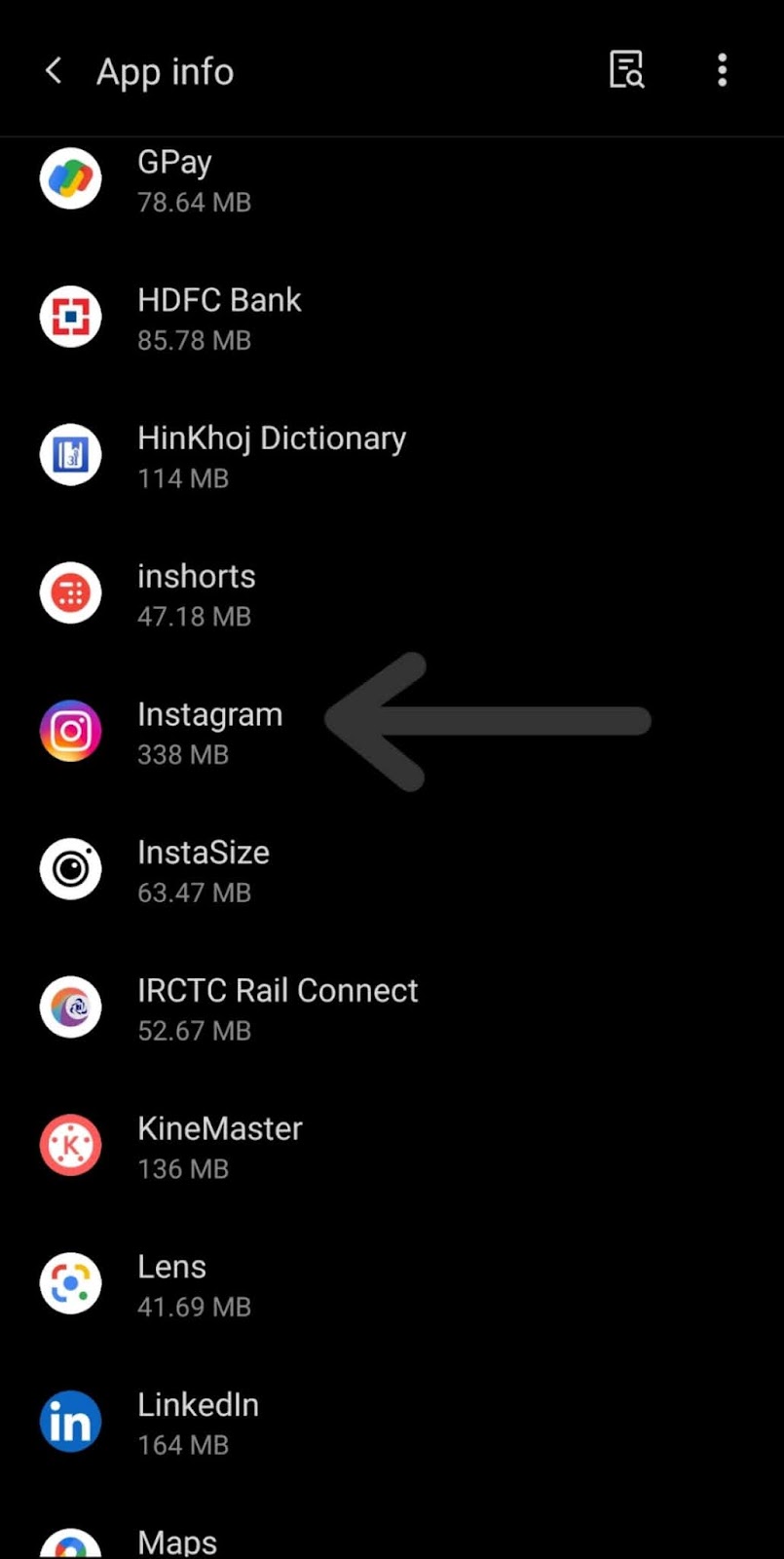
- Go to Storage in the App Info page.
- Now tap on Clear cache to clean Instagram data.

7. Force stop the Instagram app
Sometimes the loading of the app is not done fully which might interfere with the working of some features of the app including the sound feature in the story. A simple force stop and then reopening the app can clear up the issue.
- Just go to your phone Settings and select the Apps and notifications option.
- Now select the Instagram app from the list of apps available.
- You will now see the Force stop option appearing at the top. Just tap on it.
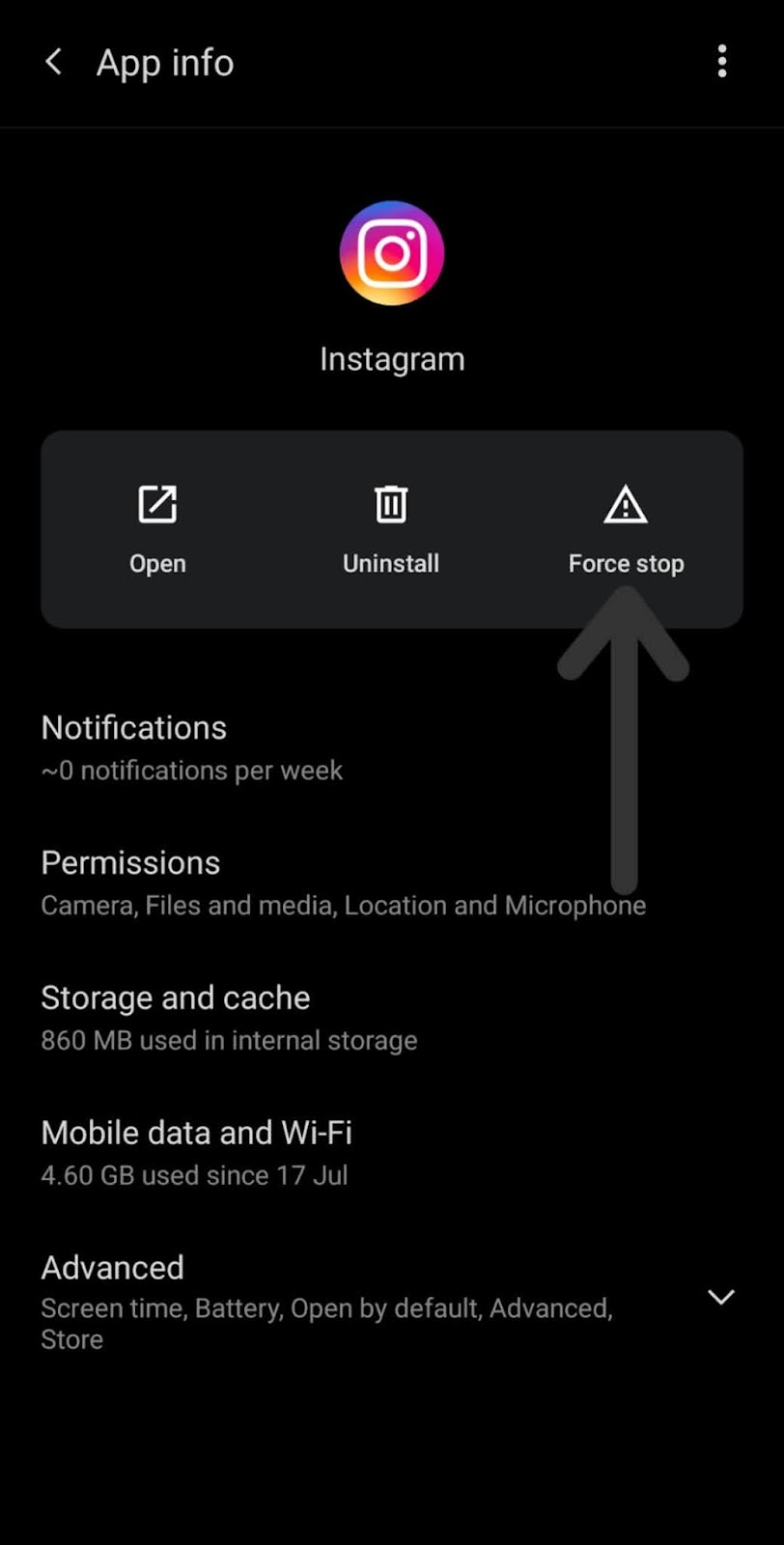
8. Instagram music not available in your country
Some stories contain Instagram music but if are currently situated in a country where this feature is not rolled out yet then it is not possible to hear the music going in the story. But if you are eager to hear the music running in the background then you can use a VPN app to check out that story.
9. Instagram story is posted with the audio turned off
Sometimes it’s the user who has intentionally muted the audio on his story. Yes, this is also possible on Instagram. When you are sharing a video or reel on your story, you can choose to mute the audio by tapping the volume icon at the top on the story editor screen. You won’t be able to hear any sound on the story if someone has muted its audio this way.
10. Report the problem to Instagram
It is highly unlikely to happen but if you have tried everything and still can’t hear the sound in the Instagram stories then reporting the problem to Instagram is your last resort. It is easy to report your problem to Instagram, just follow these easy steps.
- Launch the Instagram app and tap on the profile icon given at the right bottom side.
- Now tap on the hamburger icon at the top and select the Settings option.

- You will see the Help option appearing now, select it.
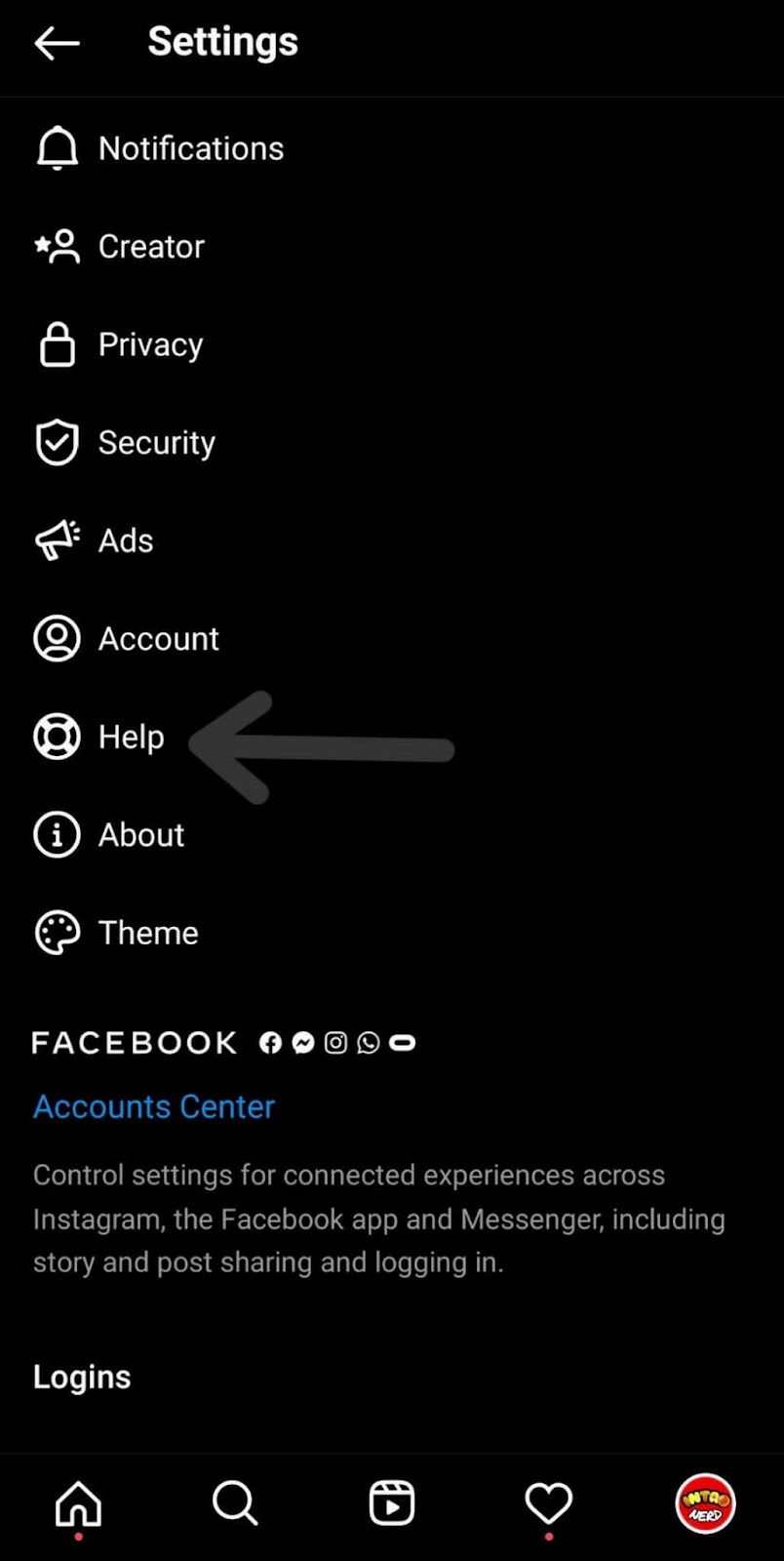
- Finally, select Report a Problem option and discuss your issue with Instagram.
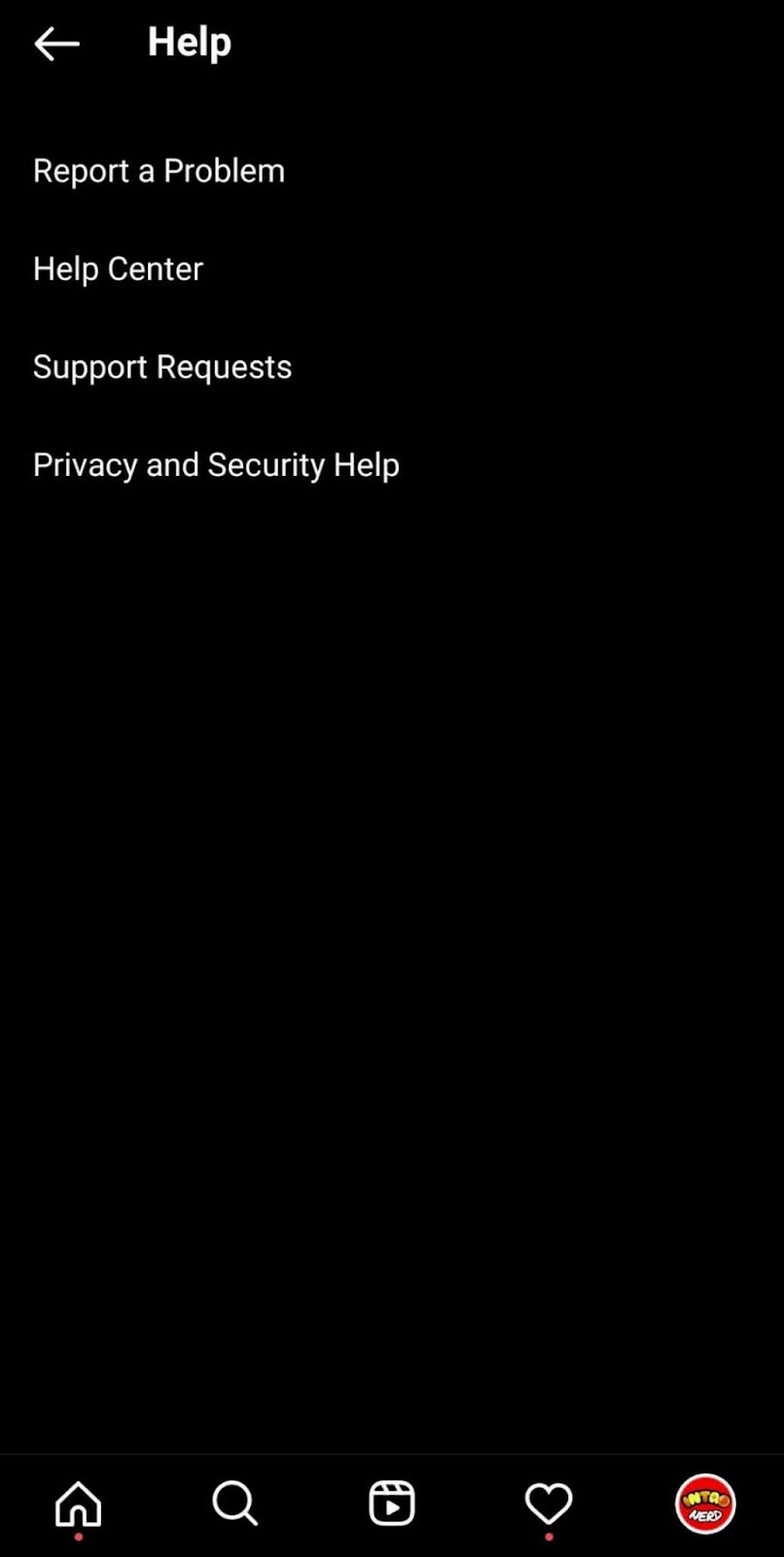
So these are some methods that you can use to fix no sound issue on Instagram story. The most common reason which causes this problem is your phone being on silent mode. By turning on the ringer or switching to the sound mode, you can easily get this problem fixed on your iPhone or Android device. If that didn’t worked, you can try other methods one-by-one. Let us know which method worked for you. Do you think we have missed anything on this topic? Don’t forget to share it in the comments below.



