
Instagram has a separate section (and even app also) for IGTV where it displays popular and relevant content to users. You may come across many videos on IGTV that you would like to save on your phone. Instagram doesn’t have any feature to download IGTV videos.
Luckily, there are a few other methods that can help you to download Instagram IGTV videos on your phone. That’s what we are going to discuss in this tutorial.
Table of Contents
Download Instagram IGTV videos manually
This is one of the best methods to download Instagram IGTV videos manually. You don’t have to install any third-party application on your phone.
In this method, we will simply fetch the download link of the IGTV video by viewing the source code of its webpage in Google Chrome. Follow this step-by-step guide –
- First, open Instagram app and tap the IGTV icon at the top-right corner of the screen.
- Now find the video you want to download and click anywhere on the screen to display video playback options.

- Tap the menu button (three-dots) at the bottom and then click “Copy URL” option.
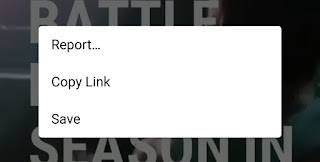
- After this, open Google Chrome and paste the copied URL.
- Add view-source: before the URL and load the webpage.
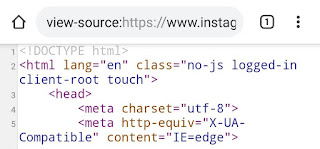
- Now you have to find the download link of the IGTV video. To find it quickly, tap the Chrome menu button (three-dots) and click “Find in page” option.
- Type “og:video” in the search box and hit the search button.
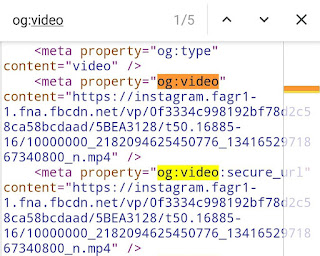
- Now copy the URL under the content section as shown in the above picture and open it in a new tab.
- Finally, long-tap on the video and click “Download video” option.
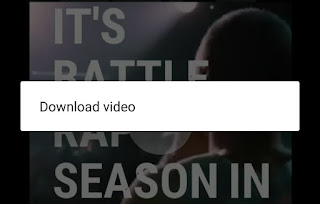
So that’s how you can download Instagram IGTV videos on your phone without using any third-party application.
Use third-party app to download IGTV videos
There are a number of third-party apps available on Google Play Store which can help you to download Instagram IGTV videos with just a few taps.
Video Downloader for Instagram is one of the most popular apps in this category. This step-by-step guide will show you how to download IGTV videos using a third-party app –
- First, download and install Video Downloader app on your phone.
- Open Instagram and tap the IGTV icon at the top.
- Now find the video you want to download and click anywhere on the screen to display video playback options.
- Tap menu button (three-dots) and click “Copy URL” option.
- After this, open the Video Downloader app and tap the “Paste” button.
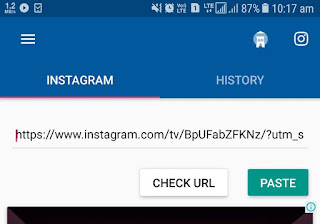
- Once the app has finished downloading, the video will be moved to the History tab.
Use online tools to download IGTV videos
If you want to download Instagram IGTV videos quickly without using any third-party app, then you can use an online video downloader tool like SaveIG website.
First, copy the URL of IGTV video you want to download (as explained in the above methods). After this, open the SaveIG website and paste the copied URL to download the video.

- Also read: How to download Instagram live videos
So these are some methods that can help you to download Instagram IGTV videos on your phone. If you know any other better way, please share it with us in the comment section.




Another method is to use Allavsoft to download videos from igtv with two methods: 1: Copy and paste the video url; 2: Record . It works great tested.
Here is the step by step guide: https://allavsoft.com/how-to/download-igtv-video.html