
Sometimes, you want to post videos longer than 15 seconds on your Instagram story. Here we have a simple workaround to fix this problem. You can split the video in a number of parts such that each part is of 15 seconds and then post them on your Instagram story sequentially.
This tutorial will guide you how to split the video and post videos longer than 15 seconds on your Instagram story.
How to post more than 15 seconds video on Instagram story
Instagram has added a built-in feature to split the long duration videos for story. Moreover, now you can also adjust the screen size of landscape videos in story.
Before moving to the steps, make sure that you are using the latest version of Instagram app. If not, update it first and then follow this step-by-step guide to post videos longer than 15 seconds on your Instagram story –
- Open Instagram app and swipe right or tap the camera icon at the top-left corner of the screen.
- Now select the long duration video you want to add to your Instagram story.
- At the bottom, you will see a few clips of the video which Instagram has split in 15 seconds duration each. Tap of the first clip and post it to your story.
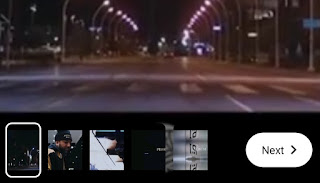
- Similarly, post other clips of the video one-by-one.
That’s how you can post more than 15 seconds video on your Instagram story.
Use a third-party app to split the video
You can also use a third-party app to split the video in a number of parts and then post them on your Instagram story manually. Here’s a step-by-step guide –
- Download and install Story Cutter app on your phone.
- Open the app and tap Gallery button.
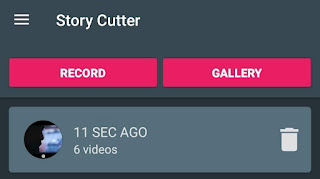
- Select the video you want to split.
- Now select the story segment length to 10 seconds.
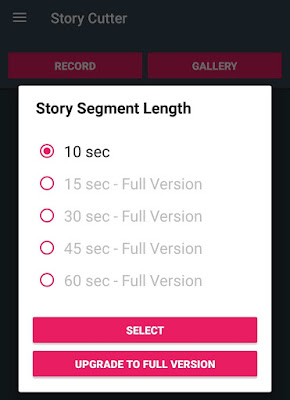
- Once the app has finished splitting the video, post the 10 seconds clips on your Instagram story sequentially. That’s it.
The free version of this app allows you to split the video into 10 seconds clips only. There is another app available called Story Split which allows you to set the clip duration manually.
We hope you find this guide helpful to post long duration videos on your Instagram story. If you want to ask something, feel free to share it in the comment section.



