
Due to privacy reasons, Instagram doesn’t send any notification when you get blocked. If you are unable to find any person in your profile, it is not necessary that you have been blocked. It might also be possible that the person has either unfollowed you or deactivated his account.
Here are 2 simple ways that can help you to find out if someone has actually blocked you on Instagram.
When you know the username of the person
It’s quite easy to find out if someone has blocked you when you know the username of that person. Follow this step-by-step guide –
- Open Google Chrome app or any other web browser in your phone.
- Go to the Instagram website and login to your account.
- Now type the web address given below in the URL tab and replace username with the username of the person who you want to find out if he/she has blocked you.
https://www.instagram.com/username
- If the webpage displays an error message as shown in the below picture, then it might be possible that you have been blocked.

This error may also occur if the person has deactivated his account or the username doesn’t exist.
- To verify further, logout of your Instagram account and try to visit the webpage again. If the profile is loading and you didn’t get any error message, then it’s for sure that you have been blocked by that person.
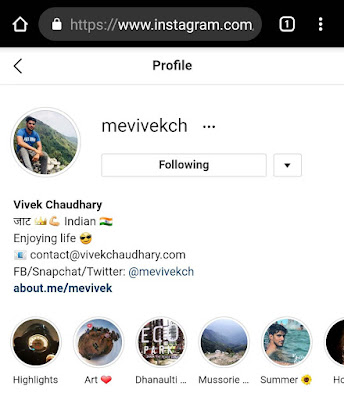
When you don’t know the username
Sometimes, you don’t know the username of the person. In that case, try to find out the username from other social media accounts like Facebook. Still if you don’t get the username, we have another simple workaround to find out if the person has blocked you or not
First, search the person’s name on your Instagram account and then search it from your friend’s account. It’s better to use your mutual friend’s account who you know is already following or followed by that person. If you can find the person from your friend’s account and not from yours, then you have been blocked.
That’s how you can find out if someone has blocked you on Instagram. If you want to ask something about this tutorial, feel free to share it in the comment section.



