
Luckily, WhatsApp has added a new feature named “Delete for everyone” which allows you to unsend the message you have sent accidentally. This feature is so powerful that it will also delete WhatsApp media files from the recipient’s phone even if they have been downloaded.
Once the message is deleted, the recipient will not be able to find out what the message was. Here’s everything you need to know about this new feature of WhatsApp.
Table of Contents
How to delete WhatsApp messages you sent by mistake
WhatsApp now lets you delete a message for everyone or just for yourself. This step-by-step guide shows you how to delete a WhatsApp message you have sent to the wrong chat by mistake –
- First, open WhatsApp and go to the chat where you want to delete your message. Make sure that you are using the latest version of WhatsApp. If not, then update it from Google Play Store or App Store.
- Next, tap and hold the message to select it and then click delete icon at the top corner of the chat screen.
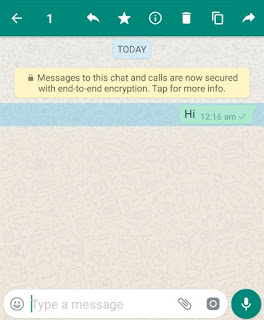
- Now a pop up box will appear which will show the options to delete the message. If you want to delete it from the recipient’s chat, click “Delete for everyone” button. That’s it.
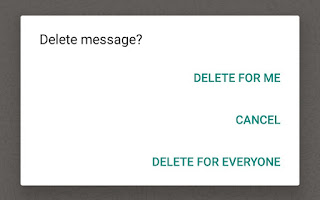
When the message is deleted successfully, it will be replaced with “This message was deleted” in the recipient’s chat. Though the recipient will be able to see that you have deleted a message, but he can’t find what the message was.
Important things to note
Here are a few important things that you should know to delete a WhatsApp message for everyone –
- If the recipient is using an older version of WhatsApp, the message may not be deleted successfully. In order to delete a message for everyone, you and your recipient’s phone must have the latest version of WhatsApp.
- The message can be successfully deleted from the recipient’s phone only when it is connected to the Internet.
- The recipient may see your message if it has been delivered to his phone even before you deleted it.
- There is a time period limit of about an hour under which you are allowed to delete a WhatsApp message for everyone.
How to read deleted WhatsApp message someone sent you
Sometimes you will receive deleted messages on WhatsApp and you will be curious to know what that message was and why the person has deleted it. Luckily or unluckily, it is possible to read deleted WhatsApp messages by saving chat notifications on your Android device.
There is an app available for this task named WhatsRemoved+ which will save all your WhatsApp chat notifications and lets you read deleted messages someone sent you. This app can also help you to recover deleted WhatsApp media files. To know more about this topic, you can check this tutorial on how to read deleted messages on WhatsApp.
We hope you find this tutorial helpful to delete WhatsApp messages you sent to the wrong chat by mistake. If you want to ask something about this tutorial, let us know in the comment section below.



