
On the other hand, if you have a public account on Instagram, anyone can follow you without asking for your permission and people can also see your posts, stories, highlights, followers and following lists on your profile, even if they are not following you.
Sometimes, you don’t want someone to see your photos and videos on Instagram for some privacy reasons. If that person is already following you, you might want to remove him from your followers list.
Here we have discussed how you can make someone unfollow you on Instagram without them knowing. You might be interested to read another tutorial on how to hide your last seen & active now on Instagram.
Table of Contents
How to remove followers on Instagram
Instagram has added a feature which allows you to remove people from your followers list i.e. you can make people unfollow you without them knowing. This feature is available on both private and public accounts.
Another good thing is that you don’t even need to block the person. Here’s how you can remove followers from your Instagram account –
- Open Instagram app on your phone.
- Go to your profile (tap the avatar icon at the bottom of the screen).
- Now open your Followers lists and find the person who you want to remove from following you. You can search the username of the person to find him quickly.

- After this, tap the three-dots button next to the person’s username.

- Now a pop-up box will open and you will be asked to remove the user from your followers list. Simply, tap the “Remove” button. That’s it.

Instagram won’t tell the person that you have removed him from your followers list. Please note that, the person can again follow you on Instagtam if you have a public account. To prevent this, either you can block the person or make your account private.
If you are following someone and you removed them from your followers list, you will still be following them i.e. you will see their posts and stories in your news feed, but they won’t be able to see yours.
Block person to make them unfollow you
If you just removed someone from your followers lists, they can again start following you or send you a follow request based on your account privacy. If you have a public account, they can also see your posts, stories and highlights on your profile.
To prevent this, you can simply block the person. Blocking will remove them from your followers list and they won’t be able to follow you back again. This step-by-step guide shows how to block someone on Instagram and make them unfollow you –
- Open Instagram app and go to the Search tab (tap the search icon at the bottom of the screen).
- Now search the username (or name) of the person who you want to block and remove from your followers list. Next, find the right profile and open it.
- After this, tap the menu button (three-dots at the top right corner of the screen) and click the Block option.
- Again click on the Block option to confirm. That’s it.
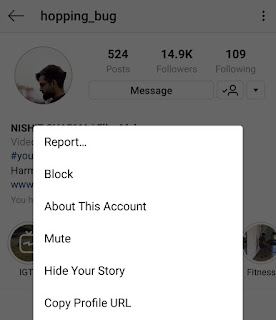
Note: If you are following someone and you blocked them, you will no longer be following them i.e. you won’t see their posts and stories in your news feed. Instagram will not let them know that you have blocked them.
Make your Instagram account private
We recommend you to make your Instagram account private if you don’t want random people to follow you and see your photos and videos without your permission. To make your account private, go to your Instagram profile and click the menu button (three parallel lines at the top right corner).
After this, go to Settings > Privacy and security > Account privacy and turn on the button next to the Private account option.

Now when someone wants to follow you, you will be asked to accept or reject their follow request. This won’t affect the people who are already following you.
So that’s how you can make someone unfollow on Instagram without them knowing. We hope you find this guide helpful. If you want to ask something related to this tutorial, please do share it in the comment section below.



