
Instagram has added a new feature which will archive your stories automatically so you can view them even after they have disappeared. Only you can view your archived stories until you add them in Instagram highlights on your profile.
You might have seen people sharing their old memories on Facebook. Like Facebook, you can also reshare your Instagram stories again. This tutorial will guide you how to view your archived stories and reshare your old memories on Instagram.
Note: Before moving further, make sure to read our tutorial on how to share your Instagram stories with specific people only. We have discussed about the new Close Friends list feature of Instagram.
Table of Contents
How to view your archived Instagram stories
It’s quite simple to view your archived stories on Instagram. Follow this step-by-step guide –
- Open Instagram app on your phone and go to your profile (tap the profile icon at the bottom of the screen).

- Now click the archive button (clock-like icon) at the top-right corner of the screen as shown in the below picture.
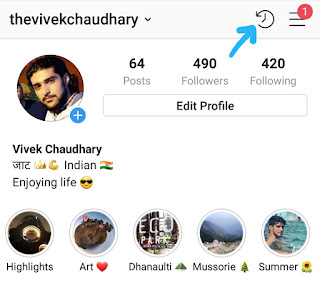
- Here you will find all your archived Instagram stories. You can also see the date when you have posted them.
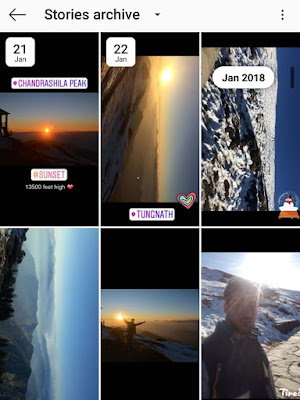
- When you open the story, you can how many people have seen it, however, you can’t find who has viewed your story. Instagram has disabled this feature for archived stories. You are not allowed to see viewer lists after 24 hours.
How to reshare your old story memories on Instagram
Instagram will let you know via notification if you have any old memories that you posted on the same day last year. You can also reshare any of your archived story on your Instagram profile manually.
Simply, go to the Stories Archive section and open the story you want to reshare. Here you will find Share option at the bottom of the screen. Click on it and then edit your story.

By default, Instagram will add Memories sticker (with date) on the story. You can remove it or add more text and stickers. Once you have edited the story, post it on your profile.

From the Stories Archive section, you can also add your archived stories to Instagram highlights on your profile.
How to enable Instagram story archive feature
If Instagram story archive feature is disabled on your account, you can turn it on from story controls settings. Simply, go to your Instagram profile and tap the menu button (three-parallel lines at the top).
Now go to Settings > Privacy and security > Story controls and enable the “Save to archive” button. Note that, you won’t be able to recover your old Instagram stories that you have posted before enabling this feature.
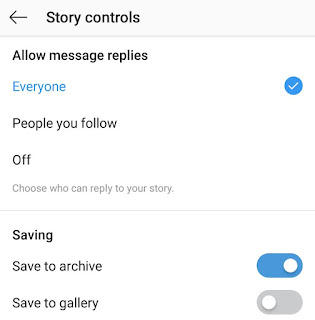
So that’s how you can view your old archived stories on Instagram and reshare them on your profile again. We hope you find this guide helpful. Feel free to share your views about this tutorial in the comment section below.



