
The person can also cancel your follow request or keep it pending. You might not want to keep your follow request pending if the person isn’t accepting it. Unfortunately, Instagram doesn’t have any feature that can help you to cancel your sent follow requests all at one place.
Of course, you can go to the user’s profile and cancel your follow request manually, but that would be a tedious task if you have a long list of users and most probably, you will not even remember who you have requested to follow.
In this tutorial, we are going to discuss how to find your sent follow requests on Instagram. There is no need to use any third-party application. We have also shared a simple trick that can make it easier for you to cancel those follow requests.
Find who you’ve sent follow requests on Instagram
Instagram saves all your account data such as your profile info, connections, account activity, stories activity and more. It also contains a list of people who you have sent follow requests that are pending and haven’t been accepted yet.
This step-by-step guide will show you how to access your account data and find your sent follow requests on Instagram –
- Open Instagram app on your phone and login to your account.
- Go to your profile and tap the menu button (three-parallel lines at the top right corner of the screen).
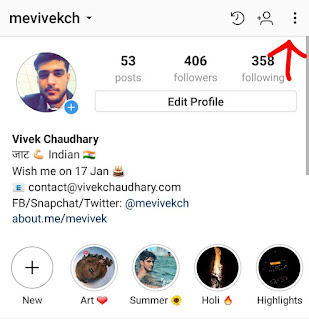
- After this, go to Settings > Security.

- Click on the “Access data” option here.
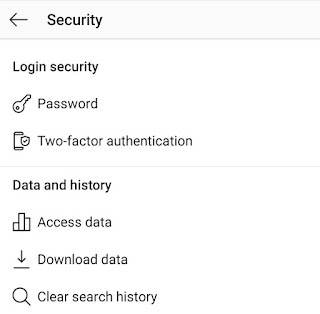
- Now find “Current follow requests” under Connections and click the “View all” option next to it.
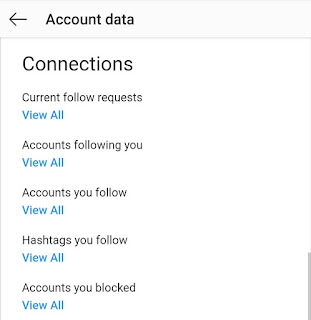
- Here you will find a list of usernames of the people who have your follow requests pending. You can tap the “View more” button to load more usernames.
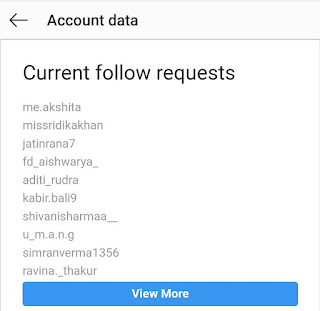
If you are using Instagram on desktop or mobile browser, you can directly see your sent follow requests by visiting this link – https://www.instagram.com/accounts/access_tool/current_follow_requests
Note: If you are looking for someone and they aren’t on the list, it means that they have accepted your follow request, canceled it, or blocked you. You have to check their profile to find out what actually happened.
Cancel sent follow requests on Instagram
It’s quite simple to cancel your follow request. You just need to copy the username and search it on Instagram. After that, open the profile and tap the “Requested” button – It will change back to the blue follow button. That’s it.
This would be a tedious task if you have a long list of usernames. We have got a simple trick to make it easier for you. First, you need to install a text editor app on your phone such as Google Keep. Copy all the usernames and paste them in the app.
Now copy this: https://www.instagram.com/ and add it before every username as shown in the below picture (Don’t give any space in-between). After this, reopen the app and then you will see that every username has changed in a clickable link.

When you click on the link, it will take you to the user’s profile directly where you can cancel your follow request. You have to repeat this process for every user. Isn’t that simple?
So that’s how you can find and cancel all your sent follow requests that haven’t been accepted. It would be appreciated if Instagram comes up with a new hustle-free feature that can help you manage your follow requests easily. If you want to ask something about this tutorial, feel free to share it in the comment section.



