
Sometimes you will come across a video on Instagram that you would like to share with someone on WhatsApp or you just want to post it as your WhatsApp status. You may already know that Instagram doesn’t have any feature which allows you to download videos on your phone.
Luckily, there are some methods that can help you to download videos from Instagram on your Android phone and then you can easily share them on your WhatsApp. Another alternative you have is to share the direct video link from Instagram without downloading it. Here we have discussed both these methods in detail.
Table of Contents
1. Share Instagram video link on WhatsApp
There is an option on Instagram which allows you to share the link of the video from Instagram on your WhatsApp. You can use this method if you don’t want to download the video on your phone. Here are the steps you need to follow –
- First, open Instagram app on your phone and go to the video you want to share on WhatsApp.
- Tap the menu button (three dots) at the top-right corner of the video.
- Now a pop-up box will open. Click the “Share to…” option.

- After this, you will see various options to share the video. Find and click the WhatsApp. This will open up WhatsApp on your phone.
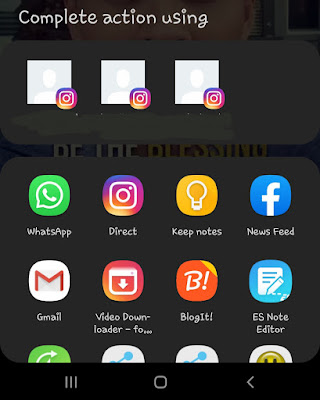
- Now select the contacts and WhatsApp groups where you want to share the video and then click the arrow button to continue. You can select the My Status option if you want to post it as your WhatsApp status also.

- In the next step, you can add or edit the description. Finally, click the send button and you’ve done it.
2. Download Instagram video and share it on WhatsApp
Another way you can share videos from Instagram on your WhatsApp is by downloading them. For that, you need a video downloader tool. Either you can use an online tool or you can install a third-party app on your phone. Here we have discussed both methods –
Use online tool to download Instagram videos
There are so many Instagram video downloader tools available on the internet. It’s quite simple to use them. You simply need to copy-and-paste the link of the video and then you can download it on your phone with just a single click. Follow this step-by-step guide –
- Open Instagram app on your phone and find the video you want to download.
- Tap the menu button (three dots at the top-right corner of the video) and then click the “Copy link” option.
- Now open any browser on your phone (for example, Google Chrome) and go to the InstaOffline website.
- In the URL field, paste the link you have copied earlier and tap the “Download” button.

- Once the website has processed and fetched the download link, you will be able to save the video on your phone. After that, you can easily share it on your WhatsApp just like you share other videos.
As this method is browser-based, so it will work on all platforms/OS including Android, iOS (iPhone), and computer as well. Please note that this method may not work if you are trying to download a video that is uploaded on a private Instagram profile.
Use video downloader app
If you frequently download videos from Instagram, you can also use a dedicated app for this task. Google Play Store is loaded with hundreds of video downloader apps. We will be using Video Downloader for Instagram in this tutorial. It’s one of the most popular apps.
The steps are almost the same as we have shared in the previous method. First, download and install the Video Downloader for Instagram app on your Android phone. After that, you have to copy the link of the video. Simply, find the video on Instagram, click the menu button (three dots) and then click the Copy link option.
Next, launch the Video Downloader app and paste the link you have just copied. The downloading will automatically start as you paste the link. After that, you can send it to anyone on your WhatsApp. That’s it.

We hope you find these methods helpful. You might be interested to read another tutorial on how to share Facebook videos on WhatsApp. If you want to ask something, let us know in the comments below. Like this guide? Don’t forget to share it with your friends on social media.




I do not think that it is a big problem to share Instagram videos through Whatsapp. You just need to copy the URL and paste it into the chat section.
How to Repost Posts on Android and iOS Instagram?