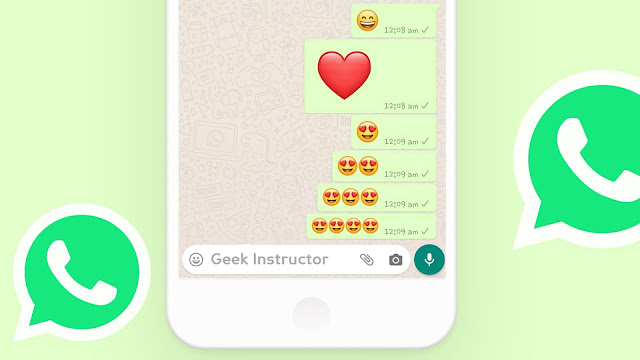
There is no doubt in the fact that emojis make the conversation interesting as they allow you to express your feelings and emotions while chatting with your loved ones. You can share every emotion from feeling happy to sad and being angry. There are various emojis available for a particular feeling so you get to express yourself more precisely.
As you have seen, the default WhatsApp emojis are very small in size. But do you know that bigger ones are also available? In this tutorial, we have shared two simple methods that will help you to send a larger size emojis on WhatsApp. The larger the size, the more interesting your conversation!
1. Make emojis bigger on WhatsApp
WhatsApp has built-in support for making emojis bigger. There are various size options available from very large to medium size and small. You can do it on both iPhone and Android devices. Not just that, but it is also available on WhatsApp Web. Follow this step-by-step guide –
- Open WhatsApp on your phone. Make sure that you are using the latest version of the app. If you have not updated WhatsApp for a long time, then do update it first from the app store.
- Open the Chat – In the Chats tab, you will see recent your WhatsApp chats. Open the one where you want to send the bigger emojis.
- Tap the smiley icon – At the bottom-right corner of the screen (just before the message editor box), you will see a small smiley icon. Clicking on it will open the WhatsApp’s built-in emojis keyboard.
- Enter emoji without any text – In order to change the size of the emojis, you have to send them without any text. There are various sizes available –
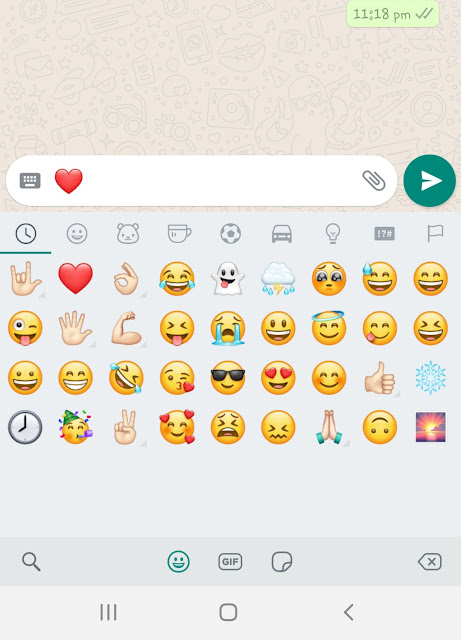
- Largest size emoji – Send only one emoji at once.
- Medium size emoji – Send only 2 emojis at once
- Smaller size emoji – Send only 3 emojis at once
- Smallest size emoji – Send 4 or more emojis at once. This is the default size that you normally see when sending emojis with text.
- Send the emoji on WhatsApp – Finally, tap the send button (green color paper-plane shaped icon). That’s it.

As you can see in the above picture, the red heart emoji has the largest size. Another interesting thing is that it vibrates to give real heart effect. Out of all emojis on WhatsApp, only the red heart has the largest size when sent individually.
Note: Please don’t add any text along with the emoji. Doing so will reduce the size of your emoji(s) automatically. If you want to send any text, then send it separately.
2. Use large emoji stickers on WhatsApp
There is another way by which you can send large emojis on WhatsApp. It is by using emoji stickers. We have already posted an article on how to download and send stickers on WhatsApp. Even you can create your own WhatsApp stickers also.
For installing emoji stickers on WhatsApp, you have to download a third-party app on your Android phone called Big Emoji Stickers. You can download it from the Play Store free. Once after installing, launch the app. You will see various emoji sticker packs. Open anyone you want to use and tap the “Add to WhatsApp” button.

Now a pop-up box will open where you will be asked to confirm whether you want to add the sticker pack on your WhatsApp – Click ADD option. After this, open WhatsApp on your phone and go to the chat where you want to send the large emoji. Click the smiley icon at the bottom-right corner on the chat screen.
Next, tap the stickers icon (next to the GIF icon). Then go to the new emoji pack you have recently added and click the emoji sticker you want to send. That’s it. By long-pressing on the stickers, you can add them to your favourites.

So these are two different methods by which you can send bigger size emojis on WhatsApp. We hope you liked this tutorial. If you want to ask something, feel free to share it in the comment section below. Don’t forget to share this post with your friends so they can also know the tricks we have shared here.



