
There are various types of emojis available such as facial expressions, weather, animals, common objects, places, etc. Now let’s say you are feeling angry with someone, then you can send him angry face emoji. This way, you can express your feelings without writing any text.
Apart from emojis, Facebook Messenger also offers stickers and GIFs in chats. You might have seen people sending large size emojis on Messenger. Do you also want to use them but didn’t find any way? Don’t worry, here we will show how you can send larger emojis on Facebook Messenger.
How to make emojis bigger in Messenger
A new feature is added in Messenger which allows you to make emojis bigger. This step-by-step guide will show you how to use it –
- Open the Messenger app on your iPhone or Android device. Make sure that you are using the latest version. If not, then update it from the app store on your phone.
- Open the chat where you want to send the emoji.
- Click the smiley icon – Next to the message box at the bottom, you will see an emoji (smiley) icon. Click on it to open the Messenger emojis.Please note that this feature is available in the built-in Messenger’s emojis only, not in your phone’s keyboard emojis.
- Tap and hold the emoji you want to send – As you do this, you will see the size of the emoji increasing. You will also hear the audio in the background.
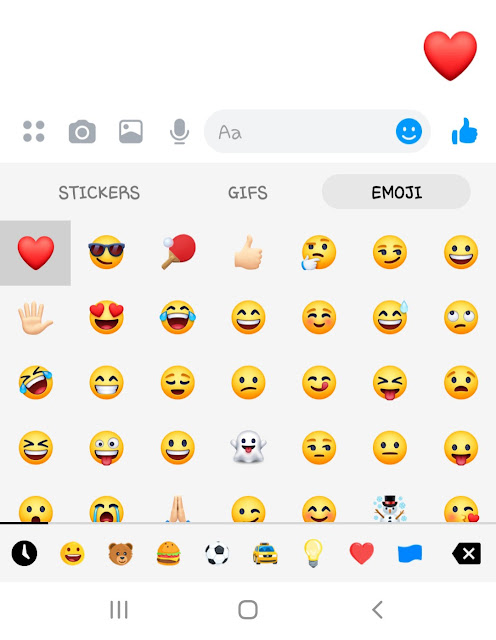
- Release your finger – To send this bigger size emoji, simply release your finger from it.
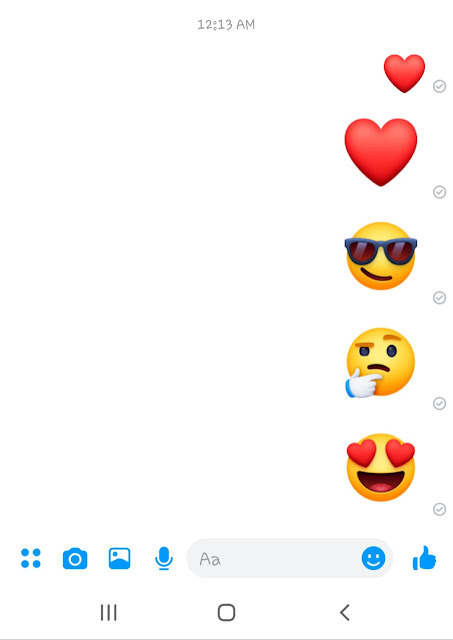
If you will keep increasing the size of the emoji, it will burst and disappear. So make sure to release it before that. As of now, this feature is only available on the Messenger app so you won’t be able to make emojis bigger on the desktop Facebook Messenger. You might be interested to read this article: How to enable the new heart emoji reaction in Messenger.
Send larger emojis on Messenger using an app
Another way to send large emojis on Messenger is by using an emoji app. There are so many apps available for Android which you can find on the Google Play Store. One of them is called Big Emojis.
This app has all kinds of larger size emojis. First, download and install the Big Emojis app on your Android phone. Open it and then click the emoji you want to send. You can change the background (which is set as white color by default) and adjust the orientation.
At the bottom, you will see various share options. Find and click the Messenger app. Then select the person to whom you want to send the large emoji. That’s it. Please note that the emojis are sent as a photo with this method.
So that’s how simple it is to send giant-size emojis on Facebook Messenger. Isn’t that interesting feature? You can use this feature on both iPhone and Android devices. Sending large emojis will make your conversations more crispier. We hope you will enjoy using them. Let us know in the comments below if you have any questions about this topic.


