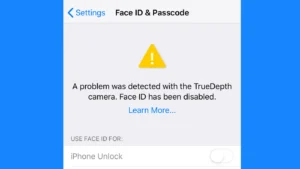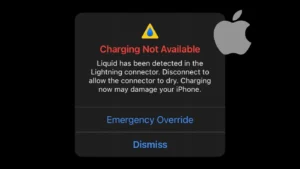One of the annoying things people face in Safari browser is finding an option to copy link of the webpage and anchor text. Unlike Google Chrome, Safari doesn’t show any link in the web address to copy directly. If you click the search tab, it will only show the title of the webpage.
Similarly, if you long-press on an anchor text on the webpage, it doesn’t show any option to copy the link address. We guess you are also facing this issue with the Safari browser on your iPhone or iPad and you are looking for a way to do the task. This guide will show you how you can copy any link from Safari browser directly.
Table of Contents
Copy webpage link from URL tab in Safari
If you directly tap on the URL tab, Safari won’t show you the webpage link, however, it can be copied with the long-press action. Simply follow these steps –
- Open the Safari browser on your iPhone or iPad.
- Go to the webpage whose link you want to copy.
- Now long-press on the URL tab at the top.
- You will see an option popped-up just below where you have tapped named Copy. Click on this Copy option and it will copy the link of the webpage into your clipboard. You can paste it anywhere.
Copy webpage link from Share button in Safari
There is another way you can copy webpage link in Safari browser and it is by using the share button. Here’s how you can do it –
- Open Safari browser on your Apple device and go to the webpage you want to copy.
- Now click the Share button you see at the bottom of the tab.
- As the Sharing window pops up, click Copy option from there and you’ve done it. With this method, you can also directly share the webpage link in WhatsApp, Notes, and various other applications on your iPhone or iPad.
Copy link of the anchor text in webpage on Safari
Some of you may want to copy the link of the anchor text from the webpage i.e. any link from within the webpage. Like the previous methods, this one is also very simple and you can do it with the long-press action. Here are the steps you need to follow –
- Launch the Safari browser and then open any webpage from where you want to copy the text link address.
- Once the webpage load, find the anchor text.
- Now long-press on the highlighted text link. It will open up various options. In order to copy the link address, you can either use Copy or Share option. The second one is recommend if you directly want to share the link on some app.
So that’s how Safari allows you to copy text link and webpage address in it. Safari has all the features you need in a perfect web browser but you just need to know how to use them. We hope this guide helps you in doing your task. If you still have any question in your mind, feel free to share it in the comments below. Let’s know if you are facing any other problem in the Safari browser.