If you are looking for an app that is more of a necessity than an option for people, then it is definitely WhatsApp. With a choice of billions of people and a thousand and millions of people daily joining WhatsApp, it is obvious that how much the people appreciate WhatsApp and its immaculate services.

First and foremost, the features like instant messaging, no irritating ads, voice, and video calls, story, setting profile, creating groups, WhatsApp Pay, and then the privacy features like hiding last seen and online gives the usability that people demand. Talking about the latter feature, this is perfect for the one who wants to hide it, but what if you are the one who wants to know about the last seen and online status of someone by any means?
Well, there are plenty of apps and online tools that can break through WhatsApp security and extract the last seen information even if it’s hidden by the user or you are blocked in another case. In this guide, we have shared some secret methods by which you can check the hidden last seen and online status of anyone on WhatsApp without even letting them know. So let’s start without any further ado.
Table of Contents
1. Check hidden last seen on WhatsApp using third-party apps
Google Play Store is packed with apps to solve most of your problems, and the same goes if you want to check the hidden last seen and online status of someone that is set to nobody. So here are the two best apps to solve your problem.
WhatLogin
With more than one million users already trusting WhatLogin, It is one of the perfect apps to give you quick updates whenever your target person gets online or offline. So here’s how to use the WhatLogin app.
- Go to the Play Store on your Android phone and search for the WhatLogin app (link given). Install the app once you find it.
- After the installation is done, you will see the Privacy Policy of the app. Read the policy if you want and then tap on Agree to continue.
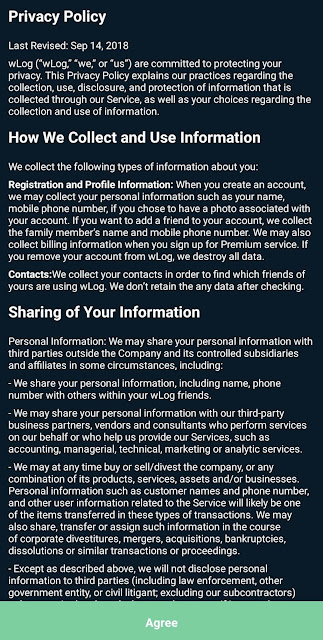
- You have to tap on Start Now in the next step to continue further.
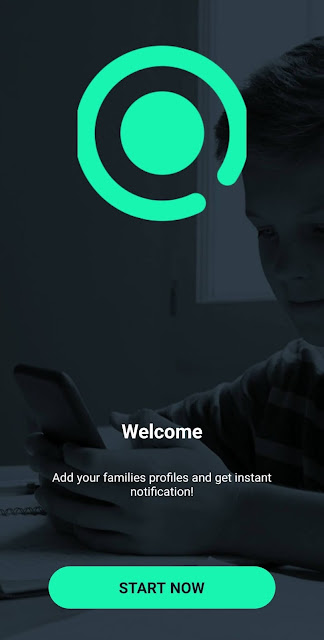
- On the next screen, you have to enter the phone number of the person whose WhatsApp’s last seen and the online status you need to check. Similarly, set the name of the person you are targeting. Tap on Try Free after adding the information.
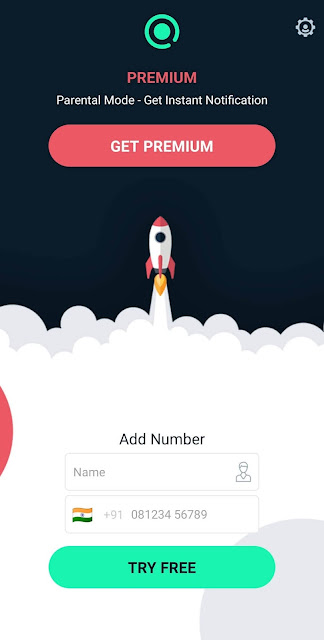
- With this you have set the WhatLogin app and now the app will start collecting the last seen status of the target person. The moment the target person gets online on Whatsapp or whenever they get offline, WhatLogin will send you an immediate notification regarding the same.

The best thing about the WhatLogin app is that you can add multiple numbers and keep an eye on their WhatsApp online activity. Moreover, this app is really easy to use and is understandable at first glance.
You can use the app for free for some time but once the trial period is over, you need to purchase the weekly, monthly, or 3-month service.
W-Track Last Seen

Here comes another amazing app to keep a track of the last seen on WhatsApp of your loved ones. W-Track Last Seen is equally good when it comes to accuracy and sending notifications. The moment the target person gets online or offline, the app gives an immediate notification for the same.
But this app is free to use only for three hours after you install it. Once that time is over, you need to purchase the service of the app for interrupted services.
2. Check hidden last seen on WhatsApp using online tool
If checking someone’s WhatsApp last seen status is a one-time thing for you then you might not want to install a third party app for this purpose. Or maybe if you use WhatsApp on a PC or laptop then also you might be looking for an online tool. WATools.io is an online platform where you can check the online status of any WhatsApp number.
- Open any browser on your PC and search for WATools.io. Here you will see a lot of tools and you need to select the Check Online Status tool.
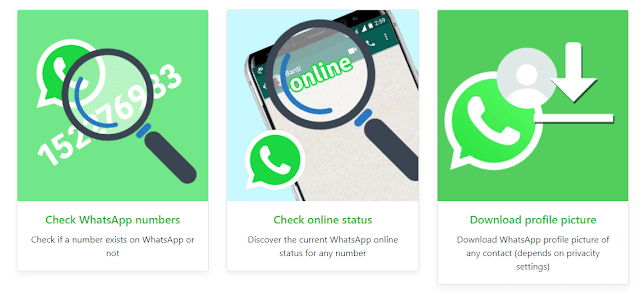
- On the next page, select the country to which that number belongs and then enter the phone number of that person. Simply click on Check online status after that.
- The very next moment, you will see if the desired number is online or offline.
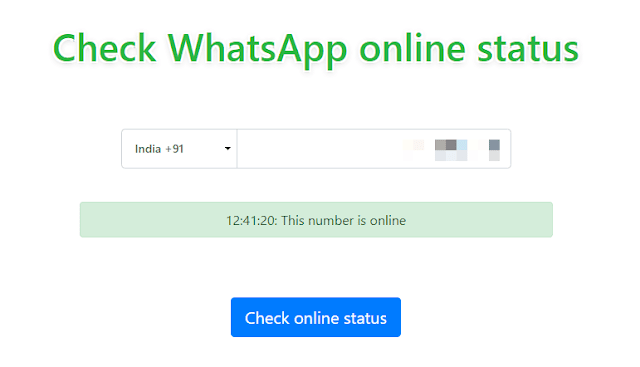
The best thing about WATools online status checker is that it is completely free for use. So whenever you want to check the online status of any number, just type that number and check it. In addition to that, the app has other useful tools for WhatsApp also like sending an anonymous message, downloading someone’s profile picture, and check WhatsApp numbers.
3. Create an alternate WhatsApp account
If someone has blocked you on WhatsApp, then you definitely won’t be able to see their last seen and online status. If it is really the case then you can know the truth simply by creating an alternate WhatsApp account. But this trick will only work if the target person has set their last seen and online status to everyone. If it is selected to my contacts then you need to be in their contact list from the new number you are using. And if they have kept their last seen to nobody, then you cannot see it in any case.
4. Check hidden last seen from another phone
When someone has blocked you and you want to see their last seen and online on WhatsApp, then you can easily check it if you have a spare phone with you or you can also use a phone of your friend. If you remember seeing their WhatsApp last seen a few days or weeks back, then maybe they have set it to everyone instead of my contacts. And you can try your luck by checking it from some other phone. All you need to do is, save the target person’s WhatsApp number on your other phone and now simply find them in your WhatsApp contacts.
Conclusion
Last seen shows the time when the person was last online on WhatsApp and this is not something which many people like their friends and relatives to know for some personal reasons. That’s why most of the people keep their last seen privacy set to nobody and you might have also done the same for your WhatsApp.
Checking someone’s last seen if it’s hidden would have been impossible for you before reading this article and but now you know how to do it. We have shared different methods to check hidden last seen on WhatsApp. You can use any of them based on your choice. If you find this guide informative, don’t forget to share it with your friends.



