
Apart from that, there is a last seen on WhatsApp which shows the date and time when you were last active. By default, the privacy for both online status and last seen are set as everyone. This means anyone can see if you are online or when you were last active.
In this article, we are going to discuss how you can change the privacy of your last seen online status on WhatsApp. This will allow you to hide it from specific people. There is a doubt that whatever WhatsApp shows you online when you aren’t using its app or not. We will also clear this doubt here. Let’s get started!
Table of Contents
Is it possible to hide online status on WhatsApp?
Unfortunately, WhatsApp doesn’t have any option to change the privacy of your online status. However, there is a way to stop showing your last seen on WhatsApp. As the name suggests, last seen shows the time when you were last active on WhatsApp.
By default, your last seen is visible to everyone, even to those who are not saved in your contact list. This means anyone who has your phone number saved in their phone can see when you were active on WhatsApp last time. The last seen status appears at the same place where the online status appears (i.e. just below your chat name).
Although you can’t hide your online status particularly but you can hide your last seen. So basically, people will be able to see you online when you are active but WhatsApp will not show your last seen status when you are not active.
How to hide last seen online status on WhatsApp
WhatsApp provides three privacy options for last seen. By default, it is set to everyone. The other two options include My contacts and Nobody. Both these options are self-explanatory. Now let’s see how you can change the last seen privacy on your WhatsApp –
- First, open WhatsApp on your smartphone.
- Click three dots menu button at the upper-right corner of the screen.
- Next, tap Settings option and then go to Account > Privacy.
- Here you will find Last seen option. Just click on it.
- Now a pop-up box will open where you will see three privacy options. By default, it will be set to Everyone. You can either choose My Contacts or Nodoby based on your choice.

If you choose My contacts, then only your saved contacts will be able to see your last seen online status. On the other hand, Nobody option will hide it from everyone. As you choose any option, WhatsApp will instantly apply the changes.
Does online status appear when you aren’t using WhatsApp?
Some of you may be wondering whether WhatsApp shows you online when you are not using its app. Well, the answer to this question is clear NO. You are shown online only when you are using WhatsApp. This means you should have the WhatsApp app opened on your phone. If you have your mobile data or Wi-Fi turned on and you are doing some other task on your phone, then WhatsApp will not show you online to other users.
How to hide online status from specific people
Unfortunately, WhatsApp doesn’t provide any feature to let you hide your online status from specific people. As we have discussed above, there are only three options available in the privacy settings which include Everyone, My Contacts, and Nobody. You can’t target specific people directly.
However, there is a workaround that you can use to prevent some people from seeing your last seen and online status. In this workaround, you have to block the user on your WhatsApp. Blocking will completely restrict the user from seeing your WhatsApp profile. Moreover, the blocked contact will no longer be able to call or send you messages.
There are two ways to block someone on WhatsApp. The first way is from the user chat. Simply, open the chat of the user whom you want to block. After that, tap the three dots at the upper-right corner and then click More > Block option. Use this method if you just want to block one or two user(s).
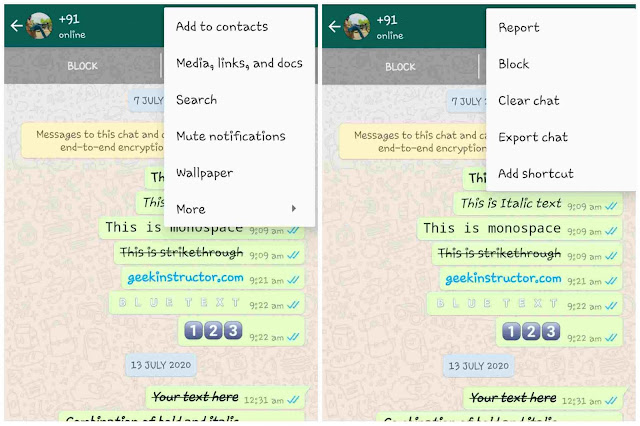
The second way of blocking people on WhatsApp is from privacy settings. For that, go to Menu > Settings > Account > Privacy. Click the Blocked contacts option. Next, click the add user icon at the top-right corner and then select the people you want to block. This method is useful if you want to block multiple people at once.
Once you have blocked the person, they will no longer be able to see your last seen/online status as well as other things on your WhatsApp profile such as profile picture, about (bio), and status. This is just a simple workaround but it has its own drawbacks. We will recommend you to apply it on those contacts only with whom you don’t want to connect with on WhatsApp permanently.
So that’s how you can hide your last seen and online status on WhatsApp. You can either choose My contacts or Nobody as its privacy based on your personal preference. We hope this guide is informative and helpful to you. If you got any questions, ask them right now in the comments below. Please share this post with your friends on social media and don’t forget to check out more WhatsApp tricks and tips here.



