Jio will often send you automated calls and SMS in which you are given information about the validity of your data plan and you are asked to recharge your number. Sometimes, you will also receive promotional messages, latest recharge offers, and more.

If you want to block company calls and SMS on your Jio number, you can activate DND (stands for Do Not Disturb) service. This is an initiative by TRAI (Telecom Regulatory Authority of India) which allows telecom customers to stop unsolicited calls and SMS.
This guide shows you various methods to activate DND (Do Not Disturb) mode on your Jio number. We will also discuss how to block a particular company number to stop receiving promotional calls.
Table of Contents
How to enable DND mode in Jio
One of the easiest ways to activate DND (Do Not Disturb) mode on your Jio number is by using MyJio app. Here’s a step-by-step guide –
- First, download and install MyJio app on your phone.
- Open the app and login to your account using your Jio number.
- Now tap the menu button (three-parallel lines at the top of the screen) and then go to Settings > Service Settings.
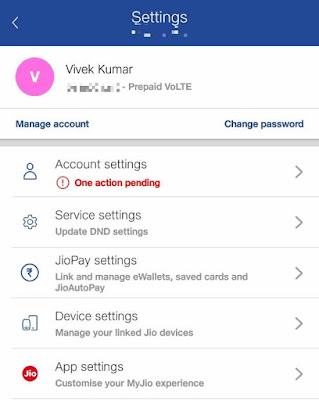
- Here you will find an option for Do Not Disturb service. You just have to click it.

- If you don’t want to receive any promotional calls and SMS from the company, you can enable Full DND button.
You will see a list of categories below such as banking, communication, consumer goods, education, health, real state, tourism etc. If you wish to receive promotional calls and SMS for any particular category, you can enable it and block others.
Note that, Full DND will override any other category you may have selected.
Activate DND mode in Jio via call or SMS service
Jio also has a feature which allows you to activate DND (Do Not Disturb) mode on your number either by call or SMS service. The good thing about this method is that you do not have to download the MyJio app.
Simply, call 1909 and the instructions will guide you to enable DND service. Alternatively, you can send an SMS on 1909 number with a text message START 0 for the activation of Jio DND service.
How to block particular company number
You can also block specific company numbers on your phone if you don’t want to receive any promotional calls from them. This step-by-step guide shows you how to block Jio company number on your Android phone –
- First, open Phone app and find the number that you want to block.
- Tap on it and click Details (or More) option.
- Now here you will find an option to block the number. In some smartphones, this option is available under Menu (tap the three-dots button at the top-right corner of the screen). Alternatively, you can go to the Settings in your Phone app and add a number in the block list manually.
You can also use an app named TrueCaller to block promotional calls and SMS on your phone. This app allows users to report spam calls and you can automatically block top spammers who have been reported the most.
So these are some of the methods which you can use to block promotional calls and SMS on your Jio number. If you want to ask something about this tutorial, feel free to share it in the comment section.

