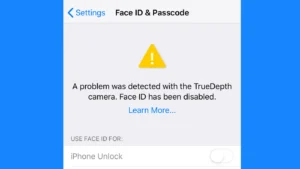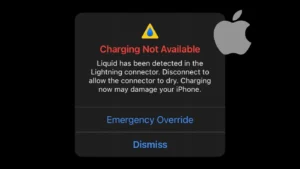If you are a mobile phone user, you would already know about SIM cards but have you ever heard the term eSIM? e-SIM is the future of the telecom industry and it is slowly making its way in India. Nevertheless, still a large number of people do not know about it.

Most of the high-end smartphones in the market today including iPhone have this eSIM facility which allows you to use mobile network without any physical SIM card. There are several benefits of using the eSIM over SIM card such as theft protection, less battery consumption, portability, and more.
Through this article, we are going to give you all the information related to eSIM, right from explaining what it is actually to how you use and activate eSIM on your iPhone in India. We have shared a complete procedure to convert your Reliance Jio or Airtel SIM card into eSIM without going to the store. Let’s begin the article!
Table of Contents
What is eSIM
The first question that comes up in everyone’s mind who is new to this term is what is an e-SIM? e-SIM, which stands for Embedded Subscriber Identity Module, is basically a virtual SIM installed in the mobile phone. It is not like a physical SIM card. For an e-SIM, you do not have to insert any kind of card in your phone through SIM tray.
eSIM is activated over-the-air through the telecom company. It is not required to be installed in the phone. All the services of physical SIM can be availed through eSIM. In simple words, we can define eSIM as a kind of chip that works just like a SIM card which is already there in your phone but it need to be activated from your network provider.
Please note that eSIM is only available in compatible devices so you need to check whether it’s available on your phone. As the eSIM is already installed in the device from the manufacturer-side, this means you cannot remove it. Telecom companies activate the eSIM on the demand of the user.
What’s special about eSIM is that you do not have to change the SIM card when you change the operator. You can update the eSIM on your phone to activate it with your new telecom service provider. Apart from that, the SIM card slot is also not needed in the smartphone for using eSIM.
Benefits of eSIM
Below we have listed some salient features of eSIM:
- eSIM will give theft protection to your phone and actively improve the security. When your phone is stolen, the thief first removes the SIM card from your phone so that it get disconnected from the Internet and you can not trace its location. This won’t be possible with eSIM and you will be able to find the location of your phone easily when it is lost or stolen.
- Using e-SIM will increase your smartphone battery life. A software enabled e-SIM will consume less battery power than a physical SIM card.
- There is no need to use the SIM tray as eSIM is already embedded in your phone and thereby freeing you from the hustle of manually ejecting and inserting the SIM card.
- You can use dual SIMs on your iPhone. One by using the eSIM and the another by inserting the physical SIM card.
- The good thing with e-SIM is that you do not need to change the SIM card when you change your network operator. All you need to do is remove the previous eSIM and update your phone with the new one.
- You can connect multiple devices to the same eSIM. For example, if you have an iPhone and also an Apple Smart Watch, then you can connect both of them to the same eSIM.
- Many users complain about their SIM card not working properly after a while, but this is not the case with e-SIM. As it is a virtual sim, so the scope of damage is eliminated.
- Unlike physical SIM cards, e-SIM does not have any effect when the phone overheats or gets wet with water.
Disadvantages of eSIM
Despite having so many benefits, there are few disadvantages of using eSIM as well. The biggest disadvantage is that you won’t be able to transfer your eSIM to any other phone as quickly as it is possible with the physical SIM card. So basically, you are bound to use it with one phone only.
In case of emergency, if you want to use your SIM with another phone, you have to go through the process of activation again. Physical SIM card has a small storage space which allow users to save their contacts. With that, you can easily transfer contacts from one device to another but this isn’t possible with eSIM.
Another disadvantage of eSIM is that users can be tracked easily by their network provider. If you are using SIM card, you can easily remove it from your phone and get disconnected from the network. This isn’t possible with eSIM so if you are someone who don’t want to be tracked, it’s good for you to not use an eSIM.
How to activate Jio eSIM on iPhone in India
We have divided the whole process into two parts. The first part is about converting your physical SIM card to Jio eSIM. In the next part, we will discuss how you can activate that eSIM on your iPhone. Let’s get into more details!
Convert Jio SIM card to eSIM
In case if you are buying a new SIM, you can visit the Jio Store and ask them to provide you eSIM instead of the physical SIM card. You will have to take your valid ID card (such as Aadhaar card) and a photo of yours with you.
Most of you will already have the physical SIM card of Jio and you want to convert it to eSIM. For this, you have to send few SMS to the company. Here’s a complete procedure of converting your Jio SIM card to eSIM –
- Go the Settings > General > About on your iPhone and note down the EID and IMEI numbers. EID is for the ID of eSIM which has 32 digits, whereas IMEI is a 16 digits identification number of your mobile device.
- Now you have to send an eSIM activation request to Jio. For this, open the Messages app, write “GETESIM <32 Digit EID> <15 Digit IMEI>” and send it to 199.
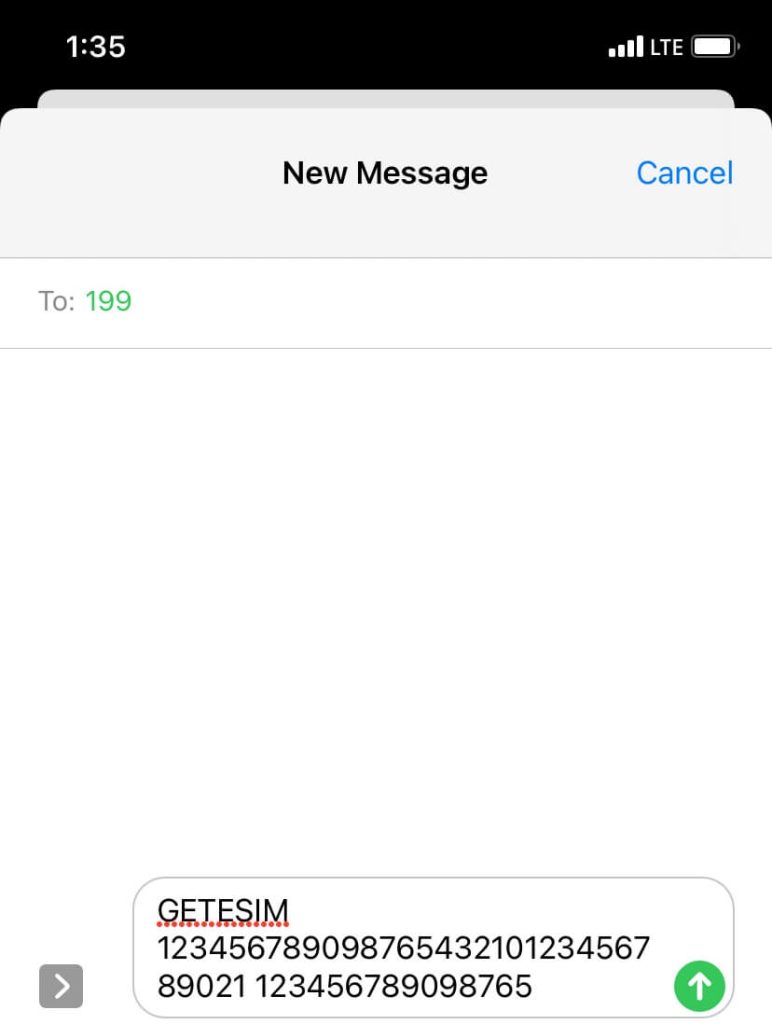
- Now you will receive a 19 digit eSIM number and eSIM profile configuration details. Send another SMS by writing “SIMCHG <19-digit eSIM number>” to 199.
- After two hours, you will receive an update on eSIM processing. Once you receive the message, confirm and activate your Jio eSIM by sending ‘1‘ to 183. Now you will get an automatic call on your Jio number in which you will be asked for the 19 digit eSIM number. The new e-SIM activation will be confirmed to you via SMS.
Activate Jio eSIM on iPhone
Now you have to configure Jio eSIM profile in your iPhone. Make sure that your iOS version is 12.1 or higher. If not, then update it to the latest version. Follow these simple steps to activate Jio eSIM on your iPhone –
- Open the Settings app and click on Mobile Data.
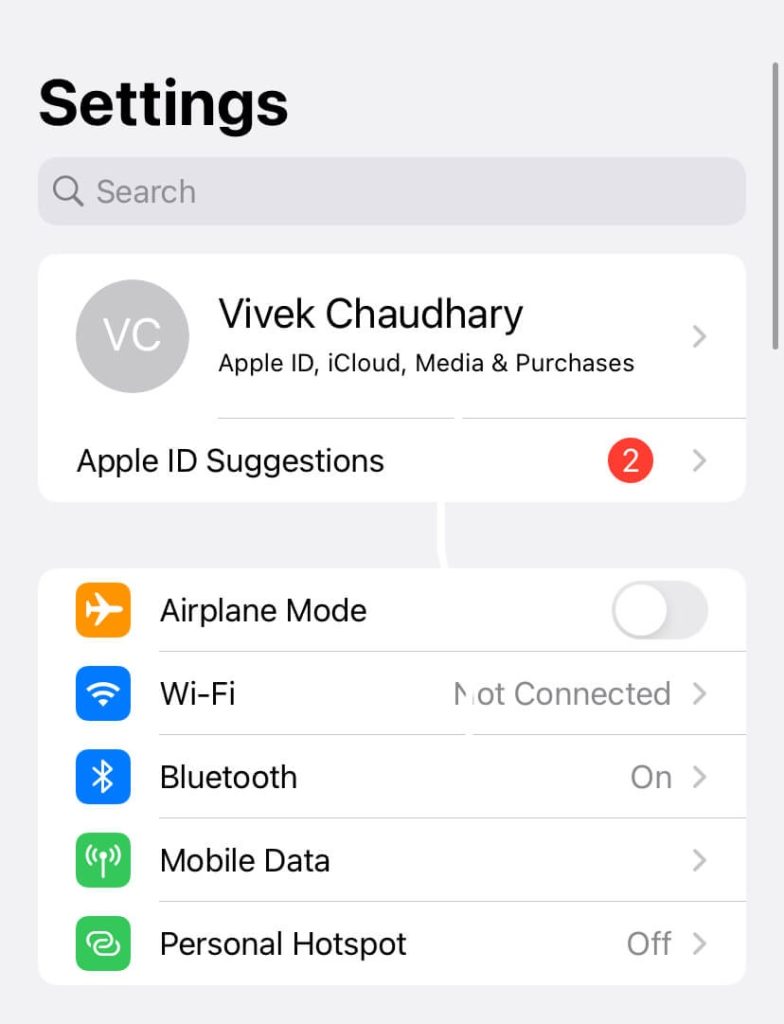
- Next tap on Add Data Plan and enter the activation code that appears in your eSIM profile configuration details.
- After entering the activation code, click on Next at the top-right corner of the screen.
- Now tap on Add Data Plan again.

- Choose the data plan according to your choice and select your country. That’s it. Now your Jio e-SIM has been successfully activated.
How to activate Airtel eSIM on iPhone in India
The procedure of converting Airtel SIM card to eSIM and then activating it on your iPhone is pretty similar to the previous one. Below we have shared a complete guide which is divided into parts just like in Reliance Jio method.
Convert Airtel SIM to eSIM
Airtel users can also buy e-SIM from the Airtel Store directly or convert their existing SIM card through SMS. Here’s how you can do it –
- First send an eSIM activation request to Airtel. For this, write your registered email ID by giving a space after eSIM and send it to 121. For example “eSIM xxxxxxx@xxx.com” (without quotes).
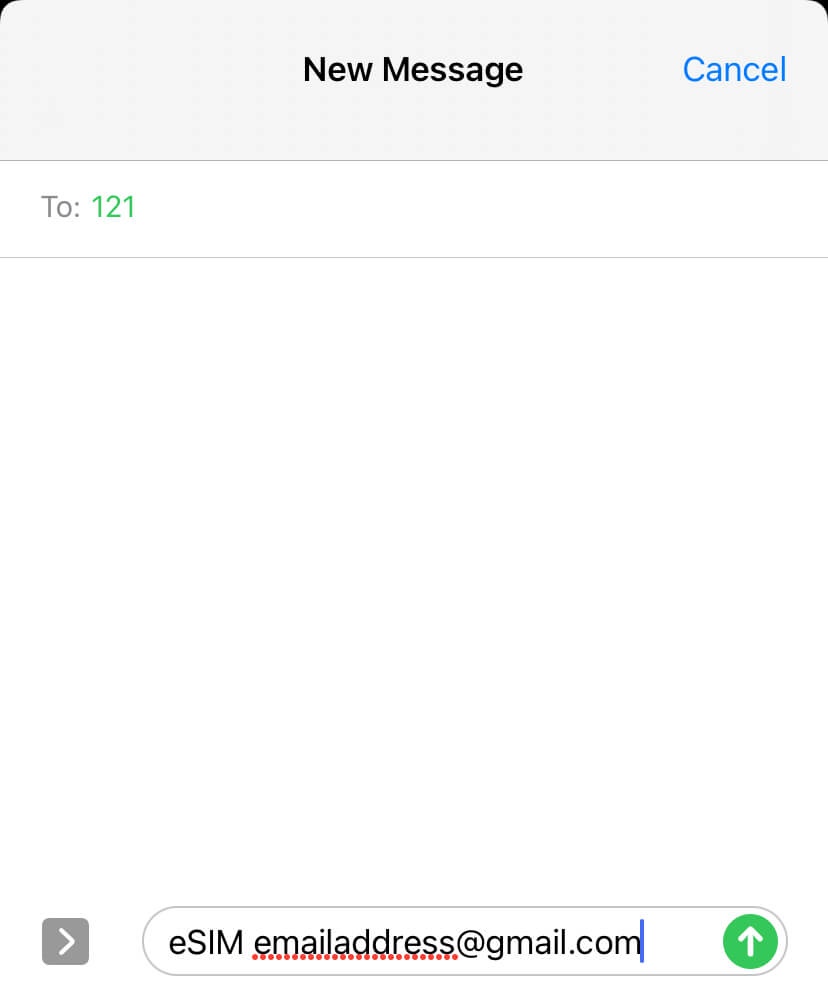
- Now you will get an SMS from 121. To confirm your process, you will have to send 1 in reply to this SMS.
- After that, you will get another SMS from 121 asking you to consent to the call. Once the verification is done, a QR code will be sent by the company to your e-mail ID.
Activate Airtel eSIM on iPhone
Unlike the Jio method, here you have to scan the QR code you have received by Airtel to add and activate eSIM on your iPhone. Make sure your device is connected to the Wi-Fi or mobile data. Here are the steps you need to follow –
- Go to Settings and tap on Mobile Data.
- Now tap on Add Mobile Data option.
- After this, scan the QR code you have received on the mail and follow the prompts to activate your Airtel eSIM.
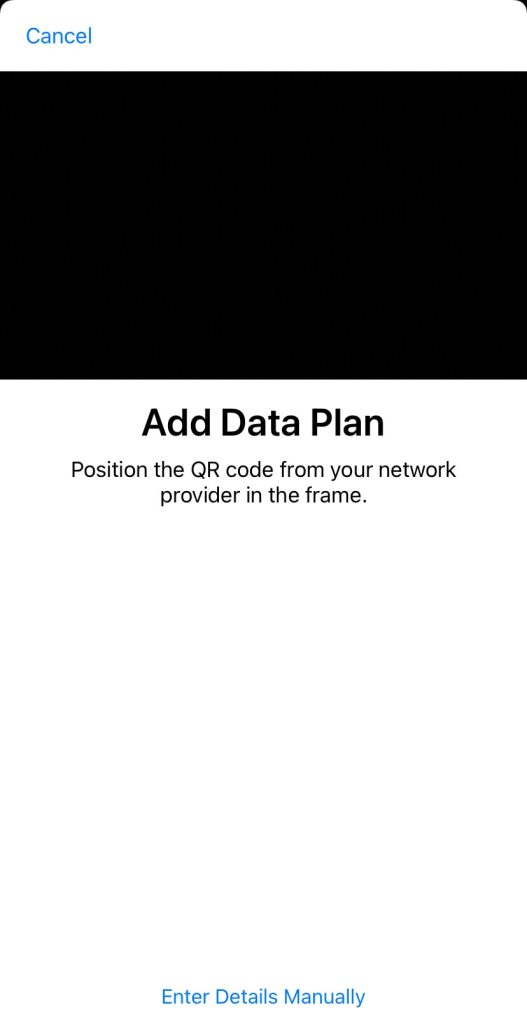
How to activate VI eSIM on iPhone in India
Vodafone Idea, now known as VI, is currently offering e-SIM facility only to postpaid customers.
If you are an existing or new postpaid customer then you have to send SMS to 199 by entering your registered email ID after eSIM like “eSIM xxxxxx@xxxx”.
After that, you will get an SMS from the company.
To confirm the eSIM activation, send ESIMY in reply to the SMS. Now you will get another SMS asking for consent on the call. Once the verification is done, you will receive a QR code on your email. You have to scan this QR code with your iPhone just like in Airtel method to activate your VI eSIM.
General FAQs
Yes, Reliance Jio support eSIM and you can activate it on your existing SIM card by sending few SMS to the company.
Yes, it is completely safe to eSIM. In fact, it provides theft protection by allowing your iPhone to send its location when it’s lost or stolen.
The answer is yes. You can use eSIM in India on your compatible device. Most of the popular telecom companies including Reliance Jio and Airtel are providing eSIM facility.
It usually takes few minutes to process your eSIM activation request. However, sometimes it can take a little longer (up to 2-3 hours) to get your Jio eSIM fully activated.
Not all iPhone models support eSIM. This feature is only available on iPhone XS, iPhone XS Max, iPhone XR, iPhone 11 series, iPhone 12 series, iPhone 13 models and later.
Bottom line
Through this article, you get to know what is eSIM and what are the benefits of using it over physical SIM card. eSIM is going to bring revolution in the telecom industry and it will definitely come to mainstream in the upcoming years. What do you think? Let us know your views in the comments section below.
We hope this guide was helpful for you to know how to use eSIM on iPhone and how you can activate eSIM on your Reliance Jio or Airtel number in India. If you have any questions related to this topic, feel free to share it with us and we will help you out. Don’t forget to share this article with friends on social media.