
You can also lock various Android services with AppLock such as Bluetooth, Wi-Fi, System UI, notifications, installing and uninstalling etc. AppLock also provides vault feature where you can hide photos and videos on your phone.
Although, AppLock has a good security system, but nothing is 100% secure and it is true for AppLock also. You can easily bypass AppLock screen without password even if the Advanced Protection feature is enabled which prevents it from being uninstalled directly.
Here we have shared a few methods which can help you to unlock AppLock password to open locked apps on your Android phone.
Table of Contents
How to bypass AppLock screen without password
Samsung has a built-in feature named pop-up view action in its smartphones running on Android 7.0 Nougat and later version. This feature allow users to do multitasking by running apps in a pop-up window. You can resize the app screen and run multiple apps at the same time.
If any app is protected by AppLock and you open it in a pop-up view, then it will bypass the AppLock screen without the password. This is one of the easiest and quickest methods to access the app which is locked by AppLock. Follow this step-by-step guide –
- First, open the app which you want to unlock.
- When the AppLock screen comes, tap the app-switcher (or Recents) button at the bottom of the screen.
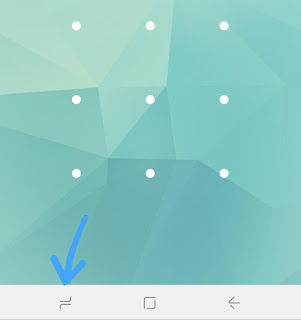
- Now tap and hold the app and then drag it to the middle of the screen.
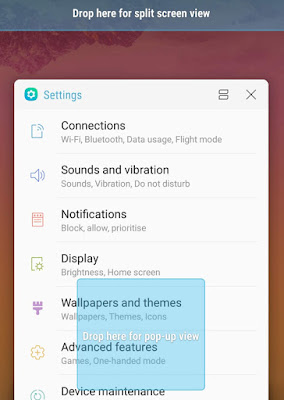
This way, you can open an app in a pop-up view and unlock AppLock password easily.
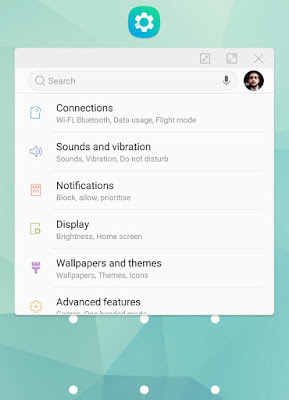
AppLock will attempt to lock the screen multiple times but it will fail to do that. This method may become obsolete after some time if AppLock will fix this issue of screen not getting locked in a pop-up view.
Note: As of now, this method will not work on some apps (including AppLock itself) which aren’t compatible with pop-up view feature. It will not also work if you have locked System UI feature in AppLock as it prevents you to watch recent apps from the app-switcher screen.
Other methods to unlock AppLock screen without password
If the above method isn’t working on your smartphone, you can try other methods to unlock AppLock screen without the password. Here are some of them –
Uninstall AppLock
The simplest way to bypass AppLock password is by uninstalling it from your phone. There are a couple of methods to uninstall AppLock. One way is to tap and hold the AppLock icon in the app drawer and then click the “Uninstall” button.
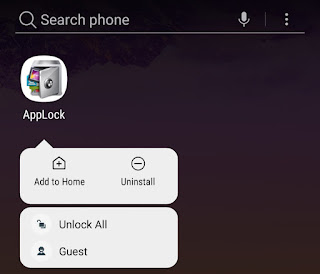
Alternatively, go to your Phone Settings > Apps > AppLock. Now tap the Uninstall button. Sometimes, the phone settings is also locked. In that case, you can uninstall AppLock from Google Play Store. You can also use a third-party app uninstaller to uninstall AppLock.
Force stop AppLock
If you don’t want to uninstall AppLock from your phone, you can force stop it alternatively. This force stop feature is available in Android which prevents the app from running in the background. To force stop AppLock, go to Phone Settings > Apps > AppLock. Now tap the “Force stop” button.
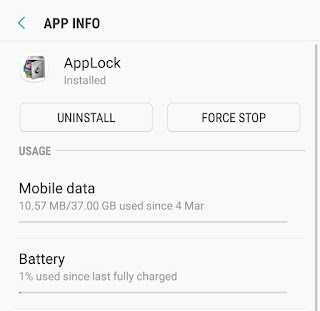
Note: This method will not work if you have locked your phone settings also.
Use Android safe mode
AppLock has added a new security feature named Advanced Protection which uses the device administrator permission to prevent AppLock from being uninstalled or force stopped manually.
If this feature is enabled, you can’t uninstall or force stop AppLock directly. However, there is a simple workaround to bypass this protection by using Safe Mode on your Android phone. Safe Mode will disable all downloaded apps and then you can easily uninstall AppLock.
- Also read: How to hide apps on Android phone
To open your phone in safe mode, long-press the power button. Now tap and hold the Power off button on the screen and then click “Safe Mode” option.

After the phone is restarted, go to Phone Settings > Apps > AppLock. Now tap the “Uninstall” button. You may be asked to remove AppLock from the device administrator.
Reset AppLock password
If you forget the password and you want to unlock AppLock without uninstalling it, then you can simply reset the password. First, open AppLock app and tap the menu button (three-dots at the top of the screen).
Now click the “Forget Password” option. Here you can reset your password using your security email address or by answering the security question you have added in AppLock security.
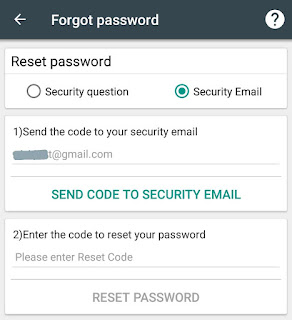
So these are some of the methods which can help you to unlock AppLock screen without the password. If you want to ask something about this tutorial, feel free to share it in the comment section below.




मेरा भीम एप मे upi registration failed बता रहा है आज 7 दिन से ये समस्या बनी हुई है मेरे सिम stot बदलकर भी नये सिरे से एप install करके देख लिया किन्तु समस्या वैसी ही बनी है इसके पहले कई tranjection किये गये इसी सिम से please help me