
This problem is technically named as ghost touch (don’t worry, there is no ghost in reality). You are not the only one who is facing this problem. It can happen on any device and there are a number of reasons for it.
You might be thinking that your phone’s touch screen is damaged or cracked, however, this is not necessary. Below we have discussed 10 methods which can help you to fix this problem of automatic touch clicks on your Android phone.
Table of Contents
Remove tempered glass and back cover
Tempered glass protector is used to protect your phone’s screen from physical damage. A small crack in the tempered glass can cause a problem in touch screen and your phone may start clicking by itself.
If you are not using a good quality tempered glass, it can also cause your phone’s screen to work improperly. We recommend you to remove your tempered glass and clean the touch screen with a soft cloth.
If you are using a back cover which is covering the edges of the touch screen, then remove it also and check whether the touch is working properly or not. This will probably fix the automatic touch clicking issue on your Android phone.
Clean up the screen properly
Your phone might be clicking on the touch screen automatically because of the dirt or moisture on the screen. You might have noticed that there is a lot of moisture on your phone’s screen in the morning.
To remove all the dirt or moisture from the screen, you can use a soft microfiber cloth. Make sure to clean the edges of the screen properly.
Update your phone software
There might be some touch performance issue in the software of your phone which is causing your phone to click on touch screen automatically, however, this is a very rare case.
The software updates of the Android phone also includes improvements in touch screen performance. We recommend you to keep your phone up to date with the latest software.
To check if there is any software update available for your phone, go to your phone settings and find the software update option. You would also be notified via notification when a new software update is available.
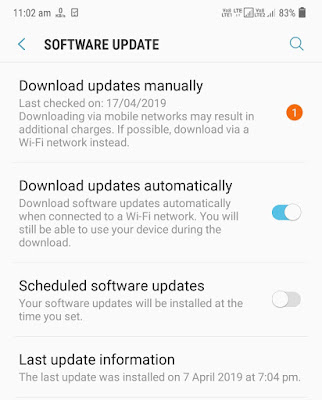
Reduce touch sensitivity
Some Android smartphones also have touch sensitivity feature in settings which allows you to increase the sensitivity of the touch i.e. your phone’s screen will become more sensitive to touches. This feature is useful if you are using your phone with a screen protector or gloves.
Touch sensitivity can also cause an automatic touch clicking issue on your Android phone. We recommend you to turn off this feature. To turn it off, go to Settings > Advanced Features > Touch Sensitivity. We have used a Samsung smartphone as an example here.

Restart your phone
If you have installed any malware app on your phone accidentally and it is causing your phone’s touch to work improperly, then uninstall that app immediately. If you are unable to uninstall it, then restart your phone or reboot it in safe mode. The safe mode feature will temporarily disable downloaded apps on your phone.
Use the original charger to charge your phone
If you are using a local charger to charge your phone’s battery, it can also cause this ghost touch problem. Your phone will automatically click on the touch screen as long as it is connected to the charger.
If you will continue to use local charger for a long period of time, this problem may become permanent on your phone. We highly recommend you to charge your phone with an original charger always. Also, check the voltage and current supply of the charger.
Try Touchscreen Repair app
There is an app available for Google Play Store named Touchscreen Repair. This app claims to repair your touchscreen by reducing response time and remove touch lags. We are not actually sure if this app will help you to fix the ghost touch problem on your phone but you can give it a try.
Get your phone repaired in the service center
If your phone’s screen is cracked or damaged, then you have to repair it from the service center. You would be suggested to change your phone’s screen (or folder) as it is not possible to repair cracked or damaged screen in most cases.
Physical damage is not counted under warranty, so you have to pay for it and the charges will be quite high. Also, it is not guaranteed that your phone will work properly in the future. We would suggest you to buy a new smartphone instead.
So these are some methods to fix your Android phone clicking on touch screen automatically. We hope you find this guide helpful. If you want to ask something, feel free to share it in the comment section.



