
Although, the main concern of WhatsApp is to speed up the file transfer process, but some people prefer quality over speed. Sometimes, the person whom you are sending the video may not want to compromise with the quality (or resolution) of the video.
Here we have shared a simple workaround that can help you to send videos on WhatsApp without compressing them. We have also discussed how you can send large videos through WhatsApp which has file size larger than 100 megabytes (MB).
Send videos on WhatsApp without losing quality
Normally you send videos on WhatsApp by attaching them from Gallery option in the chat. There is another way you can send them by using the Document option. WhatsApp doesn’t apply any compression to the videos when you send them as a document.
Although, this option is made to transfer documents files mainly (such as PDFs and DOCs), but you can also send videos and other media files through this option. Follow this step-by-step guide –
- Open WhatsApp on your phone.
- Open the chat where you want to send the video.
- Tap the attach button (paperclip icon) at the bottom-right corner of the screen and then click the Document.
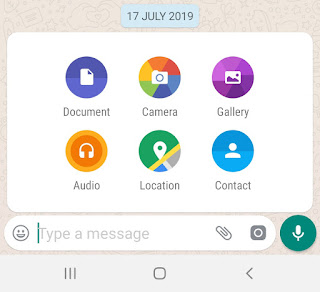
- Next, click the “Browse other docs” option.

- Now find the video you want to send without losing the original quality.
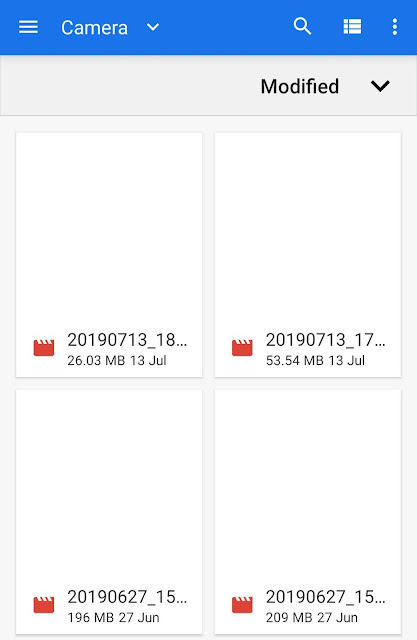
Go to the menu (tap three parallel lines at the top-right corner), choose the Videos category, and there you will find all your videos.

Alternatively, you can browse the video manually from the internal memory/SD card.
- When you click on the video, you will be asked to confirm if you want to send it. Simply, tap the “Send” button. That’s it.
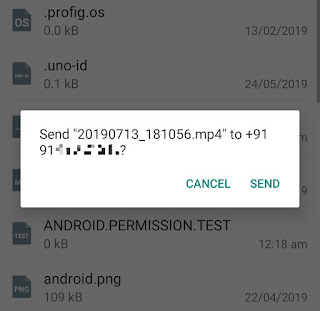
The video you have sent will be saved in the WhatsApp Document folder at WhatsApp/Media/WhatsApp Documents/ location on the recipient device after downloading.
Note: The maximum allowed file size that you can attach in the Document on WhatsApp is 100 MB. So you will not be able to send videos that have file size larger than this limit.
How to send large size videos on WhatsApp
Most of the Android phones nowadays are capable of recording videos in high-quality up to 1080p and some 4K resolution as well. You might have noticed that even a small video of a few seconds can take hundreds of MB space.
If you have a video that is more than 100 MB in size and you want to send it over WhatsApp, then first you need to reduce the size of that video. There are a couple of video compressor apps available for Android.
Video Compress is one such app that you can use to compress your videos. This app allows you to select the resolution of the compressed video. Please note that, the quality of the video will be reduced a bit, however, you can expect the best possible results from this app.
For more tips, we will recommend you to read our tutorial on how to compress videos on your Android phone without losing their original quality. If you didn’t like the above method, you can use other ways to send videos to someone without compression.
The easiest way is to use cloud storage services such as Google Drive or Dropbox. All you need to do is, upload your video on any of these services and then you can share the link of the video on WhatsApp to the person you want to send it.
So these are some methods that can help you to send videos without compressing on WhatsApp. We hope you find this tutorial helpful. If you know any other better solution or you want to ask something, please share it with us in the comment section.



