
We all have some annoying people in our contact list who keep adding us in unnecessary WhatsApp groups for no reason. Once you are a member of any group, it becomes really hard to leave it as you may not want to offend people by doing that action.
If you also face this issue on WhatsApp, then this tutorial is for you. Here we have discussed how you can prevent yourself from adding in random WhatsApp groups by your friends, family, colleagues or any other person. Let’s see how it’s possible!
Prevent yourself from adding in WhatsApp groups
WhatsApp has finally looked into this matter and came up with a solution. A new feature is added in the WhatsApp which allows you to stop people from adding you to WhatsApp groups without asking for your permission. This feature is available in your account privacy settings.
Before moving to the steps, first make sure to update the WhatsApp if you are using an older version. You can update it from the app store on your smartphone (Google Play Store on Android and App Store on iOS/iPhone). Once after that, you need to follow these steps –
- Go the app drawer on your phone and launch the WhatsApp.
- Now open the menu by clicking the three dots at the upper right corner of the screen.
- Next, go to the Settings > Account and then click the Privacy option.

- Now you will find an option named Groups – click on it.

- Here you can manage the settings of who can add you to groups. There are three options available –
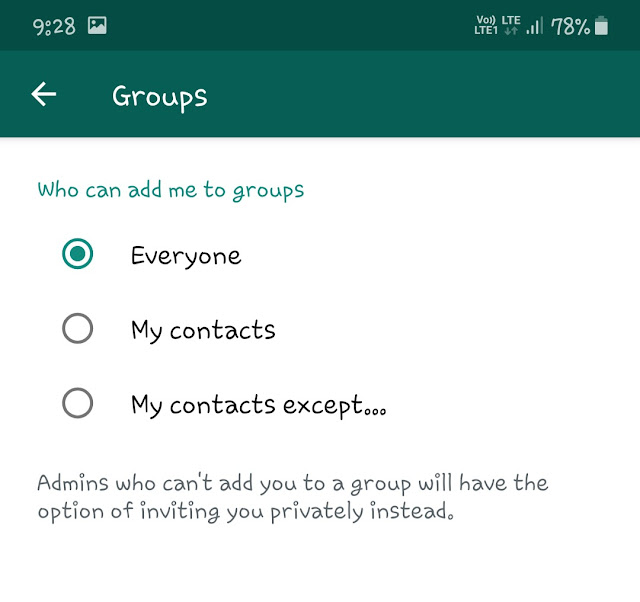
- Everyone – If you have set this option, then everyone will be able to add you to groups, even if they are not in your contact list.
- My Contacts – This option allows only your WhatsApp contacts.
- My Contacts except – In this option, you can exclude people who you don’t want to give permission to add you to WhatsApp groups.
There is no option for nobody, however, if you want to stop all people from adding you in groups, then go to the My Contacts except option and select all contacts in the list.
- Once you have select any of the options, click the Done button to save the changes.
Please note that the people who can’t add you to a WhatsApp group will have the option to invite you privately instead. If you are interested in joining the group, you can accept that invitation.
Block admin to restrict from adding you in groups
Another way you can prevent yourself from adding in a WhatsApp group is by blocking the admin. Sometimes when you leave a WhatsApp group, the admin may add you again. It’s really annoying. To get rid of it, you can block that person from your WhatsApp account.
Simply, go to the Menu > Settings > Account > Privacy > Blocked contacts. Tap the add icon at the upper right corner and select a contact you want to block. If the person isn’t saved in your phone contacts, then you can block him from the chat page.
First, go to the group description and click the admin phone number. After that, click the Message *** option. Once you are in the chat page, click the Menu (three dots) > More > Block. You will be asked to confirm your action.
Please note that when you block someone on WhatsApp, they won’t be able to call you or send you messages. That’s all you need to know. Now go and implement this guide to stop people from adding you in their WhatsApp groups. If you have any questions in your mind, let us know in the comments below.



