
Instagram is very concerned about user privacy and this might be the reason why it doesn’t allow users to view other’s profile picture in full size. You cannot also zoom in or enlarge the DP like in other social media platforms such as Facebook and Twitter.
Fortunately, there are some methods which you can use to view the full-size profile picture of any user on Instagram even if it has a private account. You can also download/save the Instagram DP on your phone. We will discuss these methods in this tutorial. Let’s get started!
Table of Contents
1. Use desktop Instagram website
In this method, we will use the desktop version of the Instagram website to view any user’s profile picture in full size. You can load the desktop Instagram website on your phone by using the Google Chrome browser. Follow this step-by-step guide –
- Open the Google Chrome app on your phone.
- Click the menu button (three dots at the upper right corner) and then enable the Desktop site option.
- After enabling it, go to the Instagram website. Google Chrome will redirect you to the desktop version.
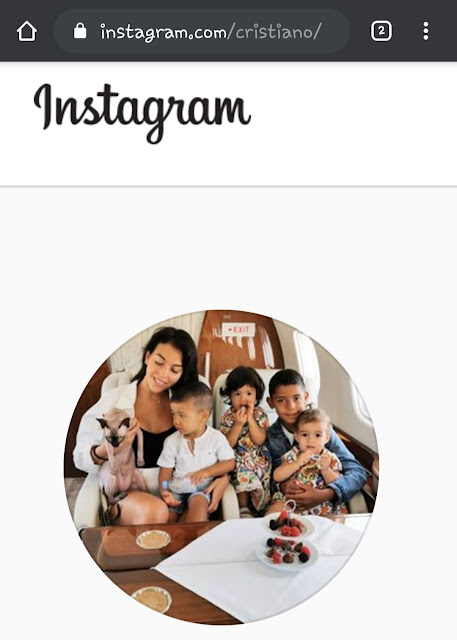
- Now find and open the profile of the user whose DP you want to see. You can search the username in the Instagram search tab. Once you have opened the profile, zoom in to the web page to see the DP.
The quality of the picture won’t be so good but you will be able to find out what’s in it easily.
2. Download Instagram DP using an online tool
Another way to view the full-size Instagram profile picture on your phone is by using an online tool. There are so many options available. We will use Igsave for this tutorial. First, you have to find the username of the person whose profile picture you want to view.
You can find it from the Instagram app. Just go the user’s profile and you will see its username at the top. After that, open the Igsave.net website on your phone and search the username in it. You will be able to see the full-size DP now. You can also save it on your phone by clicking the Download button.

- Also read: How to download Instagram IGTV videos
3. View Instagram profile picture using an app
Just like an online tool, you can also use a third-party app on your phone to view the full-size profile picture on Instagram. Google Play Store has so many apps which are made for this purpose. The most popular one among them is Download Instant DP.
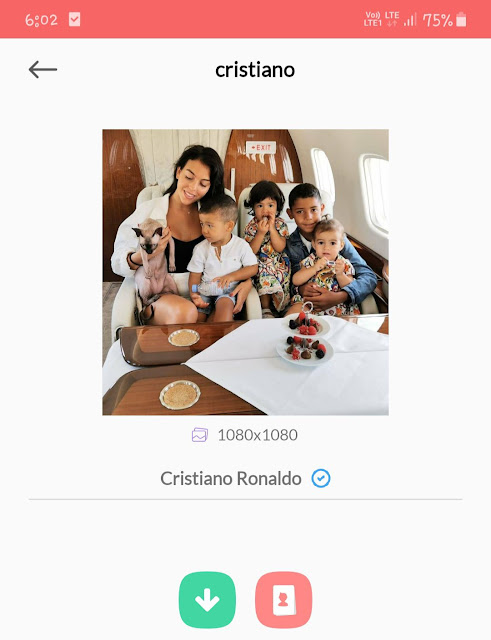
Once you have installed this app on your phone, open it and just search the username. With this application, you will be able to view the Instagram DP in full size and also download it on your phone. If you want to ask anything else about this tutorial, let us know in the comments below.



