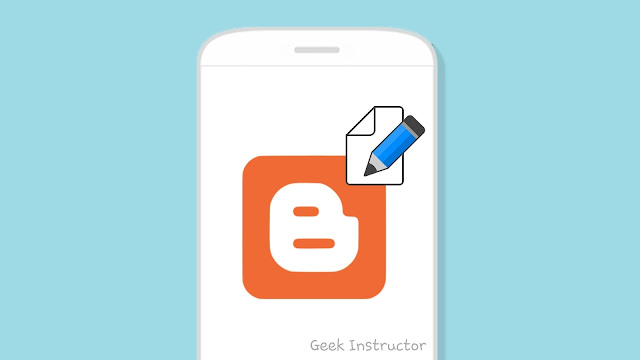
We don’t have a computer with us all the time but we do have our smartphones. Imagine how interesting it would be to publish posts on your blog from your Android phone. It would save you a lot of time and allow you to do blogging on the go, no matter where you are.
Blogger has its own official app for Android but it lack so many features. We will discuss about that later but let’s first talk about other methods that can help you to publish blog posts on Blogger from your Android phone. With these methods, you can also do HTML post editing and add meta description and custom permalink.
Table of Contents
1. Use Blogger desktop website
You can use the Blogger desktop website on your Android phone to publish posts directly without using any app. All you have to do is, just open any web browser and visit the Blogger website. We will recommend you to use Google Chrome browser as it provides a very good user experience.
Next, sign in to Blogger with your Google account. By default, you will be redirected to the desktop version of the Blogger website. If you are seeing a mobile version, then go to the menu (click three dots at the top-right corner) and enable Desktop site option.
Once you are logged in to your Blogger account, choose your blog from the top-right corner and then tap the New Post button. It will take you to the post editor page where you can write and customize your post as you do on the computer/PC normally.
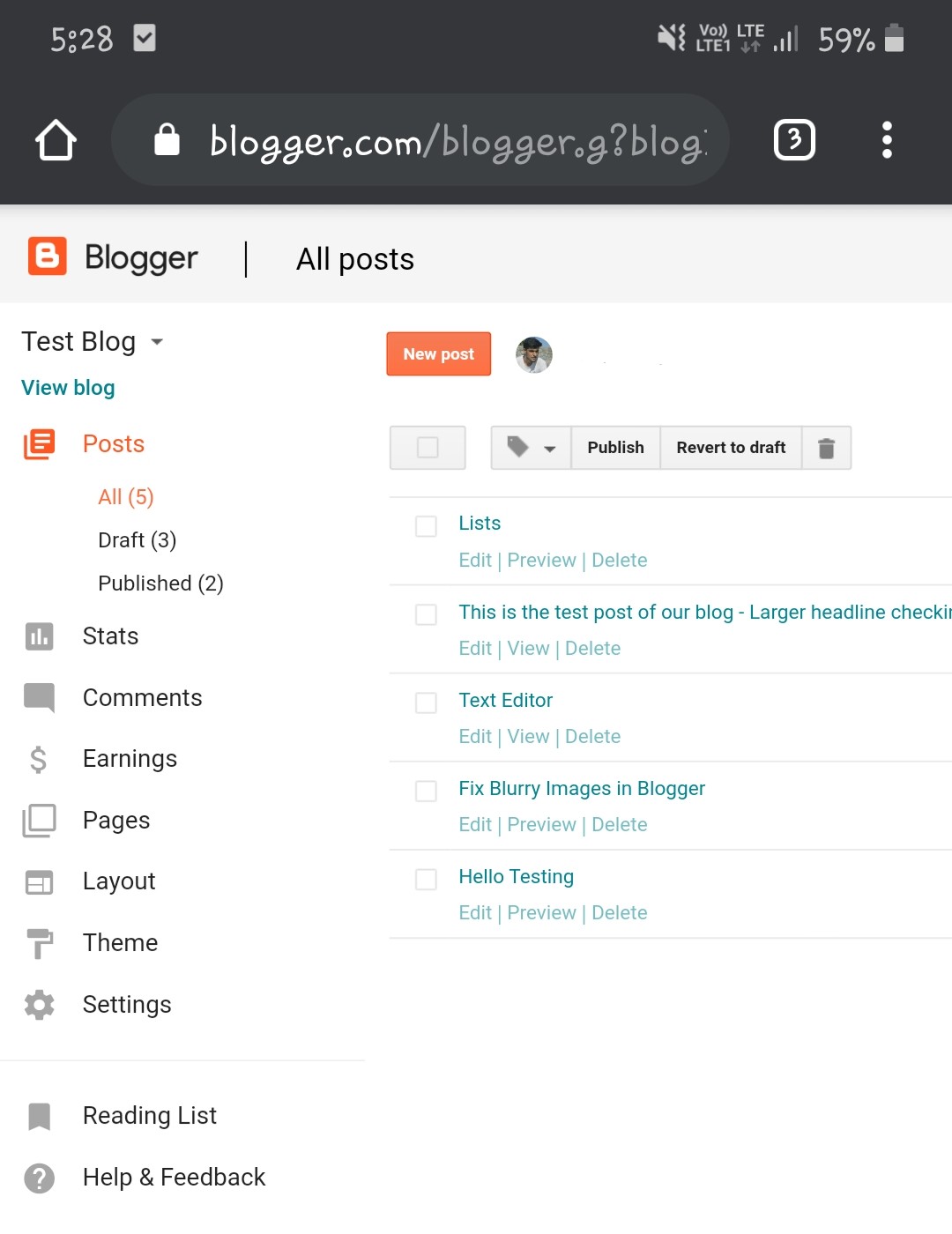
The major drawback of this method is that you will see the web page messed up as it will appear very small in size. This is because the desktop site version is not compatible with your phone’s screen size. However, you can zoom in to the page to see content more clearly.
Now if we talk about the good points of this method, it allows you to create posts with full customization. You can add images, videos, permalink, meta descriptions, tags and more. Apart from that, you can switch to the HTML editor to edit HTML elements of your post.
2. Use Blogit! app to publish posts on Blogger
Blogit! is a third-party app for Android which allows you to post on Blogger from your phone. This app is available on Google Play Store for free. As you will open the app after installing, it will ask you to select your Google account.
After that, you have to give the app permission to access your blogs on Blogger. Blogit! provides the best user experience for creating blog posts on your phone. You can customize everything as you want. Let’s discuss about its features –
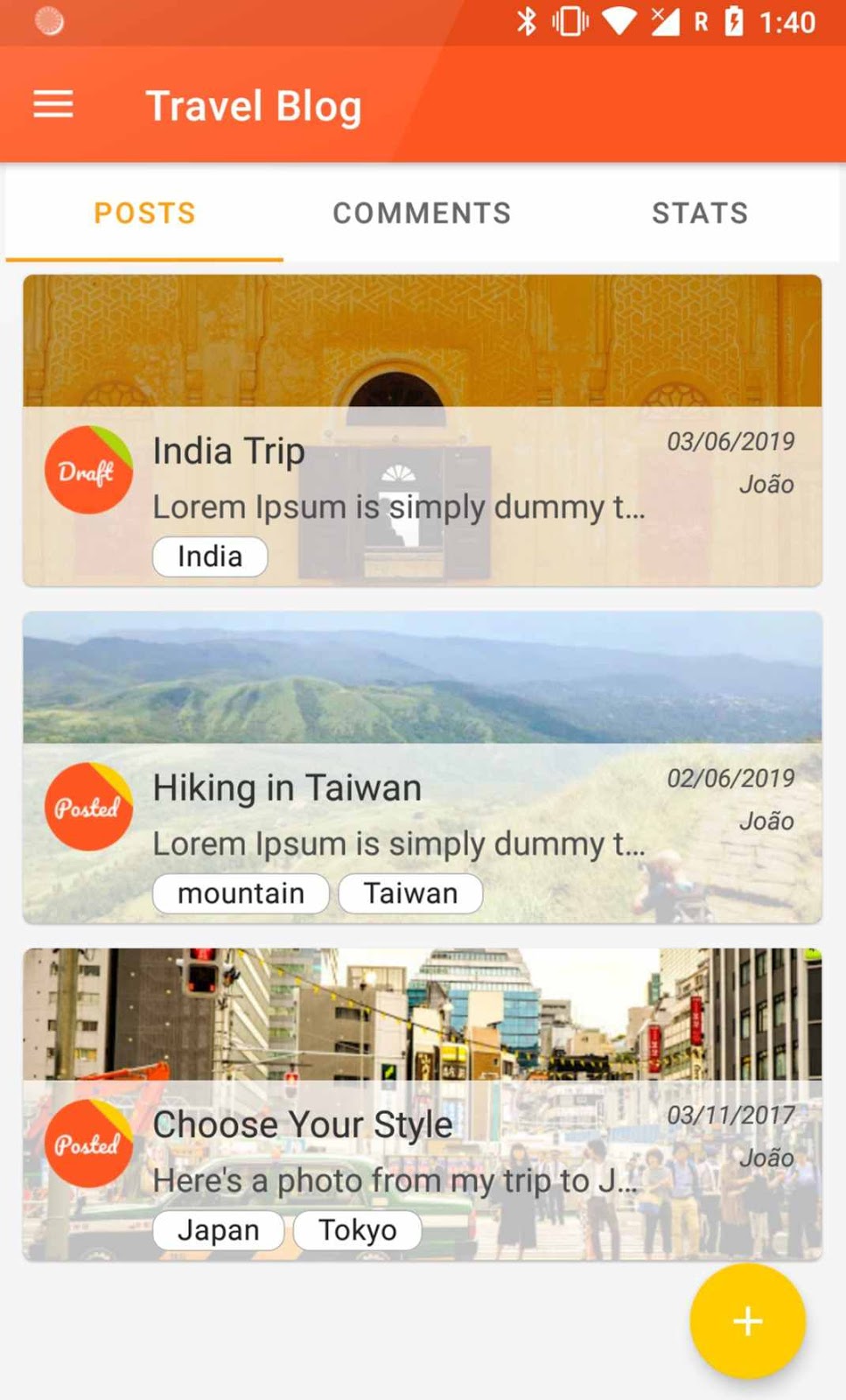
Key features of the app
- It provides a compatible screen size allowing you to compose posts on your phone smoothly.
- The post editor has so many features such as bullet points, linebreak, blockquote, link insertion, bold text, and more.
- You can upload images directly.
- It also has an HTML post editor. To open it, tap the three dots at the top-right corner in the post editor and then click Edit HTML option.
- You can schedule posts to publish them at your desired time.
- You can save incomplete posts to draft.
- The app also lets you check comments and basic stats of your blog.
Limitations of the app
Despite having so many features, this app has few limitations also. The biggest limitation is that it doesn’t allow you to add a custom permalink and meta description to your post. We hope that the app will add these features soon. As of now, you can use the Blogger desktop website on your Android phone to add custom permalink and meta description on your posts.
Why we don’t like Blogger’s official app
Now let’s about the Blogger’s official app. If you have ever used it on your Android phone, you may agree to say that it is a trash. Being the official app by Blogger itself, it should have all the necessary features. But unluckily, it doesn’t even have basic features like HTML editor, post scheduler, custom permalink, and meta description.
It seems like Blogger is not interested in updating the app but there are a large number of users who are willing to use Blogger on their smartphone. It would be very helpful if Blogger will add all the necessary features in its app. Then you don’t have to rely on a third-party application, however, we still recommend you to use Blogit! as it is a good alternative.
So that’s pretty much everything you need to know about this tutorial. We hope you have got your answer for how to publish blog posts on Blogger from Android phone. If you have any questions in your mind, don’t forget to share them in the comment section below. Happy blogging!



