
The Internet is divided into three parts: Surface Web, Dark Web and Deep Web. All the websites which you can access from the normal browser on your Android phone or PC comes in the surface web. Google is also one of them. You can easily access the surface web without any restrictions.
But when it comes to the dark and deep web, you cannot access this part of the Internet in a normal way, however, it is not so difficult if you know the right method. In this tutorial, we will show you how to access dark and deep web (.onion websites) on your Android phone safely and securely. Without further ado, let’s get started!
Table of Contents
What is deep and dark web
Let’s first briefly discuss about dark and deep web. Dark web (which is also known as hidden web or invisible web sometimes) is a part of World Wide Web whose content isn’t indexed by search engines like Google.
Deep web consists of content for which you need a specific application, configuration, or authorization to access. For example, websites that require membership or login. Apart from that, the deep web also consists of confidential data such as bank or government records.
Now as far as the dark web is concerned, it is just a small part of the deep web. As the name suggests, dark refers to something which is hidden or secret. There are lots of interesting stories about dark web on the internet which you can search if interested, however, they may not be true at all.
We can understand the Internet more easily by the example of a large glacier lying in a sea (as shown in the picture at the top). The part of the glacier above the sea will represent the surface web. On the other hand, the part of the glacier inside the sea will represent the deep web and its deepest portion will be called dark web.
It is estimated that the deep web is around 90% of the total internet, while the dark web contributes only around 5% in it. There are both advantages and disadvantages of exploring the deep web. As for the advantages, you can find certain things on deep web which aren’t available on the surface net.
Other than that, it gives you the freedom to browse the internet anonymous so no one can trace you (not even your government). You can also access blocked websites. Now if we talk about disadvantages (or risks), there are certain illegal activities happening on the deep web so you have to be sure that you don’t get trapped in them.
What are onion websites
You might have seen some websites ending with .onion suffix. A .onion is a top-level domain suffix which is used by websites to make connection encrypted and anonymous so as to make it difficult to trace. These onion websites can’t be accessed through a normal browser. The deep web also consists of .onion domain websites.
What you need to access deep and dark web
In order to access the dark and deep web, you need a Tor browser and proxy app on your Android phone. The proxy app is used to establish a secure and anonymous connection to the internet. It will encrypt your Internet traffic and then hide it by bouncing through a series of computers around the world (called Tor-network).
Once after that, you can use the Tor browser to access any website of the deep/dark web securely. Earlier, you need to use two different apps named Orfox (now discontinued) and Orbot as Tor-browser and proxy service respectively. Now both these things can are available in a single application.
How to access deep/dark web on Android
This step-by-step guide will show how you can set up proxy and Tor browser on your Android phone to access deep/dark web safely and securely –
- Install the Tor Browser – This app is available on Google Play Store for free. The size of the app is around 62MB so it would take some time to download it depending on your internet speed.
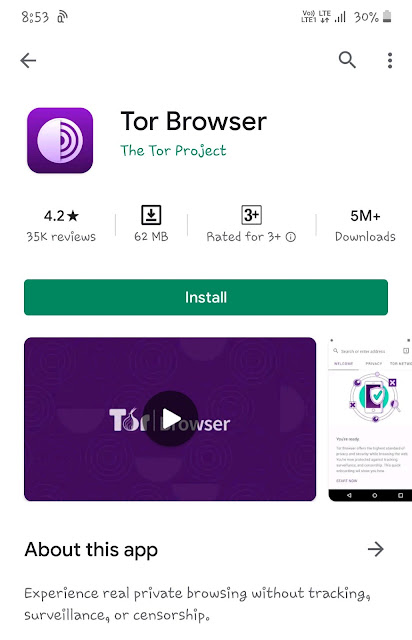
- Open the Tor Browser – Once the app is installed, just launch it from the app drawer.
- Tap Connect button – As you will click on this, the Tor browser will start connecting to the Tor-network. Once it is finished, you will see a Welcome page. Go through all the introduction pages.
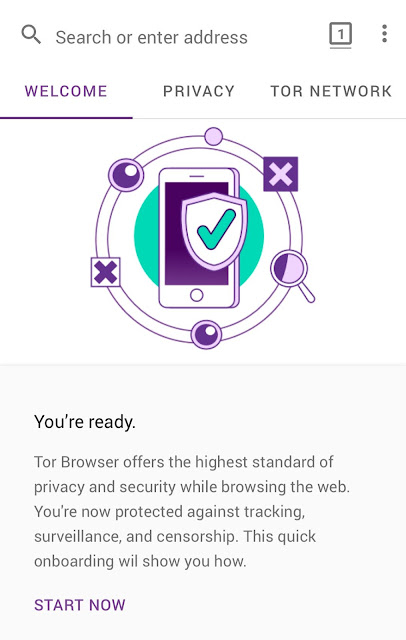
- Browser the Deep/Dark Web – Now you have set up everything. Just search whatever you want or open any .onion website on the Tor browser. The default search engine is DuckDuckGo.
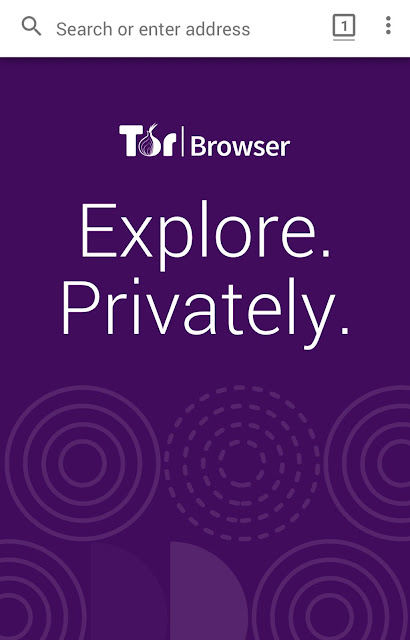
So that’s pretty everything you need to know about dark and deep web. We have told you how to set up proxy service and use the Tor browser on your Android phone. Now go and dive into the hidden world of the internet. If you want to ask something related to this topic, let us know in the comments below. Make sure to share this post with your friends on social media so they can also know about this dark/deep web thing.



