Here’s everything you need to know about SBI balance enquiry. Find out how to check your SBI account balance without having to visit your bank branch and updating your passbook manually. We have shared 8 different ways in this article.

Gone are the days when updating the passbook was the only option to check your bank account balance. With the advancement of technology and digital transformation, various new methods have emerged to provide you with access to your account information at your convenience.
Now you can use internet banking, mobile banking, payment apps and other services to check your account balance and transactions with ease. These digital solutions provide a convenient and secure way to stay on top of your finances. Let’s explore different ways to check your SBI account balance online.
Table of Contents
SBI Balance Enquiry Overview
SBI Bank is one of the largest banks in India with a wide range of banking and financial services. It is also a leader in digital banking technology, offering convenient online banking solutions for its customers. Below we have shared an overview of different services that SBI provides for balance enquiry –
| SBI Balance Enquiry Service | Details |
|---|---|
| Missed Call Enquiry | Give a missed call on 919223766666 |
| SBI SMS Banking | SMS “BAL” to 919223766666 |
| SBI Mobile Banking | YONO SBI app |
| SBI Net Banking | SBI Internet Banking portal |
| SBI Balance Enquiry USSD | *595# |
| SBI ATM | Visit Nearest ATM |
| SBI Passbook | Update passbook from bank |
| SBI Balance Enquiry using UPI | Google Pay, PhonePe, Paytm, BHIM |
| SBI toll free number | 1800 1234, 1800 11 2211, 1800 2100 |
1. Check SBI account balance via missed call
A new kind of banking service called Missed Call Banking is available that allows customers to fetch their basic account services such as balance enquiry and mini statement by simply giving a missed call to a designated number.

This is one of the easiest ways to check your account balance. It’s a free service and requires no internet connectivity. SBI also provide mobile banking service and they have a toll free number for this. Here’s how to use it –
Give a missed call on +91 9223766666 phone number. You will receive an SMS having information about your account balance. Note that you have give a missed call from the same mobile number that is registered with your SBI bank account.
Balance enquiry using SBI Mobile Banking
Note: If your mobile number isn’t registered for mobile banking service, you have to do that first. Simply, send REG <Account Number> to 917208933148.
2. Check SBI balance enquiry via Yono app
YONO SBI is a digital banking app offered by State Bank of India. It provides customers with a range of banking services including mobile banking, payments, investments and loans.
YONO SBI app also offers customers access to check their account balance. You must have net banking enabled on your account to use the Yono SBI app. If you are already using it, here’s how to view your bank balance –
- Open the YONO SBI app on your smartphone.
- Click on Login and then enter your MPIN or username and password.
- Once logged in, click on View Balance option on the home screen. It will reveal your account balance.

- Alternatively, you can go to Accounts and see your balance mentioned under My Balance at the top.
Download YONO SBI: Play Store (Android) / App Store (iOS)
3. Check account balance via SBI internet banking
SBI Internet banking allows you to access your account, view and manage transactions, transfer money, and pay bills online. It also provides you with access to a wide range of additional services, such as balance enquiry and last transactions. If you have enabled internet banking service on your SBI account, you can use it to check your bank balance by following these simple steps –
- Open any browser on your PC or smartphone such as Chrome.
- Visit the SBI Internet Banking website and go to the Login page. Check the URL in the address bar to make sure that you are on a authentic website.
- Click on Continue to Login. On the following webpage, enter your username and password. Verify the captcha and then tap on Login button.
- You will receive an OTP on your registered phone number. Enter that OTP on the SBI website to complete the login verification.
- Once you are logged in, go to menu > Account Summary and click on View All Balances.
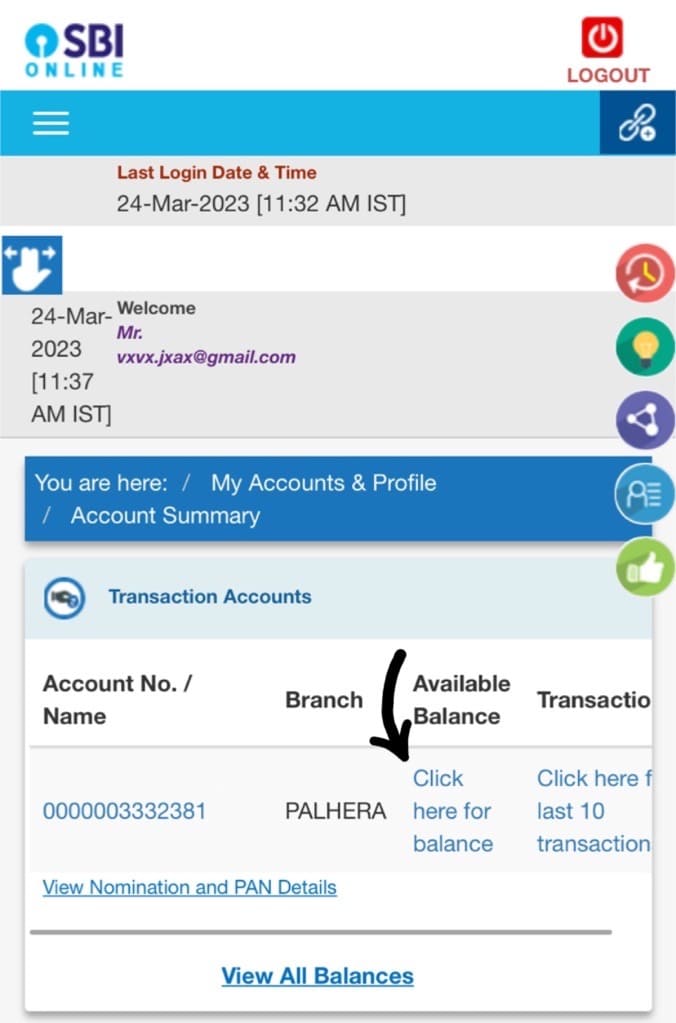
- Now it will display the balance of your bank account. You can view/print it as Excel or PDF.
4. SBI balance enquiry via SMS banking
SMS banking is similar to missed call banking where you have to send an SMS to a designated phone number and your bank will provide your account balance information in a reply SMS. Here’s what you need to do –
Send an SMS “BAL” to +91 9223766666. Use the same mobile phone to send this SMS that is registered with your bank account. You will receive an SMS from SBI with your balance info.
SBI SMS Balance Enquiry

Note: To register your mobile number for SMS banking, you have to send an SMS REG <Account number> to +91 7208933148. Once registered, you will be able to use this service for free.
5. Check SBI account balance via ATM
The ATM is not only for withdrawing money from your bank account but it can also help you to check your account balance. The transaction receipt you receive when you withdraw your money from the ATM has your account balance mentioned on it.

You can also check your SBI balance via ATM without any money withdrawal. To do this, first swipe your card into the machine and enter your 4-digit ATM PIN code to authenticate. After that, select the Balance Enquiry option and then you will be able to view your account balance. Finally, take your card and receipt.
6. Check SBI account balance via passbook
Another way to check your SBI account balance is by updating your passbook. This will require you to visit the SBI brand in person. A passbook, as you may already know, is a physical record of your transactions. It also contains information about your account balance.
Visit the nearest SBI branch. Ask the customer service executive that you want to update your passbook and they will assist you. After the update, you will be able to view your latest transactions and final account balance.
If your passbook is filled up, you can request your bank to issue a new passbook. This will require you to submit some documents for verification such as your Aadhaar card, PAN card, old passbook, and/or a written application.
7. Check SBI balance enquiry through UPI apps
UPI apps have revolutionized the payment system, making it easier and faster to transfer money between individuals and businesses. These apps have become increasingly popular due to their convenience and ease of use. You can also check the balance of your bank accounts via UPI apps.
Google Pay
Please note that you must have your SBI bank account linked with Google Pay before you check your balance. If you haven’t done it yet, first add your account to payment methods. Follow these simple steps to check your SBI bank account balance using Google Pay –
- Open the Google Pay app on your phone and unlock the screen lock.
- Tap on your profile picture in the upper-right corner.
- Click on Payment methods and then select your SBI bank account.
- Next, click on Check balance option.
- Now enter your UPI PIN. Wait for it to gather information from the system. You will then see the balance of your SBI account on the following screen.
BHIM
BHIM is a mobile app developed by the Government of India to facilitate easy and secure digital payments. It is a safe and secure way to check your bank balance. Here’s how to do that –
- Open the BHIM app and enter your screen passcode to unlock it.
- Now tap on your SBI bank in the upper-left corner.
- Next, click on Check balance option.
- Enter your 6-digit UPI PIN for verification.
- On the following page, it will show your SBI account balance.
PhonePe
- Open the PhonePe app and tap your profile picture on the home screen.
- Under Payment methods section, click on your SBI bank.
- Now select Check balance option.
- Enter the UPI PIN of your SBI account.
- Now you will see your bank balance on the screen.
Paytm
- Launch the Paytm app on your smartphone.
- Click on Balance & History option under My Paytm on the home screen. You will see a list of bank accounts you have linked with your Paytm.
- Click on Check balance option next to your SBI bank account.
- Now it will ask you to enter the UPI PIN. It must be the same that you use with your SBI account.
- Upon successful UPI verification, your bank balance will be displayed on the screen.
8. SBI balance enquiry using WhatsApp Banking
SBI has launched WhatsApp Banking that allows you to access various banking services such as account balance enquiry, money transfers, and bill payments through the WhatsApp messaging app. It is a convenient and secure way to manage your finances without having to visit a bank branch.

To register yourself for SBI WhatsApp Banking, send WAREG *Your account number* to +917208933148 from the same phone number that is registered with your bank account. Upon successful registration, you will get a confirmation message on your phone number.
After that, you can check your account balance through SBI WhatsApp Banking. Simply, send “Hi” message to 9022690226 phone number on WhatsApp. You will get an instant response from the chat bot. Click on Get Balance option and your account balance will be displayed on the screen.
9. SBI Balance Enquiry Toll Free Number
SBI also provides customer service via toll free number. This service is available 24/7 and does not require any registration. You can call the SBI toll free number to get real-time information about your account balance and other related information for free.
SBI Balance Enquiry Toll Free Numbers: +91-9223766666, +91-1800-1234, +91+1800+2100
For any other enquiry or report, you can also contact SBI customer support via email.
SBI E-mail contact: customercare@sbi.co.in, contactcentre@sbi.co.in
Frequently asked questions
Yes, SBI balance enquiry is free. You will not be charged for this service. It only requires an active internet connection on your phone.
If you are already using a UPI app on your phone such as Google Pay, BHIM, PhonePe or Paytm, it’s one of the easiest ways to check your SBI account balance. Another way is to use the YONO SBI app or SBI internet banking.
For offline balance enquiry, you can use missed call banking or WhatsApp baking service. You just have to give a missed call on +91 9223766666 phone number. Alternatively, you can send an SMS “BAL” to this number.
You can call the SBI customer care number at 1800 11 2211 or 1800 425 3800 for personal banking enquiries.
YONO SBI is the official SBI app that can be used for balance enquiry and other banking services. The app is available for download on both Android and iOS devices.
Final words
So these were some methods that you can use to check your SBI account balance from the comfort of your home. You can use any of these methods based on your preferences. There is no need to visit the ATM or update your passbook from the bank for balance enquiry.
These methods only require you to have a smartphone with internet connectivity. Some of them don’t even require you to install an app or have the internet such as SMS and missed call banking. Let us know which one is your favourite method. If you have any queries, please drop them in the comments below.
Read other similar articles:
- How to Check Your Bank Balance on WhatsApp
- How to Check Your FASTag Balance
- How to Send Money Using UPI Without Internet
- Fix Couldn’t Check Bank Balance on Google Pay
- How to Check Bank Transaction History on Phone


