Facebook is used by a large number of people around the world. With the help of this social media platform, you can connect with your friends, family and other users. A lot of people have this curiosity in their mind to find out who has viewed their Facebook profile.

Perhaps, this can be attributed to the fact that we humans are very curious by nature and we love to measure our popularity online. Whatever the reason, this question still remains one of the most popular questions in the last decade.
Many of us spend hours of time and energy in making our Facebook profile attractive. So it is absolutely natural for a person to be curious about his Facebook profile and find out who is stalking him and secretly keeping an eye on his profile.
If you are also looking for this, you are at the right place. Here we will bust all your doubts and fake methods surrounding this topic. You will find a variety of articles claiming to let you know who has viewed your profile on Facebook by using third-party apps, extensions and view source code method.
Should you believe them? Is there really any way to know who viewed your Facebook profile? How you can make your profile secure and hide it from stalkers? Let’s find out the genuine answers to these questions.
Table of Contents
Is it possible to know who viewed your Facebook profile?
There are tons of browser extensions, applications, and websites that claim to tell you who has recently viewed your Facebook profile. Unfortunately, none of these extensions or apps can do what they claim, not even the paid ones.
Facebook might have all analytics data of your profile including your profile visits, user engagement, likes, comments and other information. This data is used by Facebook for its own advantages such to improve targeted advertising and user experience.
Facebook doesn’t share profile analytics with the users. Even if Facebook knows who has viewed your profile, they will never tell you. There is no official way to access this information, and no app or trick can work as Facebook has given very restricted access to third-parties.
According to the security experts and Facebook team as well, most of the third-party apps and services that claim to show you who viewed your profile are fake and malware. These apps can even steal your Facebook password, or they may spam your profile by sending fake promotional posts and messages on your behalf.
Does browser extensions work?
Now let’s discuss about different methods that claims to find you a list of your profile stalkers. Browser extensions come first in this list. There are plenty of extensions (also known as add-ons) available on Chrome Web Store for this task.
These extensions when connected to your Facebook account will pick up some random names from your friend list and the people you have interacted with in the last few days via Messenger and then they will build a list of fake people who viewed your Facebook profile.
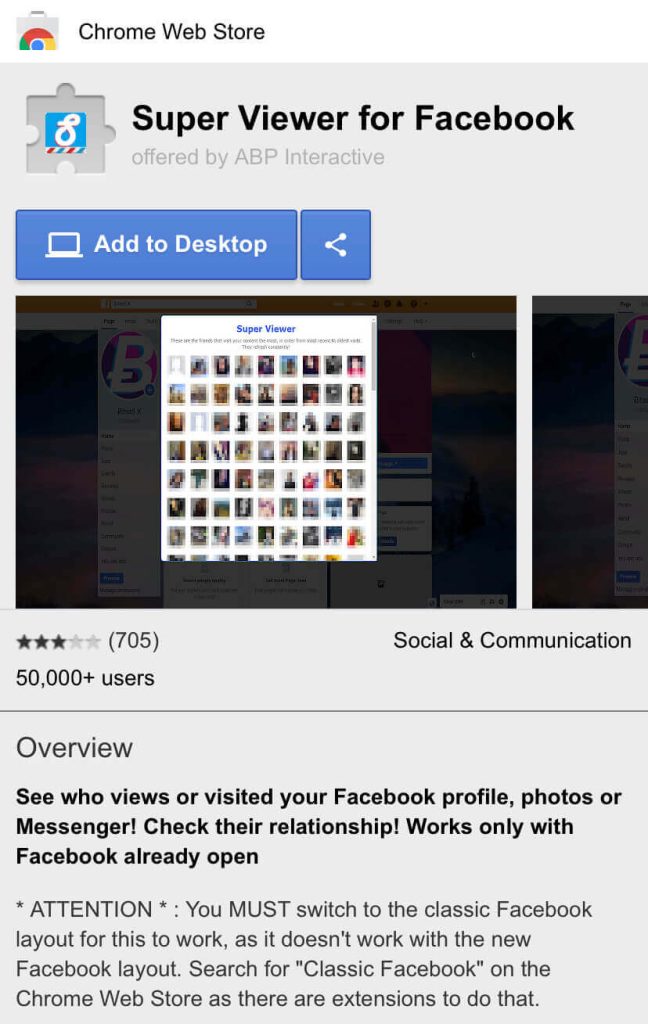
These extensions will look legitimate, but they are actually fake. They can even install malware on your device or spam on your Facebook. If you read the actual user reviews, you would know it yourself that these extensions are just making people fool.
It’s a natural tendency to know who is stalking your Facebook profile, but you should never give any service or extension your personal details or login credentials. There is no reliable way to get this analytics data from Facebook, unless you are able to spy on other users as well.
Apps that claim to find who viewed your Facebook profile
Nevertheless, there are several apps that claim to offer all sorts of information about your Facebook profile. And by looking at the number of installs these apps have got on the Play Store, many users will think that they are genuine but the reality is actually different.
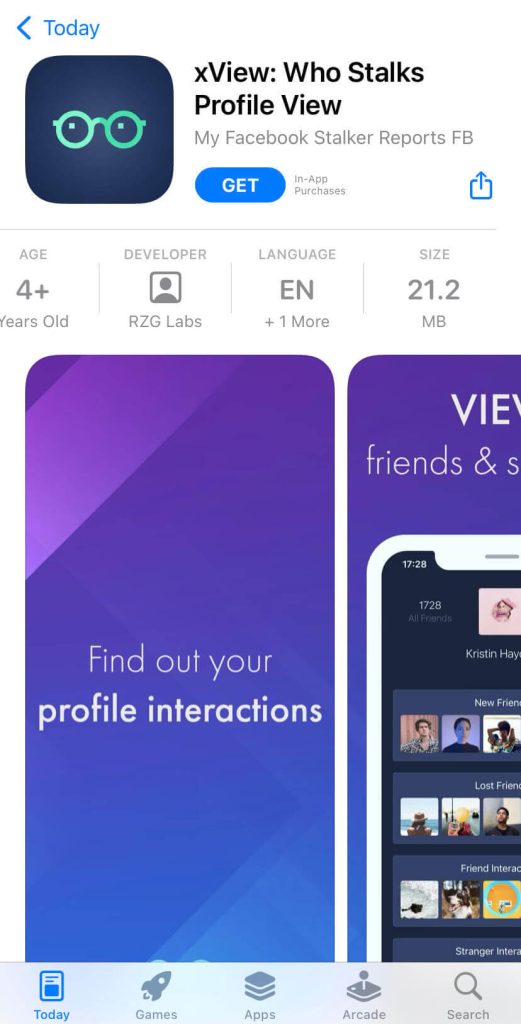
Just like browser extensions, these apps are also fake and they will fool you by showing a list of random people from your friend list in the name of people who viewed your Facebook profile. Some of these apps even offer premium services for which you have pay some money.
It’s not only just spending your hard-earned money in waste, but your privacy will also be at risk. Even if you have tried the free service, these apps will have your Facebook credentials and account access which they can use for spamming purpose on your behalf. Beware of such fake apps!
View page source method is also fake
There are many rumors on the web that Facebook secretly exposes the recent stalkers of your profile in a page source code. In this method, you have to view the source code of your profile web page and look for the IDs of certain people. Here’s how the method goes:
First, you have to open your Facebook profile in a desktop web browser, then right-click on the page and select the View Page Source option. You can also use the CTRL+U shortcut key for this. After that, a new webpage will open in your browser. On this source page, you will need to press CTRL+F and search for InitialChatFriendList.
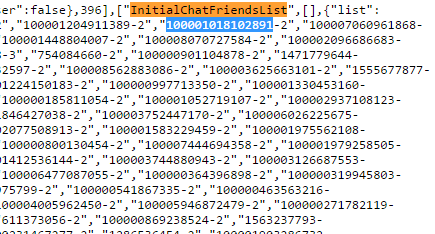
After searching InitialChatFriendList, you will see the IDs of some people. If you open these 15-digit IDs with facebook.com/idnumber link, you will know who visited your profile. Make sure to replace idnumber with the 15-digits ID of the user you have found.
This method is absolutely false. After examining closely, we found out that the IDs you see in InitialChatFriendList are actually people in your recent chats, not the people who have checked your profile. Facebook has made it clear that you can never find out who has visited your profile.
How to make your Facebook secure
If you have already installed any such Facebook app or browser extension that claims to show who has viewed your profile, get rid of them immediately. Also change your Facebook password and add login notification to secure your account. Keep in mind that Facebook doesn’t tell you who viewed your profile, nor does it allow third-party apps to find it out.
How to lock your Facebook profile
If you don’t want unknown people to stalk your photos and videos, you can lock your Facebook profile. This feature will automatically block stalkers to enter your profile. That means, only the people who are in your friend list will be able to see your posts.
To enable this feature, simply open the Facebook app and go to your profile. After that, tap on More option and then choose Lock Profile from the menu. Tap Lock Your Profile button again and you have done it. A locked badge will now be added on your profile which will appear to those who are not in your friend list.
General FAQs
The answer is no. Through this article, you get to know that all apps and browser extensions that claim to do so are either fake or scam.
No, Facebook doesn’t share your profile analytics with any third-parties apps.
Simply tap on your profile picture in the top-left corner of the Facebook and then select Settings option from the drop-down menu. Next, tap Apps and websites followed by clicking on Logged in with Facebook. Here you will find a list of apps to which you have given access to your account. Select the one you want to remove and revoke its access.
You might be interested to check out these related articles:
So that’s everything we want you to know about this topic. If we missed any point, feel free to share it in the comments. You can check out more interesting Facebook tutorials and guides on our website.


