We all use Google search engine to find various things on the Internet everyday. Normally, we type our search query in the search box and then immediately press the enter button on keyboard or tap the Google Search button. But did you ever noticed that there is another button on the Google homepage named I’m Feeling Lucky?
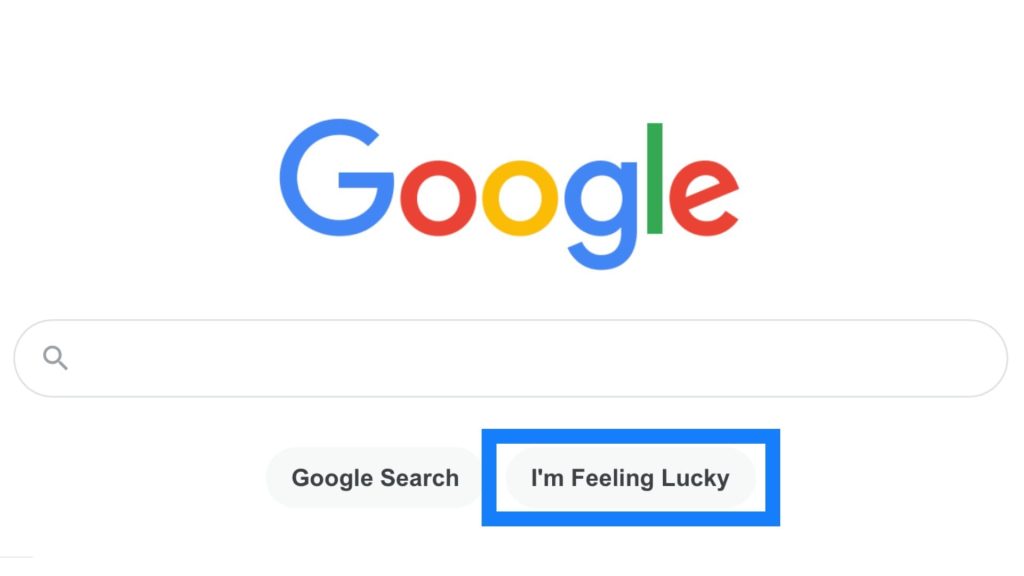
I’m Feeling Lucky is available right next to the Google Search button, just below the search box. Most people already know about this feature but if you don’t know, we will tell you everything related to it in this article. I’m Feeling Lucky isn’t available on the mobile version of the Google website. We have shared a simple workaround to use this feature on your iPhone or Android device. Without further ado, let’s get started!
Table of Contents
What does Google’s I’m Feeling Lucky feature do?
I’m Feeling Lucky is a feature on Google search engine that allows you to bypass the search results page and directly jump to the first-ranked website for the search query you have entered. To use this feature, all you have to do is to type the query or keyword(s) in the search box and tap the I’m Feeling Lucky button.
You get a big advantage by choosing the option of I’m Feeling Lucky while searching on Google. As soon as you select I’m feeling lucky by typing any query or keyword in the search box, Google will directly take you to the first search result page related to that query or keyword. In this way, you will not see any kind of advertisement or other search results.
For example, if you type Geek Instructor in the Google search box and click on I’m feeling Lucky, then you will directly come to the homepage of our website. But if you click on the Google Search button instead then you will first land on the main search results page of the query or keyword you have searched. After that, you have to manually select the web page you want to visit.
Did you know? – In 2007, Google co-founder Sergey Brin said in an interview that 1% of Google search traffic goes to the I’m feeling lucky button and bypasses other search results and ads. From this, it was estimated that Google is losing around US $110 million annually due to this I’m Feeling Lucky button.
It is believed that when the Google search engine was started, both the founders of the company – Larry Page and Sergey Brin wanted it to stand out from other search engines. I’m feeling lucky was started with the aim of providing direct relevant results to the users by just one click without showing unnecessary stuff and advertisements.
Use I’m feeling lucky on Android
The mobile web browsers automatically loads the mobile version of websites by default. There is a feature on Chrome web browser called Desktop site which allows you to view the desktop version of any website on your smartphone screen. We will be using this feature to load the Google desktop version on your Android phone and then you will be able to use I’m Feeling Lucky feature. Here are the steps you need to follow –
- Open Chrome web browser on your Android device.
- Visit the Google website at google.com. Enter this web address in the URL tab. This will load the default mobile version of the Google website.
- Now tap the menu button (three-dot) at the top-right corner.
- Find and enable Desktop Site from the menu options. This will reload Google’s website in its desktop version.

- Now you will be able to see the “I’m Feeling Lucky” button on Google Search. Simply, type anything in the search box and press the button to get the best result loaded from the Google search results page (SERP) automatically.
Use I’m feeling lucky on iPhone
As in the case of Android, you can also request desktop version of any website on your iPhone or iPad with the Safari browser. Here’s a step-by-step guide –
- Open the Safari browser on your iOS device.
- Go to the Google website at google.com.
- Click on the extension or font size (aA) icon in the bottom-left corner (on iOS 15 and later) or top-right corner (on older iOS versions) of the screen. (See below picture) This will open up the browser menu.

- Now select Request Desktop Website option.
- Once the webpage is reloaded, you will see the desktop version of the Google website with I’m Feeling Lucky button.
- Type anything you want to search in the Google search box and click on I’m Feeling Lucky. Google will pick up the best result for your query. That’s it!
Conclusion
I’m feeling lucky feature is really helpful when you are in a hurry to find the best result for your search query on Google search engine. On the normal search results page, we get to see so many webpages and advertisements from different websites such that we often get confused on what to choose from them. In such a situation, I’m feeling lucky feature comes really handy as it bypasses the search results page and only shows what is most relevant to you.
We hope you find this guide helpful and learned something new today. From what we have shared in this article, now you will also be able to use Google’s I’m feeling lucky on your iPhone and Android smartphone as well. If you have any questions related to this topic, feel free to share it in the comment section below. We would love to hear your feedback. You can also explore more interesting Google tricks on our website. Stay tuned!


