Even if we have all our daily internet data left unused, we wouldn’t miss the opportunity to use free public Wi-Fi. It’s hard to find someone who doesn’t love free stuff whether it is a giveaway, gift, discount coupon or free Wi-Fi service. There are some public places where you can find free Wi-Fi like airports, restaurants, hotels, malls, metro stations, etc.

Public Wi-Fi can be used for many purposes. In a situation when you don’t internet connection on your phone and you are getting bored in a public place, you can use free Internet service to hang out on social media, chat with your friends, listen to songs, watch videos on YouTube, make VoIP calls, download your favourite stuff, and more.
Public Wi-Fi is only available at some selected locations. It’s not something that you can find everywhere. We have came up with this article to help you find out free public Wi-Fi around you. There are some apps and online websites that can tell you the location of places where free Wi-Fi service is available nearby you. Let’s learn how you can find this out!
Table of Contents
Find free Wi-Fi hotspots using Facebook
Facebook, being a social network platform, come up with another networking feature called Find Wi-Fi which allows you to find free Wi-Fi hotspot in your area. This feature is available in the mobile app of Facebook as well on its web version. Here’s a step-by-step guide to use Find Wi-Fi on Facebook –
- Open the Facebook app on your smartphone or visit the Facebook website using any web browser such as Chrome. Make sure that you are logged in to your account.
- Now go to the Menu section by tapping on three parallel lines at the bottom-right corner of the screen.
- Scroll down and tap on Settings & Privacy to expand it.
- Next, click on the Find Wi-Fi option.

- You will be asked to allow location access to the Facebook app. If you are on Android, you can click on Allow option in the pop-up box that asks you to enable the permission. If you are on iOS, you can go to Settings > Facebook > Location and then choose Always option.

- Now Facebook will search your area and show you the locations on map where free Wi-Fi is available.

There is a useful feature called Find Wi-Fi notifications in the settings. With this, you will receive notifications on your phone whenever Facebook will detect free Wi-Fi nearby you. Please note that Facebook will be recording your location history. You can see or delete this information from the location settings on Facebook.
Find free Wi-Fi using Wi-Fi finder app
There are plenty of third-party apps available for both Android and iOS which can help you find free Wi-Fi in your area. You can search these apps on the Play Store or App Store on your smartphone. Simply search “Wi-Fi Finder” or “Wi-Fi Map” and review all the apps that you see in the search results. You can download any of them based on user reviews and ratings.
For iOS, we have found an app named WiFi Map. This is one of the best free Wi-Fi finder apps for iPhone and iPad users. There are many unique feature in this app such as offline maps, secure VPN, speed testing capabilities, and more. With the offline maps, you can find free Wi-Fi hotspots even when you are not connected to the Internet.
There is a built-in VPN (Virtual Private Network) service in the app which helps you protect your device from getting hacked while using public Wi-Fi by encrypting your internet traffic and passing it through an alternate server. You can also do the live speed testing of the Wi-Fi networks to find the fastest one among them.
A similar app by the same company is also available on Play Store for Android users. If you are a traveller who frequently need to find public Wi-Fi for free Internet service, you should definitely download this application on your smartphone as it covers all your needs in one place. Please note that some of the features will be available only when you upgrade to the premium version.
Find free Wi-Fi using Wi-FiMap website
If you don’t want to install an app on your smartphone, there is an alternative method to find free Wi-Fi hotspots in your area by using wifimap.io website. This website has the largest collection of 100 Million free Wi-Fi networks across all over the world in 200+ countries. The networks are updated in real-time so you get accurate information. You can explore popular cities to find locations where free Wi-Fi is available. Apart from that, you can also search your location manually to find nearby Wi-Fi hotspots.
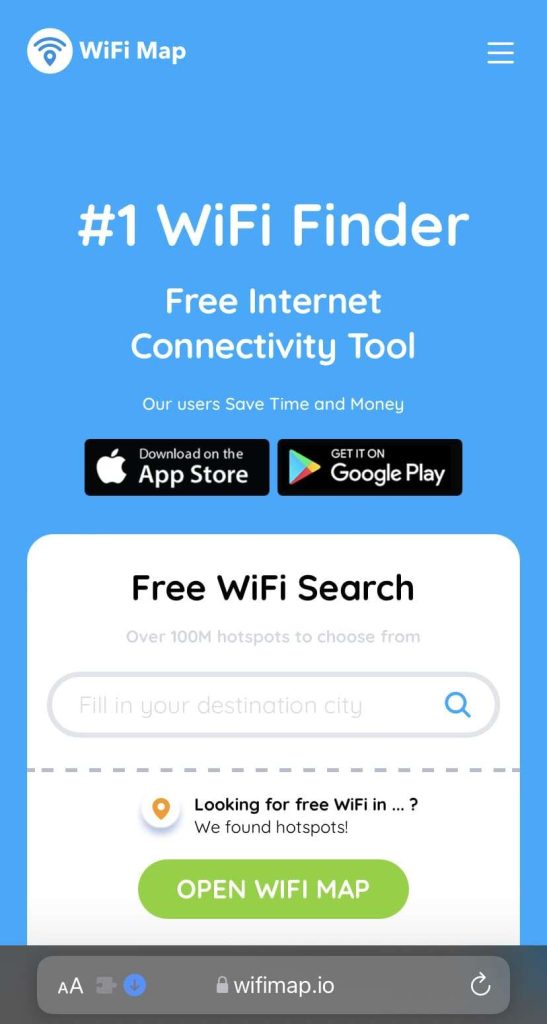
Popular places where you can get free Wi-Fi
Sometimes you don’t have network connection or internet data on your phone. In such a situation, you won’t be able to use the methods mentioned above. Here we have shared some places where you are most likely to find free Wi-Fi hotspots –
- Coffee shops, cafes and restaurants like Starbucks, McDonalds, Burger King, Subway etc.
- Public transportation hubs such as airports, metro stations, and bus stations.
- Retailers like Apple Store.
- Public malls and popular stores.
- Hotels and similar accommodations. When booking a room for your stay, you can check online whether the hotel has free Wi-Fi service.
How to auto connect your smartphone to public Wi-Fi
Wi-Fi auto connect feature helps you discover free Wi-Fi networks in your area and connect your phone with them automatically. This feature is available on both Android and iOS devices. You should keep this feature turned on in situations when you have no Wi-Fi network and you are looking for personal hotspots to use the Internet.
If you have an iPhone or iPad, simply go to Settings > Wi-Fi and select Auto-Join Hotspot option. Next, select Automatic option and this will allow your iOS device to discover nearby personal hotspots. Similarly, Android users can go to Settings > Wi-Fi > Wi-Fi preferences. There you will find an option named Connect to public networks. Switch on the toggle button next to this option and you have done it.
How to stay secure on free public Wi-Fi

Nothing is absolutely free in this world. If you are getting something for free, you should always know that there is some risk involved in it. The same goes with this case as well. By using public Wi-Fi hotspots, although you will get free Internet service but at the cost of your online safety. Yes, there is a risk of your phone getting hacked when you using public Wi-Fi. A hacker can steal your data packets going through the same network by using hacking techniques like network sniffing, DNS poisoning spoofing attacks, etc. To protect yourself while using public Wi-Fi, always keep these important tips in your mind –
- Never share your personal information especially passwords and banking details.
- Never do banking transactions on a public Wi-Fi network.
- Always check the web address of the websites you visit and make sure they have HTTPS encrypted connection.
- Use a VPN or Virtual Private Network application on your phone or laptop.
- Keep your system updated.
- Scan your device for potential viruses and malware.
Conclusion
Getting a free Wi-Fi is no less than a blessing, especially when your own internet isn’t working. If you are travelling to a new place, you may not get mobile network on your phone. We know how it feels to get disconnected from the Internet. Now you don’t have to be in such a situation again. You can easily find public Wi-Fi hotspots nearby you and enjoy free access to the Internet. We hope this guide has been beneficial for you. Let us know which method you find most suitable. If we missed any point, feel free to mention it in the comments below. We would to hear your feedback and appreciate if you share this article with your friends.




