
While watching videos on Tik Tok, you will come across many interesting videos that you want to save on your phone or share with your friends. We are going to share a few methods in this tutorial that can help you to download Tik Tok (Musical.ly) videos.
How to Download Tik Tok (Musical.ly) Videos
Luckily, Tik Tok has added a built-in feature which allows you to download videos on your phone with just a few taps. There is no need to use any third-party app. Here’s a step-by-step guide –
- First, open Tik Tok app on your phone. Make sure that you are using the latest version.
- Find the video you want to download.
- Tap the “Share” button on the right side of the screen.
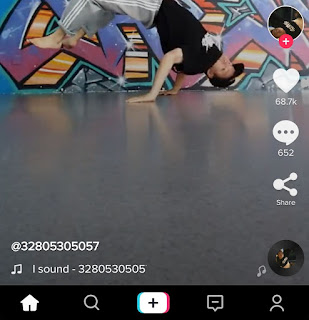
- Now tap the “Save video” button. That’s it.
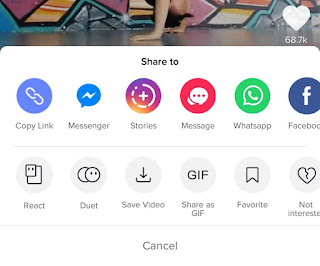
Once the downloading is finished, the video will be saved on your phone internal memory. You can play the video from Gallery or any other media player app.
Download Tik Tok videos using app
- Download and Install TopSaver app on your phone.
- Open the app and allow app permission to detect the video link.
- Now open Tik Tok app and find the video you want to download.
- Tap the “Share” button on the right side of the screen.
- After this, click “Copy link” option.
- As you copy the video link, TopSaver app will automatically detect the copied URL. If it fails to detect the link, open the app and paste it manually.
- Finally, tap the “Save video” button to download the video.

So these are two simple methods to download Tik Tok (Musical.ly) videos on your phone. If you want ask something about this tutorial, please do share it in the comment section.
