
Although TikTok is a fun app that most people use for timepass but sometimes you don’t want to use TikTok anymore. There can several reasons behind this. Maybe you are supporting boycott TikTok your country or you genuinely don’t like using it for some other reasons. TikTok is highly addictive so there may be some people who just want to take a little break from it.
In this tutorial, we are going to discuss how to permanently delete your TikTok account on both iPhone and Android devices. If you have associated TikTok with your Facebook, Twitter, and/or Google account, we will tell you how to revoke its app access. Apart from that, we will also discuss how to deactivate your TikTok account temporarily and then recover it later. Now without further ado, let’s get started!
Table of Contents
How to Delete TikTok account permanently
There is an option in TikTok app settings from where you can delete your TikTok account permanently. Below are the steps that show you how to do it –
- Open the TikTok app on your phone. Make sure that you are logged into your TikTok account.
- Go to your TikTok profile – Click the profile icon 👤 (Me) at the bottom right corner of the screen. This will open up your TikTok profile.

- Click menu button – At the upper right corner, you will see three dots menu button. Clicking on it will take you to the Privacy and Settings page.
- Click Manage my account option – You will find this option under the Account sub-heading.

- Tap Delete Account button at the bottom.
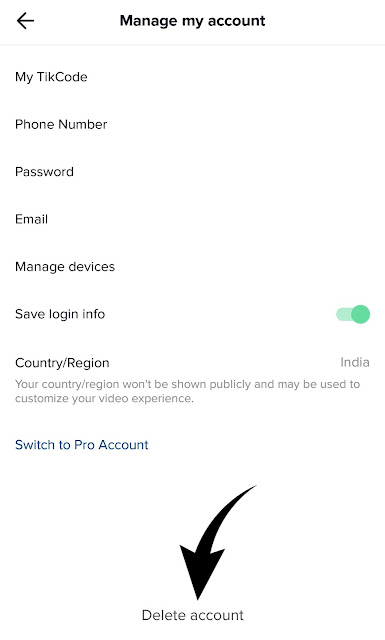
- Complete verification process – Click Send code option. After that, TikTok will send an OTP on your registered phone number to verify your identity. As soon as you get the verification code, enter it in the given field and tap the Continue button.
- Tap Delete Account button – Now for the last time, TikTok will ask you to confirm if you want to delete your account permanently. Click Delete option to continue and you have done it.
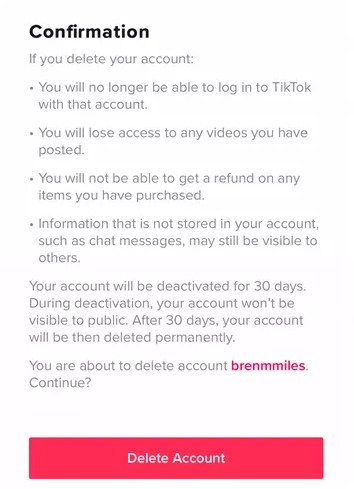
Note: For this method, you need to have a verified phone number registered with your TikTok account. This is because TikTok will ask you for verification when deleting your account. You can check your phone number from the Manage my account settings.
How to delete TikTok app from Facebook
Some people also sign up on TikTok using their Facebook account. For this, they give TikTok app authorization on Facebook. If you are deleting your TikTok account, you should also revoke access to the TikTok app from your Facebook account. Here’s how you can do it –
- Open Facebook app on your phone.
- Go to menu (click three parallel lines button).
- Scroll down to the bottom, expand Settings & Privacy, and then click Settings option.
- After that, go to Apps and Websites and click on Logged in With Facebook.
- In the Active section, you will find TikTok app. Select it and tap Remove button to revoke its access to your account.

How to delete TikTok app from Twitter
Like Facebook, TikTok also allows users to sign up on its platform using Twitter. If your Twitter account is connected with TikTok, then you need to revoke its app access. Just follow these steps –
- Open Twitter app on your phone.
- Go to Menu > Settings and Privacy.
- Click Account option.
- Next, click Apps and sessions.
- Here you will find the TikTok app. Open it and then click Revoke access option to remove it from your Twitter account.
How to delete TikTok app from Google
Most people sign up on TikTok using their Google account. If you have also associated your Google account with TikTok, then follow these steps to remove its access completely –
- Go to myaccount.google.com and login to your Google account.
- Move to the Security section.
- Scroll down and click Manage third-party access.
- Under Sign in with Google, you will find the TikTok app. Click on it and then tap Remove access button. That’s it.
What happens when you delete your TikTok account
- You will no longer be able to log in to TikTok with that same account.
- You will lose all your followers permanently.
- You will lose access to all videos that you have posted. Read our guide on how to download TikTok videos. This will help you to backup your data.
- You will not be able to get refund of any item that you have purchased.
- Your TikTok account will take 30 days to get deleted permanently. In that time period, you can recover it. We have discussed that next in this tutorial.
- You will not be able to recover your chats, however, your messages will still be visible to others.
Can you recover TikTok account after deletion?
The answer is YES. TikTok gives you 30 days to recover your account before deleting it permanently. If you failed to recover your account within this time period limit, it will be deleted permanently and you will lose all your data such as followers, videos, chats, etc. In this 30 days time period, your account will remain inactive i.e. no one will be able to see your TikTok profile. To recover your TikTok account, you simply need to log in to your account normally. TikTok will then ask you to reactivate it. Once after that, your profile and videos will become public again.
How to deactivate TikTok account temporarily
Some of you may want to take a little break from TikTok by deactivating it temporarily. Unfortunately, TikTok doesn’t have any option to deactivate your account but there are few other workarounds that you can use.
- Make your TikTok profile private – To do this, go to Menu > Privacy and safety and then enable Private Account button.
- Logout from your TikTok account – To do this, go to Menu and tap Log out option. After that, click Confirm to continue.
- Clear cached data of the TikTok app – This is an alternative way to log out your TikTok account. Simply, go to your phone settings > Apps > TikTok > Storage. Click Clear data button followed by OK to confirm it.
How to uninstall TikTok app from your phone
Once you delete your TikTok account permanently, you may no longer need to use TikTok app on your phone. To uninstall it, open Settings on your Android phone, go to Apps > TikTok, and then tap the Uninstall button. You will be asked to confirm your action. Simply, click OK to continue.
If you have an iPhone, then long-press on the TikTok app on your home screen. Once the apps start to jiggle, you will see a cross (x) button on the TikTok icon. Click on it and then a pop-up box will open where you will be asked to confirm deleting the TikTok app from your iPhone. Tap Delete button and you have done it.
So that’s all you need to know about this topic. From deleting your TikTok account permanently to recovering it and deactivating it temporarily, we have covered everything. If you have any question in your mind, feel free to share it in the comments below. Let us know the reason why you are deleting your TikTok account. We hope you liked this tutorial. Don’t forget to check out other interesting posts on our website.
