
Sometimes you may come across captions, comments, and bio on Instagram which you want to copy and save to share somewhere else. Unfortunately, Instagram doesn’t allow users to copy anything from within the app. It would also be a tedious task to type the text manually, especially if it is too long.
Worry not, here we are going to share two simple workarounds that can help you to copy Instagram captions, comments, and bio on your smartphone easily. Well, without further ado, let’s get started!
1. Use a web browser (Google Chrome)
The simple and easy method to copy captions, comments and bio from Instagram is by using the web browser on your phone. You just have to open the Instagram profile or post on the web browser and then you can normally copy any text from there. Follow this step-by-step guide –
- First, open Instagram app on your phone and go to the profile or post from where you want to copy the caption, comment, or bio.
- Now you have to copy the link of the post or profile. Simply, tap the menu button (three dots at the top-right corner) and then click the “Copy Link” or “Copy Profile URL” option.

- Next, open any web browser (for example, Google Chrome) on your phone and then open the link you have copied earlier.
- After that, select the text you want to copy and then tap the “Copy” button on the toolbar that appears. That’s it. If you want to save it on your phone, you can use any text editor app such as Google Keep.
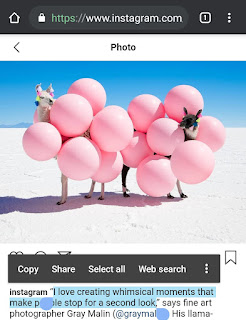
Use Universal Copy app
You can also use an app named Universal Copy on your Android phone to copy any text from the Instagram app directly. This app uses accessibility services to inspect and retrieve the text content displayed on your phone’s screen.
Here’s how you can use the Universal Copy app to copy any caption, comment, or bio from Instagram –
- First, download and install Universal Copy app on your phone. This app is available on Google Play Store for free and it is very small in size (just 2 MB).
- After installing the app, open it and switch on the Universal Copy button at the top.
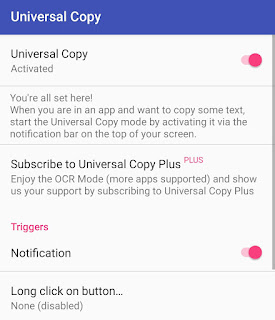
- Now you will be asked to allow access to the accessibility services on your phone. Click the “Open Settings” option.
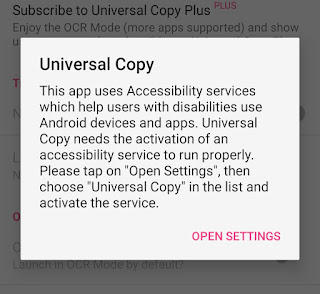
It will take you to the Accessibility Settings on your phone. Here you have to find Universal Copy app and enable its access.
- After that, launch Instagram app and open the post or profile from where you want to copy the caption, comment, or bio.
- Now scroll down from the top of the screen to open the notification panel and then click the Universal Copy notification.
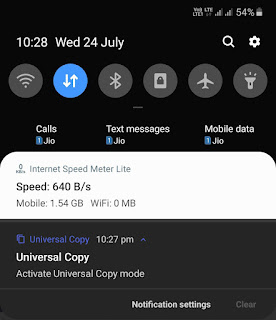
- Finally, select the text you want to copy from the screen and then click the copy icon at the top-right corner. That’s it.

- Also read: How to post blank comment on Instagram
As Instagram doesn’t support the copying functionality in its app natively, these methods seems to be the best possible ways to copy Instagram captions, comments, and bio on your smartphone. If you want to ask something about this tutorial, feel free to share it in the comment section below.



