
Once you have finished your live video, you can also share it on your profile so that other people who aren’t active on your live can watch it later. It was earlier possible to share Instagram live video on your profile story directly. But now it seems that Instagram has removed this feature.
As Instagram story has a great audience reach so it can help you to target more people for your live video. We don’t know for what reasons Instagram removed the feature to share live videos on stories but we have found an alternative way to do the same thing. That’s what we are going to share with you in this tutorial.
Share Instagram live video on your story
Instagram has another feature called IGTV which allows you to post long duration videos (more than 1 minute) on your profile. With the new update, now you can share your live videos on IGTV also. The live video that that will share on IGTV will appear on your profile permanently unlike the Instagram story which only appears for 24 hours.
You can easily share your Instagram live video on IGTV once you have finished it. As you end the live screen, you will be asked to share and download the video. Later, you can also share the IGTV video on your Instagram story. This can be done by adding that IGTV post to your story like you normally add other posts on Instagram stories.
This step-by-step guide will show you how to do everything from starting your live video to sharing it on your IGTV and then adding it to your story –
- Open the Instagram app on your smartphone and go to the Camera screen (swipe right to open that).
- Click the Live option – You will be on Story mode by default. Swipe to the right-most side to switch to the LIVE mode. Before starting your live video, you can enter its title to let people know what video will be about.
- Go LIVE – It’s time to go live and interact with your followers. Once you have finished your live session, click the cross icon at the top-right corner and then tap End Video button.
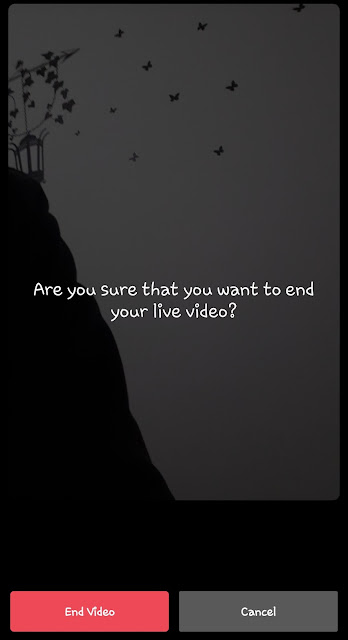
- Share your live video on IGTV – In the next screen, you will see an option to share the live video on your IGTV. Simply, click “Share on IGTV” option. There is another option to download the live video on your phone locally.
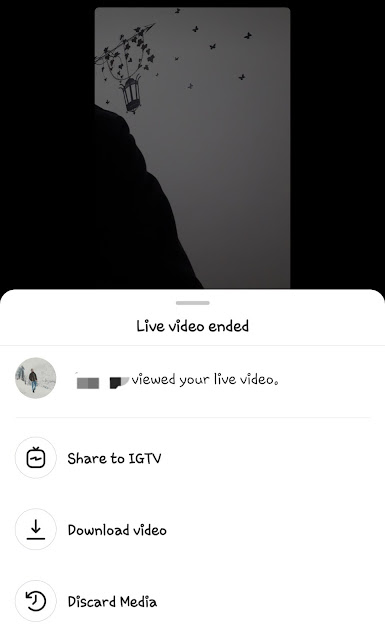
- Post IGTV video – Now you can choose the cover photo for your IGTV video. After that, you can also add title and description (optional). Finally, tap the Post option to continue. Instagram will now upload your live video as an IGTV on your profile.
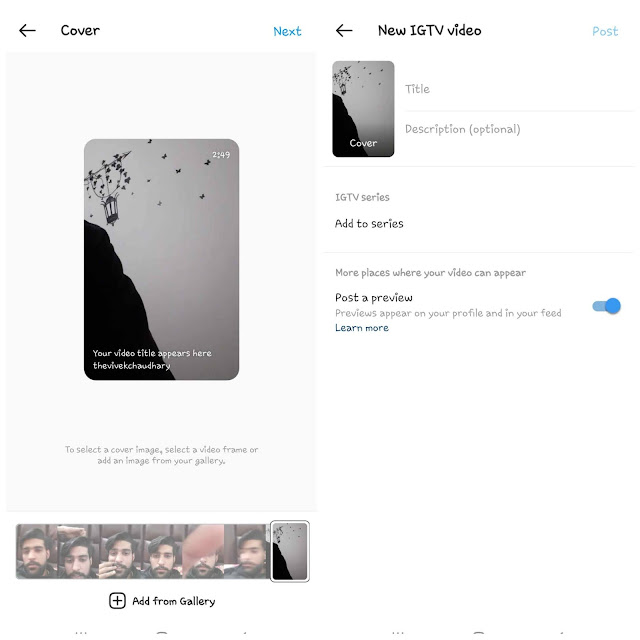
- Share IGTV video to story – Go to your Instagram profile, tap on the new live video IGTV post that you have recently posted and then click the Send button (paper airplane icon) on it. After that, click “Add video to your story” option. On the story editor screen, you can edit your story such as add text or stickers on it. Finally, post it on your profile normally.
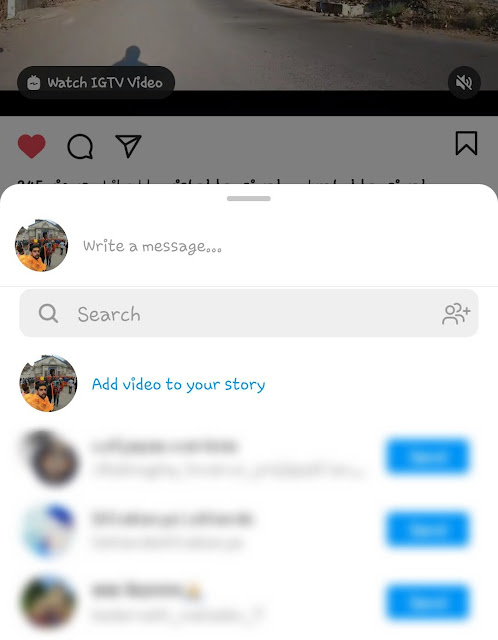
So that’s how you can indirectly share Instagram live video on your profile. As you have shared it on IGTV, it will stay in your profile permanently. Depending on your privacy, it will be visible to everyone who has access to your Instagram posts. They can like and comment on it.
On the other hand, the IGTV post that you have shared on your story will disappear after 24 hours. You can add it on your Instagram highlights if you want to make it stay permanently on your profile. We hope you find this alternative method useful to share Instagram live video on your story. If you have any questions about this topic, feel free to share them in the comments below.



