Photo editing software came to light after the introduction of social media. Before globalization through the internet via social media, people didn’t care how they appeared in their photos. But owing to the fact that a few hundred to a thousand to millions of people can check your photos from any corner of the world, people have become highly cautious about how they look in their photos.

The time has gone when the built-in photo editing features of the phone used to be enough for creating a perfect picture. But now as we all know, we don’t use them anymore given the lack of features we want to use in editing a photo.
Coping up with the demand for a perfect photo editing app for Android, the Play Store is packed with thousands of such apps. But obviously, not all of them are worthy of the best tag. You look up for one app and hundreds of other apps are standing just below it as a suggestion. This makes it hard to decide which app to install and which one to leave. That’s why we have done the hard work and selected a few yet the best photo editing apps for Android in 2021.
Table of Contents
1. Snapseed
Snapseed is one of the simplest photo editing tools you can find for Android. You just open the app for the first time and you know what to do. And if you have already familiar with the working of the photo editors, then it’s even easier for you. The list of features that Snapseed gives to edit a photo are endless. You can well imagine the capabilities of Snapseed by the fact that it’s one of the selected apps used by professional photographers.
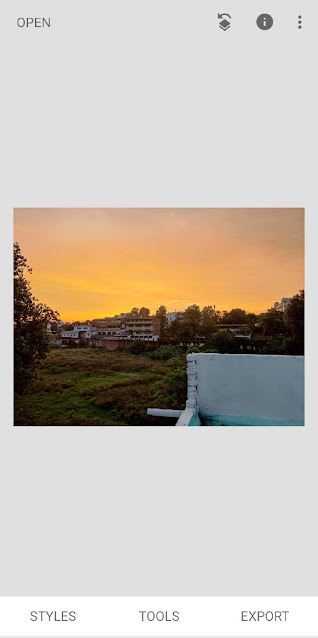
From basic editing features like effects, crop, rotate, white balance, brush, text, and curves, you can use advanced features like head pose, healing, retrolux, vintage, drama, tonal contrast, and the list is long. Right inside the Snapseed app, you also get a full pack of tutorials so you can create an exceptional photo by making the right use of the given tools.
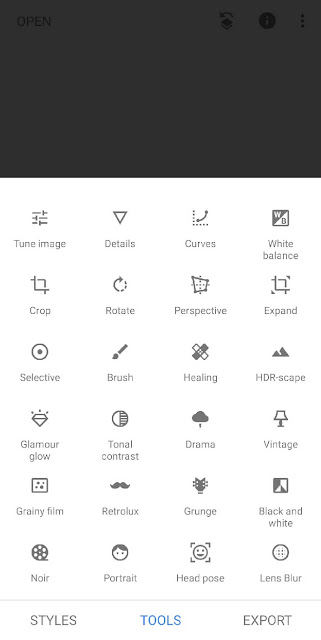
Key features
- Snapseed has a very simple and elegant user interface that gives you easy access to all tools. The editing screen is divided in three parts named Styles, Tools and Export.
- There are so many professional filters available on the Styles tab and you can also customise their settings from the View edits panel. The Tools tab offers more filters such as vintage, portrait, grainy film, drama, noir, etc.
- Features like healing, curves, selective, brush, perspective, and double exposure are what makes this photo editing app stand out of the crowd.
- Edit JPG and RAW files.
- No Offers in-app purchases. It’s absolutely free!
- Very precise and fine control over editing tools.
- Provide various stylish text and frames.
- Allows you to save your edits and later apply them on your new photos.
- Export quality is exceptionally good.
- No annoying ads.
- There are tutorials available on Snapseed through which you can learn to use the app and get photo editing ideas for your next edit.
Cons
- It would take some time to be familiar with the app.
- Professional editing require skills. If you are a beginner, you will have no idea how to use its tools.
- Doesn’t provide any option to choose quality of the photos while exporting them.
Download Snapseed on Android: Play Store (Free)
2. PicsArt
PicsArt has been in the field of photo editing software for a long time now and it’s still unbeatable. Picsart is fun, it is easy to use, has a bag full of features and effects, and showcases a ton of new ideas you can use in your next edit.
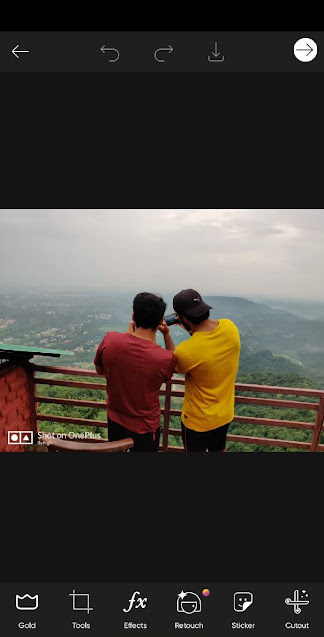
All the features of the app are organized in a way so it’s easy for you to find the features whenever you need them. For instance, the features of the app like crop, dispersion, clone, motion, and curves are kept inside tools. Similarly, all the effects and their adjustments can be found in the effects category. PicsArt also has a pro version which gives you access to a lot more features. But if aren’t a professional creator then the free version of the app is enough for you.

Key features
- Fine-tune your photos will tons of editing tools.
- A wide range of filters with custom adjustments.
- Create photo collage with different grid styles.
- Drawing tool feature which lets you draw over photos with layering.
- Add photos as an overlay image.
- Add text and stickers to pictures. There are over 60+ million stickers available on PicsArt. You can also install custom fonts.
- Make photos fit in particular aspect ratio with plain colour or blurred background.
- Erase background from your photos.
- Retouch your selfies to look more beautiful and natural.
Cons
- Annoying ads and pop-ups for promotions.
- Some features are available in the PicsArt Gold version only.
- No HSL adjustment and colour mixing tool.
- Requires internet connection to use some features.
Download PicsArt on Android: Play Store (Free, Offers in-app purchases)
3. Lightroom
Lightroom is a photo editing tool from Adobe which means that it’s definitely worth giving a shot. Initially, Lightroom might be a little tricky to use but after giving a few minutes, you will get familiar with the working of the app. Everything that a creator needs, from basic tools like crop, effects, light, and color to advanced features like optics, details, versions are available for use.

Most editing features of the app are available for free use but some selected features are only accessible to premium members. These features include geometry, healing and selective. As we said before, Lightroom might get a little tricky for you initially, but you can check out the tutorials given right inside the app. Under the Discover section of the app, you can check what other creators are making and get a perfect idea for a perfect photo editing experience.
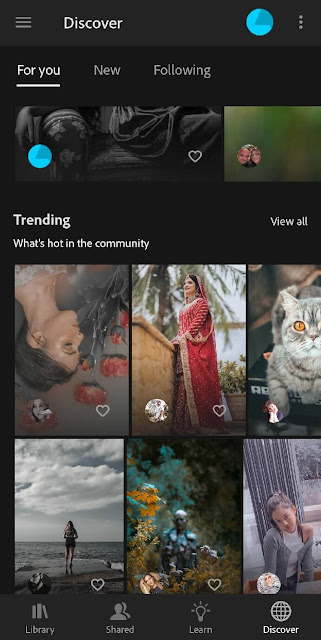
Key features
- Professional editing tools. You can adjust everything from contrast and saturation to shadows and highlights.
- Enhance colour tones of your photos with advanced tools like colour mixing, curves, and HSL adjustment.
- Apply presets and photo effects to achieve pro photo editing faster.
- Built-in professional camera in the app with unique controls that can help you to get the most out of your mobile camera. You can adjust camera settings live while you take a picture.
- Save your edit settings as preset to apply them on new photos faster.
- Download and install presets from the internet.
- Learn step-by-step photo editing from the community edits.
- No annoying ads while you edit your photos.
Cons
- Slightly complicated to understand if you are newbie.
- Requires professional skills for advanced editing.
- Doesn’t have features to add stickers, text, and frames on your photos.
- Some features like selective editing, healing brush, and perspective adjustment aren’t available in free version.
Download Lightroom on Android: Play Store (Free)
4. Pixlr
Pixlr is already a choice of more than 50 million people so you can well imagine how great this photo editing app is. This app is totally free for use and still provides you with all the features that you get from paid photo editing apps.

All the tools that you ever need to create a perfect photo are given in Pixlr. Some of the useful features include a variety of brushes, effects, and text styles. The best thing about Pixlr is the types of effects that you get to use, these are better than what most photo editing apps provide.
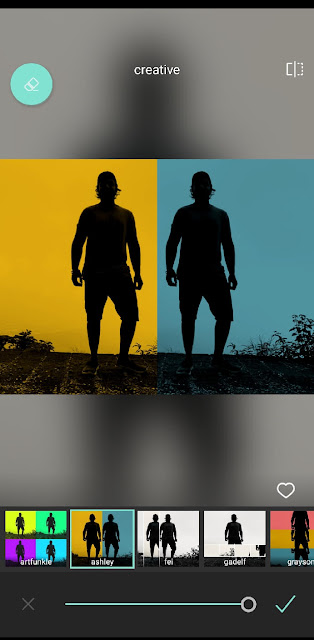
Key features
- Autofix feature will adjust the colour of your photo instantly in one easy click.
- There are so many effects and overlays that can completely change the look of your photo.
- Add doddle to your photos with brush tools.
- Use double exposure to add an overlay image and apply various effects on it such as blending, lighten, multiply, screen and more.
- Choose from a range of font styles.
- Use colour splash effect to bring out particular colour and make the rest of your photo black & white.
- Create photo collage with various grid styles. Adjust the border settings and aspect ratio as you want.
- Add effects, overlays and fonts to your favourite for quick access.
- Use templates to create awesome posters.
Cons
- The app isn’t ads-free.
- HSL and curve tools aren’t available.
- Miss some text editing features such as shadow, border, highlight, etc.
Download Pixlr on Android: Play Store (Free)
5. Adobe Photoshop Express
Here comes another professional photo editing app by Adobe. Despite being used by professional creators, Photoshop Express has basic working and can be understood the very first time you try it. The list of effects in Photoshop Express is endless and the same goes for the other editing features. Boarders and stickers can further be used to make the photos more impactful.
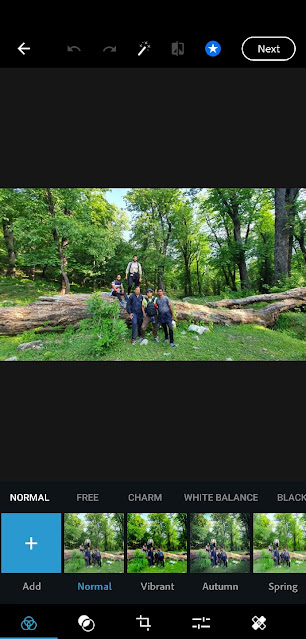
Although there are a whole lot of features that you can use for free, many of them can be used by premium members only. But if you are a professional creator then being a member of Adobe Photoshop Express is totally worth it.
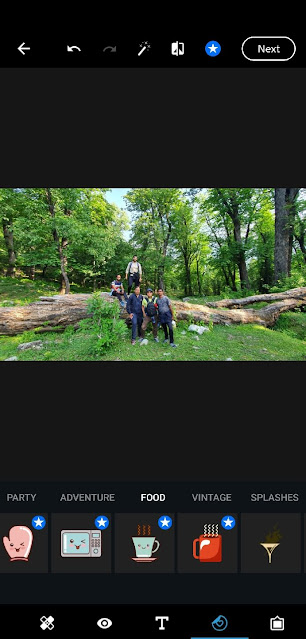
Key features
- Selective editing feature to edit only a part of your photo and keep the rest untouched.
- Use Quick fix to automatically adjust your photos settings and enhance its look.
- Combine multiple photos to create a collage.
- Bring out the hidden details in your photo with advanced correction tools.
- Split tone to stylize your photos through colour tints in the highlights and shadows.
- Over 60+ unique Looks you can choose from.
- Reduce graininess and color noise to make your photos look more smooth. You can sharpen details with various editing tools.
- Remove unwanted element with healing feature.
- Correct red eyes with a single tap.
- Add awesome text to your photos with a variety of font styles and layouts. You can customize text by adding borders and frames.
- Export photos in high-quality and share them on social media directly.
Cons
- Doesn’t have double exposure feature.
- Doesn’t have tool to erase photo background.
- Need to login to Adobe account for using the app.
Download Adobe Photoshop Express on Android: Play Store (Free)
6. VSCO
More than 100 million people use VSCO photo editor as of now and the number is increasing day by day owing to the powerful features available to create exceptional photos for your Instagram, Facebook, and other social media accounts. VSCO might be a little confusing at first as it’s an app used for professional editing, after a few uses, you will get familiar with its working.

You will witness some features in VSCO that you won’t find in any other photo editing apps. In the explore section of the app you can get plenty of new idea for your Instagram posts. VSCO also lets you edit and create engaging videos.
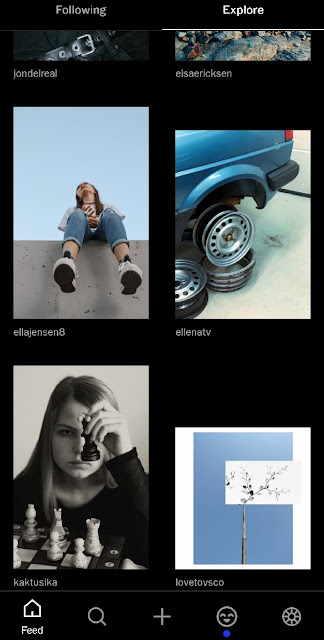
Key features
- Enhance colours of your photos with pro editing tools like exposure, contrast, clarity, saturation, highlights, shadows, white balance, vignette, grain, split tone, and more.
- Click pictures from within the app using built-in camera.
- 10 free VSCO presets that can make your photo look stunning.
- Save and recreate your favourite edits with Recipes.
- Share photos on various social platforms. Also, with the community of photographers on VSCO.
Cons
- You need to create an account on VSCO to start editing your photos.
- Most of the presets and some tools like HSL and split tone will only get unlocked with premium membership.
- You can’t add text and stickers to your photos.
Download VSCO on Android: Play Store (Free, Offers in-app purchases)
7. Photo Editor Pro
Photo Editor Pro is an app by InShot that both professionals and amateur photo editors can use. With endless stickers, effects, filters,and tools available for you to use, this app can never be missed in the list of the best photo editing apps for Android. A lot of filters, stickers,and other effects are free to use but not all. To use some selected effects and tools, you need to be a pro member of InShot. But the free features are enough if you are not a professional.

Inshot is very easy to use. Even if it’s your first time using a photo editor, you’ll understand the app’s working. Another app of InStot that comes by the name InShot Video Editor can be used if you want a video editing tool for Android.
Key features
- Easy-to-use editing interface.
- Provides all pro editing tools for free.
- Add glitch and lightleaks effect to give a retro aesthetic look to your photos.
- Make background blur like DSLR blur effect.
- Add multiple photos together to create a stunning collage with over 100+ gird styles.
- Beautify your pictures with retouch and reshape tools.
- Cut out background with smart AI technology.
- Draw and add text with various fonts.
- Make square size pictures with 1:1 aspect ratio for Instagram posts.
- Remove unwanted object from your photos.
Cons
- The free version contain ads.
- Some features can be accessed through pro version.
- Doesn’t allow you to choose resolution manually while exporting your photos after editing.
Download Photo Editor Pro on Android: Play Store (Free, Offers in-app purchases)
8. Prisma
Prisma was a big hit since the day it was launched for the first time. We will tag it as the trendsetter photo editing app that took the internet by storm in 2016. It took photo editing to the next level. With its amazing filters, you can transform your photos into beautiful paintings. The pictures after editing looks as if someone has made them by hand painting. Prisma has also been added to the list of best photo editing apps for Android by Google Editor’s Choice. As of now, this app has over 50M+ downloads on Play Store and these numbers are rising day by day.
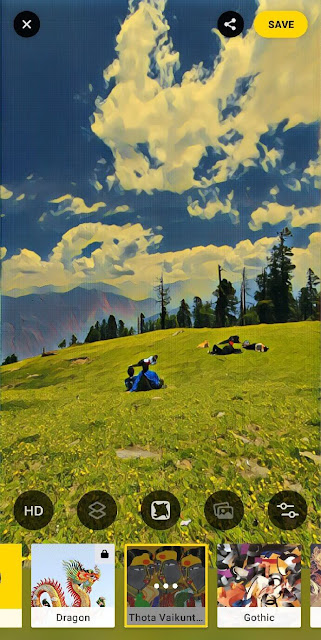
Key features
- Turns your photo into incredible painting.
- Over 7000+ styles. You can change the style strength.
- Customize your photo settings with adjustment tools.
- Add frame and background to your photo.
- In-built camera in the app.
Cons
- Needs internet connection for online processing.
- Some pro styles are available in the pro version.
- Doesn’t allow you to choose resolution. HD processing is also available in the pro version.
Download Prisma on Android: Play Store (Free, Offers in-app purchases)
9. Motionleap
Motionleap is one of the coolest photo editing app that can turn your normal pictures into animated 3D photos. You can make sky, water, fire and other objects move in your defined path. Other amazing features of this app includes changing background with stunning filters, adding 3D overlay and camera FX for cinematic effects. Motionleap uses artificial intelligence that makes your still photo come to life with smooth animation effects that blends with the picture so well such that everything looks very realistic. The app does this all for free without any watermark. It has a pro version also which unlocks unlimited possibilities to unleash your creativity.

Key features
- Easy-to-use with a very simple user interface. Motionleap is the best app of its kind for creating animated live photos.
- Easily create 3D pictures with animated effects and overlays.
- Define the path of motion with arrows.
- Replace the background of your photo.
- Change the speed and loop of your animation.
- Enhance and fine-tune your 3D picture with filters and editing tools.
Cons
- Some feature are available in the paid version.
- Only useful for making animated 3D photos.
- Can’t add text to your photos.
Download Motionleap on Android: Play Store (Free, Offers in-app purchases)
10. Canva
Last but not the least we have Canva. There isn’t anything that this app cannot do. Editing a photo, creating Instagram post, flyers, posters, logo, resume, cards, collage, presentation, business card, and everything you can possibly think of, Canva can do that for you.
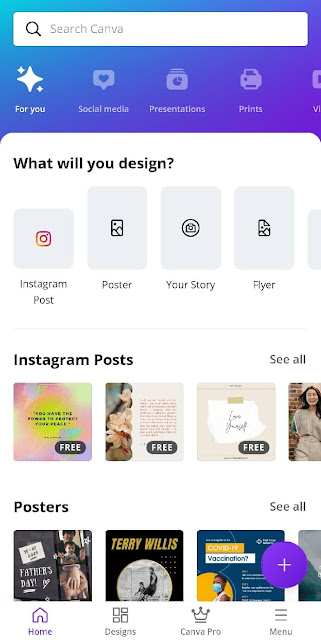
Although this app has Pro version to give you a ton of professional features, the free versions are enough if you want to use it for basic editing.
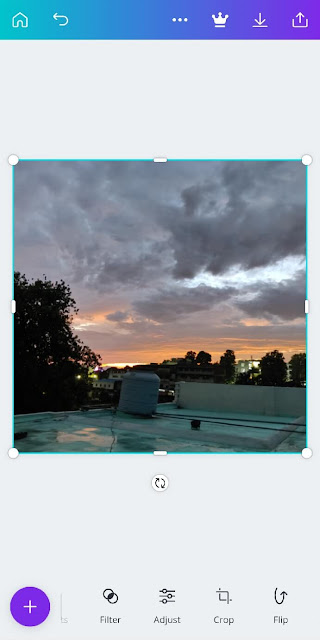
Key features
- Free templates to create posters, business card, online invitation and more.
- Variety of effects and filters to choose from.
- Create customized posts and stories for social media.
- Add graphics, charts, frames, text and more to your photos.
- Create photo collage with tons of free templates.
- Add animation to your photos.
Cons
- Need to create an account on Canva to start using the app.
- The biggest drawback is that it can’t work offline.
- Canva is bit complicated to start with if you are a newbie. It is only good for professional graphic designers and photo editors.
Download Canva on Android: Play Store (Free, Offers in-app purchases)
Right editing can significantly increase the number of views you get on your photo. Use these best photo editing apps for Android to get the best out of your pictures and make them stand out of the crowd.
Wrapping Up
Right editing can significantly increase the number of views you get on your photos. We have shared some of the best photo editing apps for Android to get the best out of your pictures and make them stand out of the crowd. These applications provide all editing tools that are available in professional software for PC like Adobe Photoshop. Now you might be confused which app you should use out of all these choices. Well, this depends on your requirements.
If you are a professional photo editor who loves to play with photo settings manually, then we will recommend you to go with Lightroom, Snapseed and Adobe Photoshop Editor. On the other hand, you can use PicsArt, Pixlr and Photo Editor Pro if you want to do basic editing like applying filters, adding text, stickers, and more. Apart from that, Motionleap and Prisma can be used for adding creativity to your photos and talking them to the next level. Let’s which one is your favorite. Don’t forget to share your valuable feedback in the comments below.


