When you create a new account on Telegram, you only get to choose your public name and profile picture. But do you know that you can also create a username for your Telegram profile like on Instagram? Not just that, you can do that for your Telegram groups and channels also.

There are a lot of benefits of having a custom username on Telegram. For example, it will make your profile, channel or group more professional, people can find you on Telegram easily through the search feature, and you also get a link which you can share with people to chat with you or join your channel/group directly.
Telegram is much more than just a simple messaging app as compared to other services like WhatsApp. It helps you connect with a mass audience which you can use for marketing purpose also. For this, a username is the most important thing to have that will help people find you on Telegram easily without sharing your phone number or using those long ugly invite links for joining your channels or groups.
Table of Contents
Create custom username for your Telegram profile
This step-by-step guide will show you how to create a custom username for your Telegram profile –
- Open the Telegram app on your Android phone.
- Tap the menu button (three parallel lines) at the top-left corner.
- Now click on your profile picture to go to your Telegram profile.
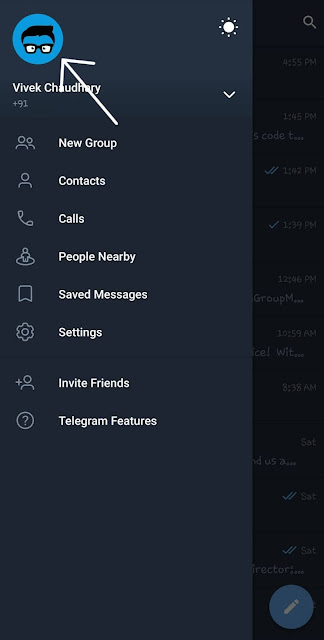
- Under Account, tap on the Username option. By default, it will see it set to None.
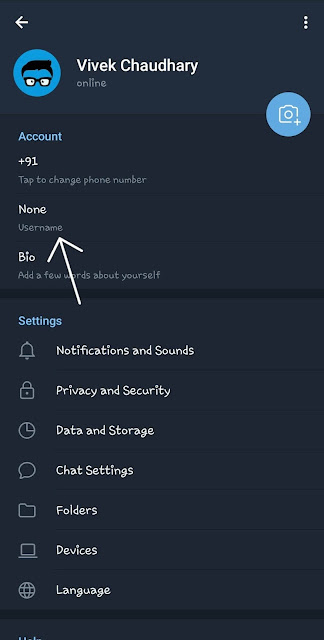
- Enter the username you want to use for your profile. You can add your name and some other words to make it unique. The username can contain alphabets, numbers and underscore but no special characters are allowed. The minimum length is 5 characters whereas the maximum length is 32 characters.

- Telegram will also check the availability of the username. If it’s available, only then you will be able to use it. Tap the tick button to save the changes.
Now your Telegram profile will be assigned a username you have chosen and you can access it with a link like this: https://t.me/username
You can share this link with anyone. It will directly open a chat with you when someone clicks on it.
If you are an iPhone user, the steps for creating a custom username for your Telegram profile are pretty much similar to the Android but there is a difference in the user interface. Here’s how you can do it: Open the Telegram app, go to the Settings tab and click on the Edit option at the top-right corner. This will take you to your Telegram profile where you will see the Username option. Click on it and then enter your username. Tap the Done option to save the changes. That’s it!
You can create a custom username to let other users easily connect with you – without needing to share your phone number. #TelegramTips pic.twitter.com/EgTg6HaxWR
— Telegram Messenger (@telegram) June 14, 2021
Create custom username for Telegram group
If you own a group on Telegram and you want to share it publicly so other people can also join, you can create a custom username for it. This will help people share your group with others easily. Telegram also provide invite link for groups but it are very big and not easy to remember. With the custom username, you will give a professional look to your Telegram group and people will be able to find it easily, either through link or by searching the username on Telegram.
Please note that the privacy of your Telegram group must be Public and only then you will be able to create a custom username for it. Another important thing is that only administrator has the power to do these changes in the group. Now follow these simple steps –
- Launch the Telegram app on your smartphone.
- Open the group whose username you want to create.
- Click on the group name or icon at the top.
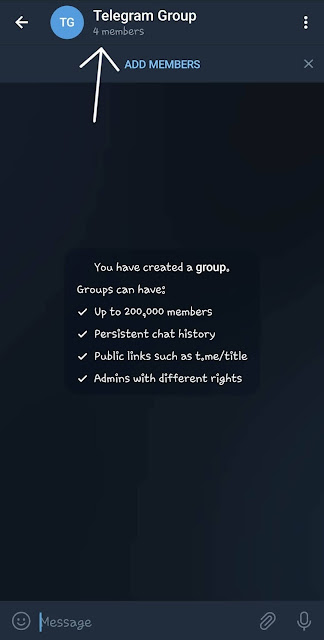
- Tap the pencil edit icon (on Android) or Edit option (on iPhone). This will take you to the group settings page.
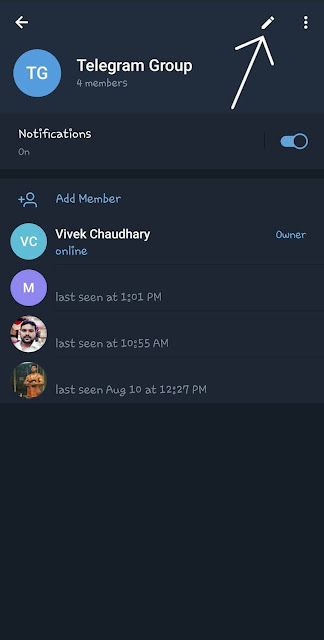
- Now click on Group Type option.
- If your group is Private, then first change it to Public. Before making this change, please note that public groups can be found in Search, chat history is available to everyone and anyone can join.
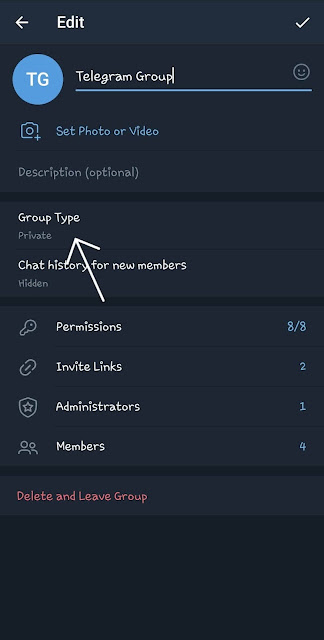
- Now you will see an option to create a public link for your group. Enter the username you want to use and tap the tick button (or Done option) to save the changes.

Create custom username for Telegram channel
Like group and personal profile, you can also create a username for your Telegram channel. The steps are exactly the same as for the group. Please note that your channel must be public for having a custom username. If it’s private, then you can’t do this. Here are the steps you need to follow –
- Open the Telegram app on your phone and then go to your channel.
- Click the channel name or icon at the top.
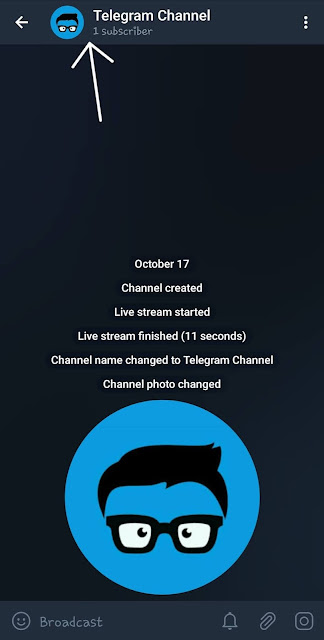
- Tap the pencil edit icon (or Edit option on iPhone).
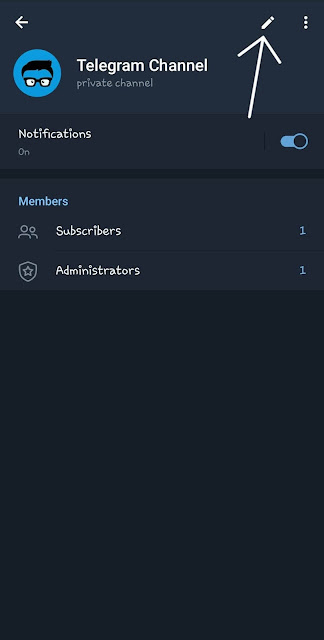
- Now choose Channel Type. Make sure that it’s set to Public. If not, then click on the Public option.
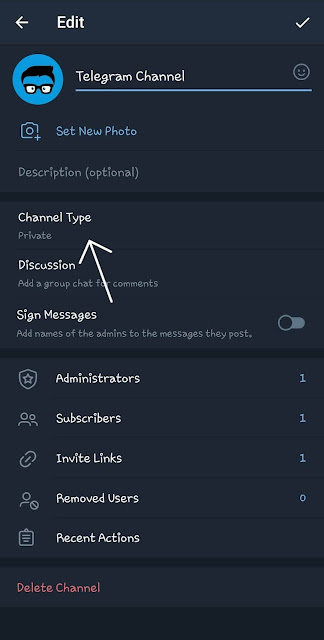
- Now type the username you want to use for your channel next to the t.me/ link.
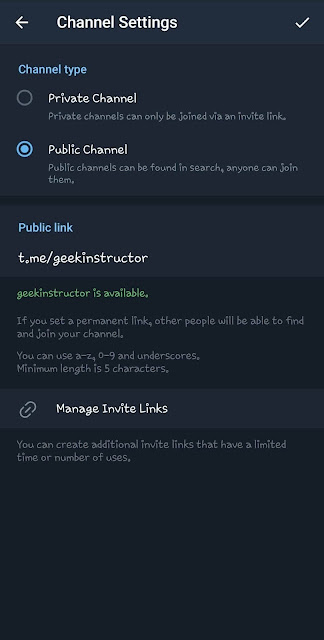
- Finally, click the tick button (or Done option) to claim your username. That’s it!
General FAQs on Telegram username
Can Telegram username be changed?
The username on Telegram isn’t permanent that you choose only once and then you have to remain with it for the rest of your life. You can change it as many times you want by following the same steps. Please keep in mind that someone else can also take your previous username and then you won’t be able to get it back.
What are the requirements for creating a username?
There are no requirements or criteria as such. Anyone can create a username for their Telegram profile even if they have a new account. As for the Telegram channel and group, they should be Public in order to have a custom username and link. If we talk about the characters usage, then you are allowed to add alphabets (a-z), numbers (0-9) and underscore only. You can’t use special characters in username. The minimum and maximum number of characters that you can add are 5 and 32 respectively.
Some tips to choose the perfect username
Are you confused what username you should use? It often happens that the username you like has already been taken by someone else. Here we have listed some tips that can help you find a unique and professional username for your Telegram profile –
- Make sure that it contains your name.
- Keep it short, simple, and unique.
- Don’t add numbers in it unless you think it’s neccessary.
- If your real name is unavailable, then try adding words like the, its, me before it.
- You can also use the same username that you have on your Instagram profile.
Creating a custom username on Telegram is really simple and it only take few steps to do it. With the username, you also get a link for your profile, group, or channel which you can directly share with anyone. This will also help people find you on Telegram easily. So that’s pretty much everything you need to know about this topic. We hope you find this guide helpful. If you have any questions, feel free to share them in the comments below.


