A few years back Telegram used to be the most underrated apps on the Play Store. But recently people have started understanding its potential and its popularity is ever-growing since. There are multiple reasons why people love killing their time on Telegram. Engagement with different bots, chatting in groups, various interesting channels, and whatnot?

While being a member of the Telegram family for a long time, it’s obvious that you will meet a lot of new people, and even the people who you already know. Although it is always fun to chat with new people and show them your presence, sometimes you might prefer not to show your phone number to anyone. Or maybe, you prefer to hide your number from specific people.
Whatever be the reason, the inference to the matter is that you want to hide your phone number either from everyone or from specific people. And luckily, Telegram makes both things possible. So choose to use Telegram however you like by hiding your number from the people you don’t want to show.
Table of Contents
1. How to hide phone number from everyone
Most probably you want to hide your phone number from everyone in your Telegram account, be it someone unknown or your contacts on Telegram. Well, it is easier than you think.
- Go to the Telegram app and tap on the hamburger icon that you see on the top left side.
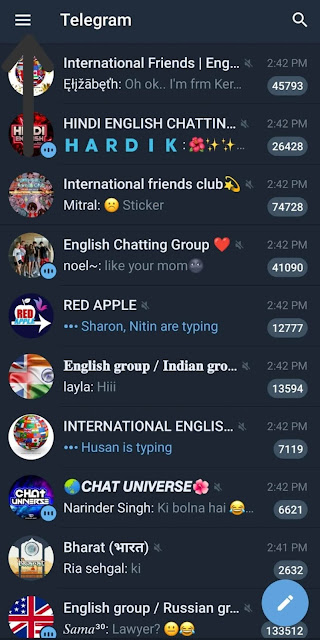
- Select the Settings option in the next step.
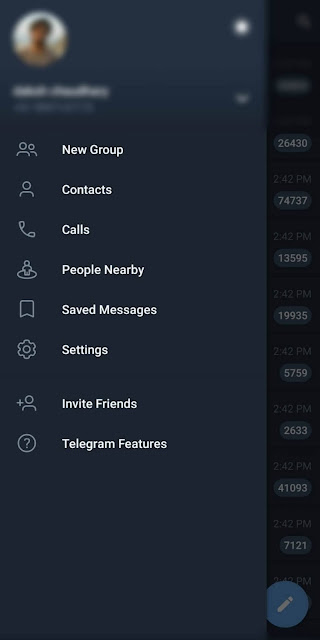
- Under Settings, you will see a Privacy and Security option, select it.
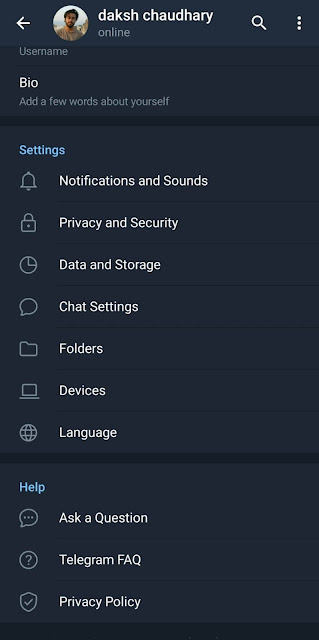
- Now select the Phone Number option under Privacy.
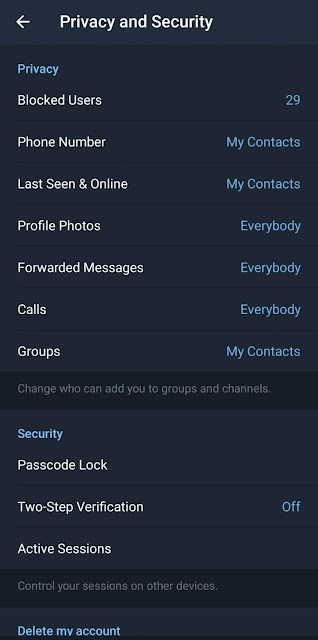
- By default this option is selected to My Contacts. But as you want that no one can see your phone number on Telegram, you need to select the Nobody option under the “Who can see my phone number?” heading. By choosing this option and tapping on the tick option at the top, you have applied the changes successfully.
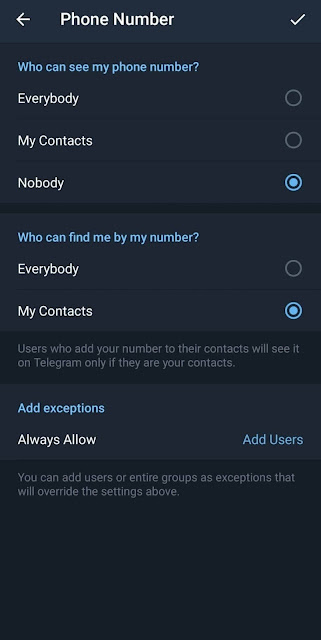
Add exceptions
There might still be people with whom you might be comfortable sharing your phone number. Well, Telegram makes it easy to keep those selected few under the exceptions. Once added to exceptions, only those people will be able to see your phone number.
Under the Add exceptions heading, you need to tap on the Always Allow option and then search for the desired person with whom you want to share your number. Similarly, you can also select a particular group. Everyone from that group will be able to see your phone number.
Similarly, you can also make changes as to who can find you by your phone number.

2. How to hide or show phone number to specific contacts
Most people choose to show their phone number only to their Telegram contacts. But there might still be people in your contact list with whom you are not so comfortable sharing your number. To hide your phone number from those selected few, here’s what you need to do.
- Under “Who can see my phone number?” select the My Contacts option and then under the Add exceptions heading select the Never Share With option.
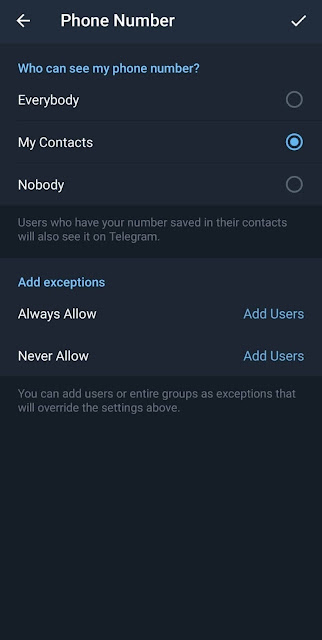
- Now select the person who can never see your phone number. You can also select the group(s), and the people in the selected group(s) will never be able to see your phone number.
Similarly, you can choose the people with whom you always want to share your number. Using this option, only the selected people will be able to see your number and no one else. For this, you need to select the Always Share With option instead.
3. How to exclude only specific people
If you want that everyone can see your phone number excluding some particular people then you can do this in two ways. One we have explained above that you can use the My Contacts option, and the next one is using the Everybody option.
Selecting the Everybody option basically means that you want everyone to see your number on Telegram. But by adding the exceptions, you can restrict a few people to check out your number whenever they visit your Telegram profile. Let us learn how to hide phone number from selected people while showing it to everybody else.
- Under the “Who can see my phone number?” option, select the Everybody option.
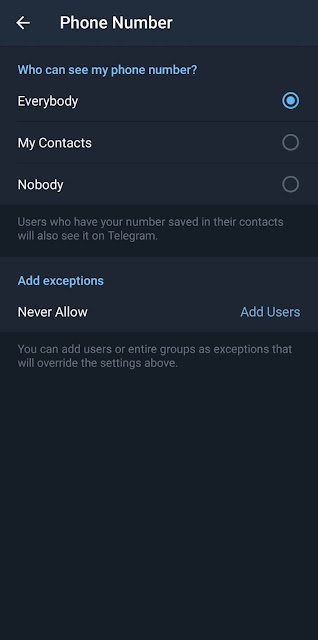
- Now under the Add exceptions option select Never Allow, and then select the groups or people that you want to hide your number from. Finally, tap on the tick option at the bottom, and you have hidden your phone number from selected people using the Everybody option.
Add more people or remove people from exceptions
Regardless of which among the three options you choose, you can easily add or remove people from the list of your exceptions.
Just tap on the Add exceptions heading again and you will see the people and groups which you have added to the exceptions heading. To add more people to the exception, tap on Add Users or Groups option, and to remove people or groups from the exception, tap on the three-dot icon and then select the Delete option.

Deleting synced contacts
Even if you choose not to show your phone number to anyone, then also the contacts that are synced to your Telegram account will be able to see it. No matter how many times you refresh your account, force stop and relaunch the app, or sign out and sign in again, they will see your phone number.
The only way to successfully hide your phone number from selected people or everyone in your contact is by deleting the synced contacts. So here is how you can delete the synced contacts of the Telegram account.
- Open the Telegram app and tap on the hamburger icon on the top-left corner of the screen.
- Select the Settings option now.
- Now select the Privacy and Security option under Settings.
- After scrolling down to the last, you will see the Delete Synced Contacts option under the Contacts heading.
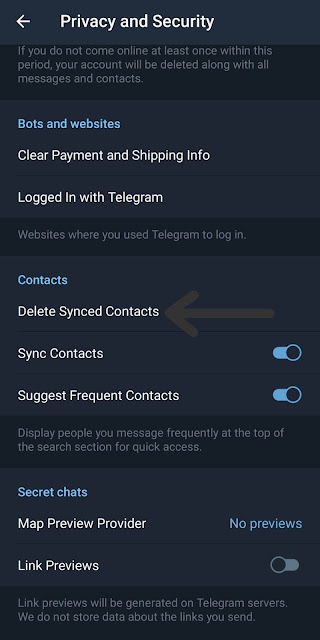
- Now simply confirm to delete the synced contacts by tapping on DELETE.
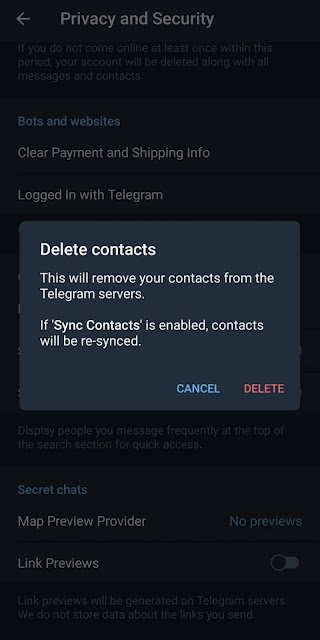
4. Use Telegram without phone number
If you want to hide something, the best way is not to reveal it in the first place. The same goes with the case of your phone number. If you don’t want to show it on Telegram, you can create a new fake account. Yes, it is possible to create a fake Telegram account without using your personal phone number. You can easily do this by using a virtual number.
For those who don’t know, a virtual number is basically a phone number that you can use virtually without inserting any SIM card on your phone. It works in the same way as a normal phone number works. You can receive calls and text SMS on it. There are few online services and apps that provide virtual numbers for free.
For creating a Telegram account, the first thing you need to do is to get a virtual number from any of the online services or apps. You can find them by searching on Google. After that, create a duplicate Telegram app on your phone by using Parallel Space or any native feature if your smartphone provides it. After that, enter the virtual number on Telegram and then you will receive OTP on it. You will get this OTP within your account on the app or service you are using for a virtual number. Once the verification is done, complete the rest of the steps and you have successfully created a fake account on Telegram without your personal phone number.
General FAQs
Here we have discussed some more popular questions that users ask related to privacy on Telegram such as how you can hide your profile picture, last seen, or your whole profile from a particular person. Basically, we have discussed various ways to go anonymous on Telegram by hiding all your identities.
What is the default setting of your phone number?
By default, your phone number privacy is set My Contacts which means only your saved contacts will be able to see your phone number on Telegram. This setting is applied by Telegram itself when you create your account for the first time. You can change it to Nobody or Everybody and add exceptions with the help of this guide.
How to hide your profile picture on Telegram?
Your profile picture on Telegram is visible to Everybody by default. Sometimes you don’t want to show it to some specific people. Telegram provides a setting to manage the privacy of who can see your profile photo. The steps for hiding the display picture on Telegram are almost the same as they were in the case of phone number. First, you need to go to the menu and click on the Settings option. Next, select Privacy and Security and then choose Profile Photo. Now you can set it to My Contacts or Nobody. You can also add exceptions to include and exclude specific contacts for viewing your profile picture.
How to hide your last seen Telegram?
Like profile picture, the default privacy of your last seen is set to Everybody which means anyone can see your online status or the last time when you were active on Telegram. If you want to change this so nobody can see your last seen, you can go to the Settings > Privacy and Security > Last Seen & Online. Now you will see three privacy options named Everybody, Nobody, and My Contacts where the first one is selected by default. Choose Nobody if you don’t want to show your last seen to anyone. Telegram also allows you to add exceptions here where you can select specific people.
How to prevent someone from viewing your Telegram profile?
If you don’t want someone to find your profile on Telegram, you can simply block that user on your account. This can be done either from the user’s profile or from the privacy settings. Open the chat and click on the user name at the top. After that, tap three dots and then click the Block User option. Alternatively, go to Settings > Privacy and Security and click Blocked Users. Now tap on the add button and then select the contact(s) you want to block.
How to go completely anonymous on Telegram?
Do you want to make your Telegram profile private? If you want to use Telegram in incognito mode (kind of), then either create a new account with a fake virtual number or you can change all your privacy settings to Nobody from your phone number to profile picture to last seen and online status. This way, all your information will be hidden and you can still use Telegram with the same account.
Hiding phone number from Telegram is very simple and there are various ways you can do it as you have learned from this guide. Telegram gives you all control to manage your privacy as you want. With the exception, you can target specific people to hide your number. This is what makes Telegram the best app and there is no other alternative of its kind. We hope you find this tutorial helpful. If you still have any doubts in your mind, let us know in the comments and we will try our best to help you out.


