Most of the people in India still depend on rail transport to travel from one city to another whether for going to their office, on a vacation or visiting a relative. There is a vast network of railway lines in India. You would be surprised to know that around 20 million people travel by train on daily basis.

If you are planning to go somewhere by train and you want to book your ticket, then this article is going to be really helpful for you. To travel by train, you now have the facility to book train tickets online. This will help you avoid the hassle of booking tickets at the railway ticket counter or through an agent.
Now railway tickets can be booked by sitting at your home through mobile phone, PC or laptop. We are giving you some easy methods to book your train tickets online. These methods include using the IRCTC portal, Paytm, and MakeMyTrip. Let’s discuss each method with a detailed step-by-step guide.
Table of Contents
Book train ticket using IRCTC portal
Indian Railways provides the facility of online ticket booking to the passengers through IRCTC portal. IRCTC (which is short for Indian Railway Catering and Tourism Corporation) offers a variety of options from booking train tickets to canceling them, checking PNR status and more. You can visit the official website of IRCTC at irctc.co.in or use the IRCTC Rail Connect app.
Before booking your ticket, it is very important for you to create an account on IRCTC and register yourself. If you want to avoid the hassle of agent and want to book train ticket yourself without paying extra money, then you have to create a new account on IRCTC official website/app. Here we have shared the complete process –
Create a new account on IRCTC
- First of all, go to the official website of IRCTC and click on the Register option to create a new account.
- Now you will be redirected to the IRCTC registration form. In the Basic Details section, you have to enter your username, password, preferred language and choose a security question. Username must be within 3 to 35 characters. Tap the Continue button once you have filled all basic details.

- Next, you will be taken to the Personal Details section where you have to enter your name, gender, marital status, occupation and date of birth, mobile number, and nationality. Make sure to provide your name as per your Aadhaar card.
- You have to provide a valid email-ID and mobile number. This is where you will receive your ticket confirmation and other updates so make sure to enter them correctly. Click the Continue button after entering all your personal details.
- In the last section, you will be asked to enter your full address including pin code. Tick make the “I’m not a robot” button for reCAPTCHA and accept the Terms and Conditions.
- Finally, tap on the Submit button. Verify the account by entering the code received on your registered mobile number or email ID. Now you have successfully created your account on IRCTC portal.
How to book train ticket using IRCTC
- Open IRCTC Rail Connect app or visit irctc.co.in website and log in using your credentials. You will land on the ticket booking page.
- Choose boarding and destination station. Select your travel date. There are few other options available like Divyaang Concession, Flexible With Date, Train with Available Birth, and Railway Pass Concession.
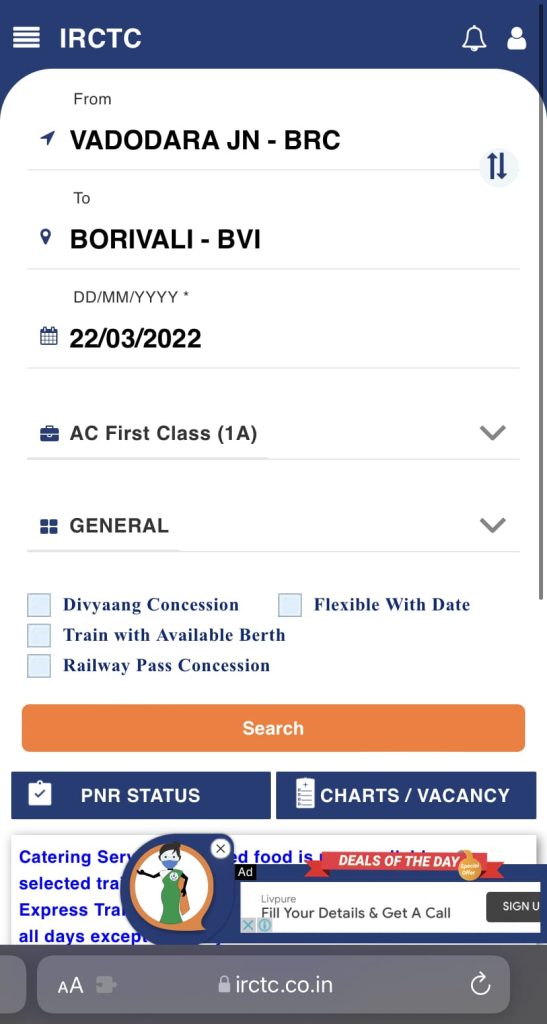
- Check if seats are available in your preferred train. Click on ‘Book Now‘ option if seats are available.
- Give all the required details including passenger details to book the ticket. Enter your mobile number and CAPTCHA for verification.
- Pay for the ticket using your preferred payment mode: credit card, debit card, net banking or UPI.
- After making the payment, your tickets will be booked and you will receive a confirmation message on your registered phone number and email ID.
Book train ticket using Paytm
Paytm allows users to not only send and receive money but also do many other things including booking train tickets. Apart from that, you can can also check PNR status of your train, seat availability, find train schedules and much more. Booking train tickets through Paytm is very simple. Here’s how you can do it –
- Open the Paytm app or visit the Paytm Train Ticket page from any web browser on your device and login to your Paytm account. If you are new to Paytm, you can download the app from Play Store (on Android) or App Store (on iOS) and create your new account.
- Select the source and destination station. Source is the place from where you will start your journey, whereas destination is the place where you want to go.

- Choose your train and check seat availability. You will be asked to select few other options like seat, class and date of booking.
- Click on Book option and enter your IRCTC login ID. Paytm is just providing you an interactive interface for the booking process. The ticket is still confirmed and booked from the IRCTC portal. If you don’t have IRCTC account, you can create one by clicking on “Sign-up with IRCTC” option.
- Fill all the required details in the form and tap on the Book option.
- Proceed for payment. Paytm allows you to make payment through various modes including credit or debit card, net banking, UPI or more. Select the appropriate payment option.
- Now you will be redirected to IRCTC website where you have to enter your password.
- Once you enter the IRCTC password, your train ticket will be booked successfully. You can download the confirmed ticket directly from the Paytm app. In case of waiting tickets, Paytm allows you to check PNR status.
Book train tickets using MakeMyTrip
There are several benefits of using MakeMyTrip app for booking your train tickets online. This app is specially made for travellers to fulfil all their needs. From booking flights to hotels and holiday packages, you get so many services by MakeMyTrip. The app has a very simple and elegant UI so you will not find the booking process complicated as it is in the case of IRCTR official website. Here are the steps you need to follow to book your train ticket online with MakeMyTrip –
- Download and install the MakeMyTrip app on your smartphone or visit the Indian Railways Reservation page on the official website of MakeMyTrip.
- Open the app once it is installed successfully. From the homepage, go to Trains & Metro option. This will take you to the train booking page.
- Here you want to enter your destination details and the date of travelling. After that, tap the search button to continue.
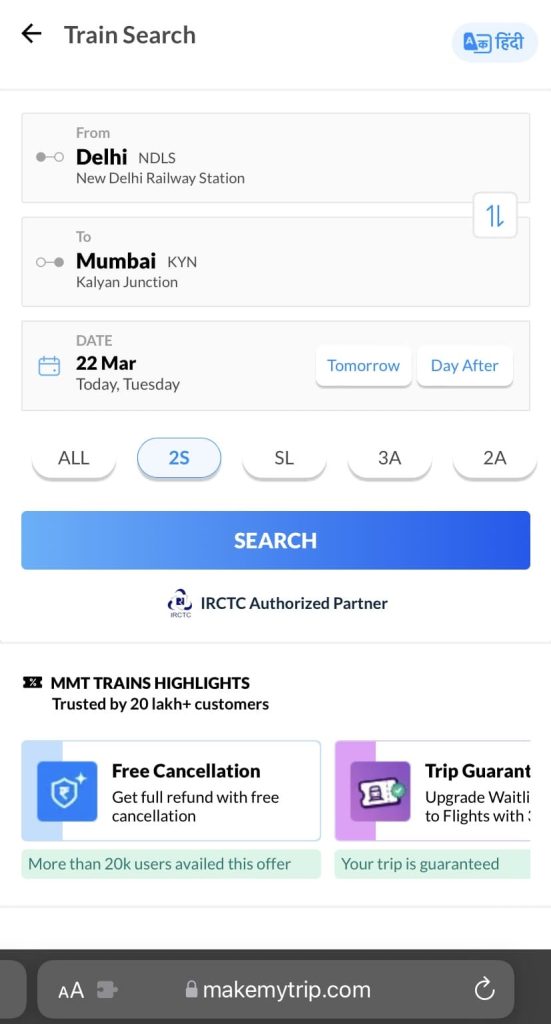
- Now you will see a list of trains available for your journey based on the date and destination you have selected. Choose the train you want to book according to the availability.
- In the next step, enter your travellers details, address details, and contact. Tap the Continue button after that.
- If you already have an IRCTC account, enter your username. Otherwise, you can create a new account on IRCTC from the same page. Both your IRCTC and MakeMyTrip accounts will be linked with each other and this will help you to book train tickets more easily in the future.
- Now choose your payment method. There are various options available including net banking, UPI, credit/debit card, etc.
- Next, you will asked to login to your IRCTC account. Enter your username and password and verify the CAPTCHA for authentication.
- Once after this, your train e-ticket will be booked successfully. You will receive your train ticket from IRCTC on your registered email address. Apart from that, you will be updated with your reservation status and train status through SMS and WhatsApp on your registered phone number.
With the MakeMyTrip app, you can also view confirmed ticket options for your route and track your booking status under My Trips section. If you need any help, the customer support is always there to help you.
Frequently asked questions
Yes, you can cancel your e-ticket online but only before the chart preparation of the train. Please note that you won’t be able to cancel your e-ticket after the preparation of reservation charts. For more information on cancelling e-ticket, you can visit the E-Ticket Cancel page on IRCTC website.
You will be charged a cancellation fee of ₹60 for Second Class, ₹120 for Sleeper Class, ₹180 for AC 3 Tier/AC Chair car/ AC 3 Economy, ₹200 for AC 2 Tier/First Class, and ₹240 for AC First Class/Executive Class. All these cancellation charges are per passenger.
You are allowed to book upto 12 tickets in a month if you have linked your Aadhaar card with IRCTC ID. Each ticket can have a maximum of 6 passengers excluding children. If the number of passengers are more than 6, you can book another e-ticket for them.
Conclusion
Booking train tickets used to be very difficult earlier. You have to go to the railway station and stand in a long queue for hours or if you book through an agent, then you have to pay extra charges. With the IRCTC online portal, Indian Railways has made the booking process very easier. From the comfort of your home, not only you can book your confirmed train ticket but also check PNR status, seat availability, train schedule and other information. We have shared three simple methods in this tutorial. You can use any of these depending on your preference. If you have any questions in your mind, do let us know in the comments below.




