Do you want to play a game on Kahoot but you don’t have a game pin to join? Kahoot pins are the secret codes that allow you to access exciting games on Kahoot.
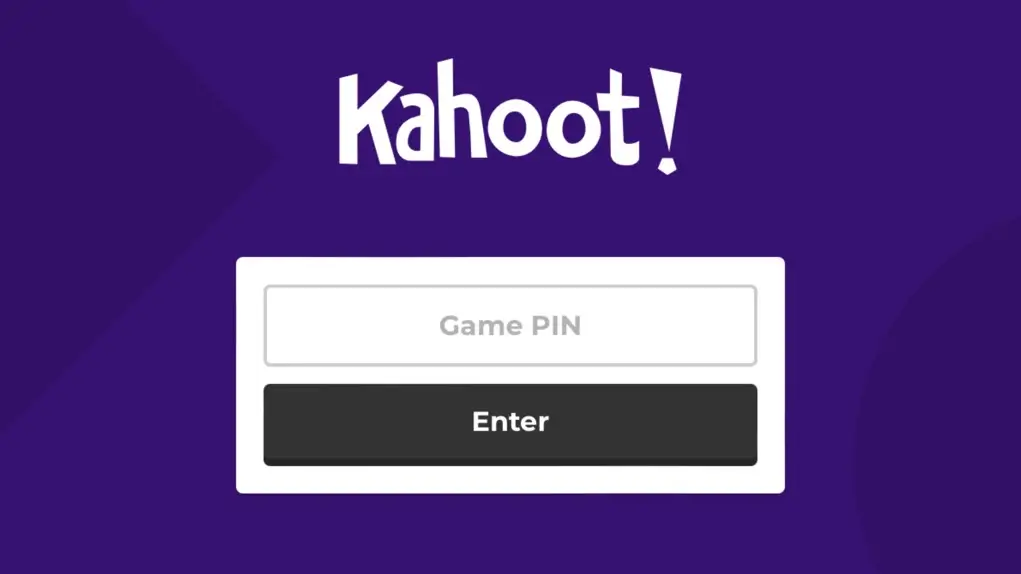
In this post, we’ll cover everything from what Kahoot pins are to how you can find and join games using them. We have also shared 100+ active and working Kahoot game pins that you can use right now. Let’s get started!
Table of Contents
What are Kahoot game pins
As you may already know, Kahoot is an online learning platform that allows educators, tutors, and individuals to create and play interactive quizzes and games online. Kahoot game pins are the unique codes assigned to each Kahoot session that acts as the entry key for players to join the game.
How to find Kahoot game pins
There are multiple ways you can find Kahoot game pins and codes for free as discussed below:
Method 1: Get Kahoot game pin from the host
If you’re playing in a classroom or group setting, your teacher or host will provide you with the game pin at the start of the session.
Alternatively, if you’re on the lookout for public games to join, you can explore the vast ocean of Kahoot games available online. Simply head to the Kahoot website or app, browse through the public games, and pick one with an active game pin.
Method 2: Find Kahoot game pins on YouTube live streams
YouTube is a great place to find working Kahoot game pins in real-time. You can find so many content creators on YouTube who host Kahoot live streams and share the game pins with their viewers. Follow these simple steps:
- Go to YouTube.
- Search for “live Kahoot games“.
- Click on “Filters” and select “Live“.
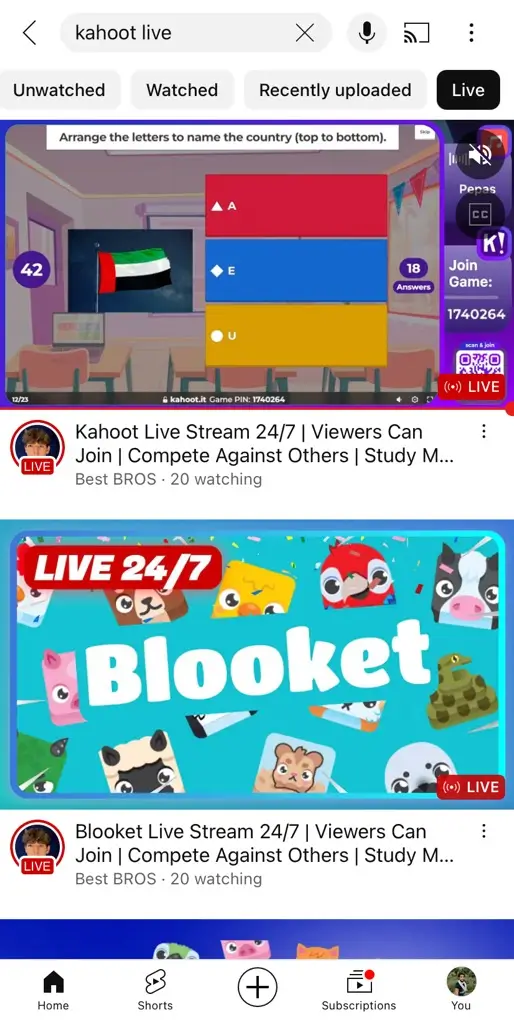
- Find streams mentioning Kahoot or game pins.
- Click on a stream and wait for the pin to show up. Note down the game pin.
- Open the Kahoot app or website and enter the game pin to join. Play and have fun!
Method 3: Find Kahoot game pins on Discord
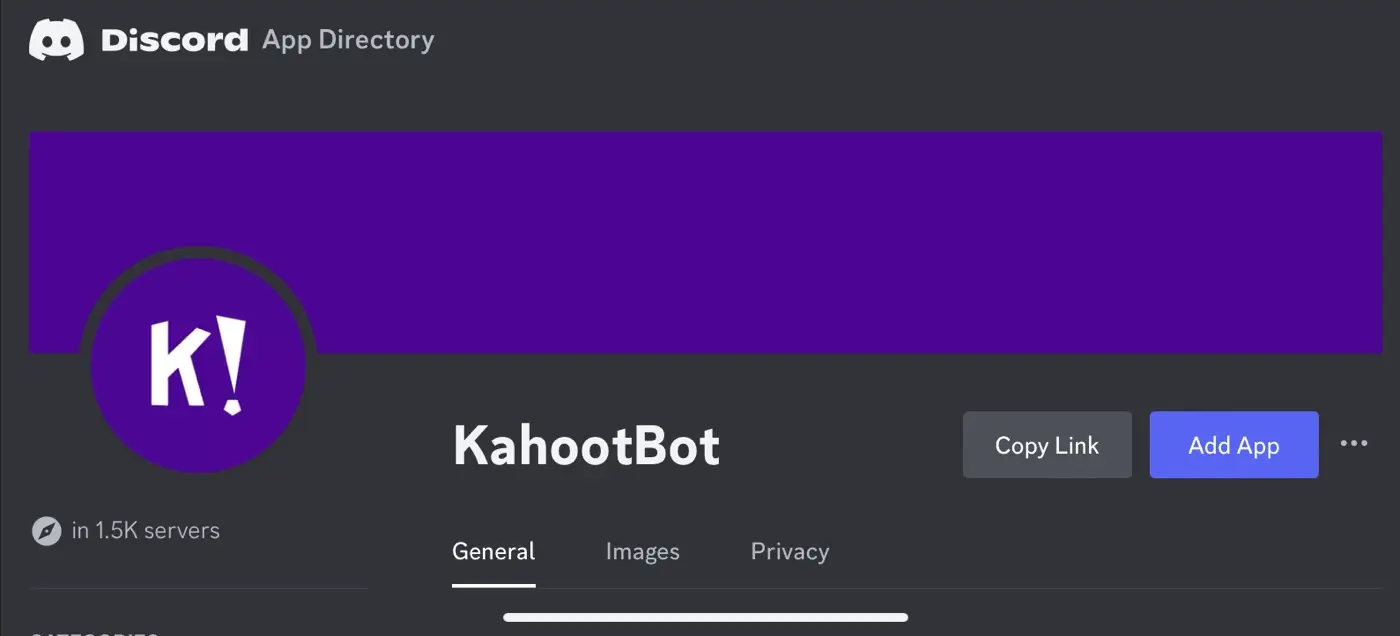
There are many servers on Discord that have dedicated channels for Kahoot where you can find active game pins posted by other users. Start by joining Discord servers specifically created for Kahoot games. You can find these servers by searching for keywords like “Kahoot” “Kahoot pins” or “Trivia games”.
Method 4: Use Kahoot game pins generator tool
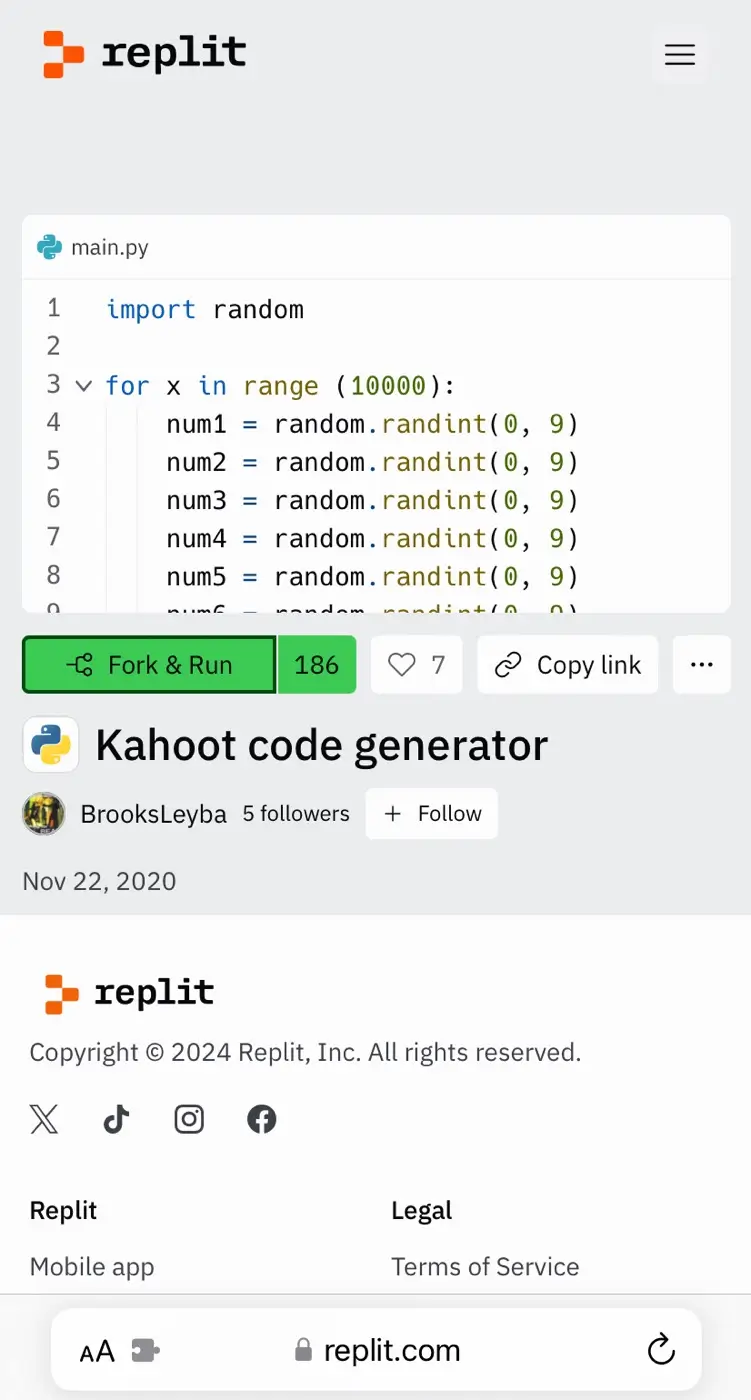
Finally, there are also some Kahoot game pins generator tools you can find online. They claim to provide you with a working game pin. However, here’s the thing: these tools don’t always give you codes that work. They simply generate a random 6-digit code for you to try your luck with.
How to Join a Kahoot with a PIN
Joining a Kahoot game with a pin is super easy. Once you have a pin in hand, simply follow these steps:
- Open the Kahoot website or app on your device.
- Click on the “Join Game” button in the top-right corner.
- Enter the unique game pin or Kahoot code provided by the host.
- Choose a nickname to use during the game.
- Click “Enter” to join the game and start having fun!

List of active Kahoot pins and codes [Working]
Looking for some hot Kahoot games to join right now? Here’s a list of active Kahoot game pins that you can try out:
- 08865750
- 1579890
- 3019248
- 3264889
- 3624287
- 5148494
- 5593968
- 7758901
- 8174945
Current live Kahoot game pins on YouTube
- 1171604
- 2238879
- 3077974
- 3142602
- 3311633
- 3400680
- 3891302
- 411309
- 4833349
- 4910919
- 5025083
- 5198721
- 5898690
- 6943636
- 7167304
- 7612728
- 7951371
- 8595254
- 92165
- 9292405
- 9633762
Working Kahoot game pin codes [Latest]
- 014605
- 041098
- 061743
- 062809
- 065352
- 065386
- 101125
- 114778
- 163020
- 170635
- 216596
- 220571
- 264834
- 279560
- 302536
- 306650
- 314714
- 360089
- 372935
- 395382
- 401117
- 401821
- 416099
- 418978
- 418978
- 442410
- 454818
- 466929
- 475336
- 591802
- 609423
- 627139
- 628771
- 629093
- 634264
- 674972
- 688212
- 706288
- 723469
- 736733
- 746183
- 746882
- 760375
- 764351
- 807509
- 826013
- 850137
- 873394
- 879301
- 891363
- 892097
- 905773
- 914913
- 930641
- 931686
- 955924
- 975166
- 993837
How to play solo on Kahoot without a game pin
While Kahoot is typically played in a group, there is still a way for you to enjoy the fun and excitement of Kahoot all on your own even without a game pin.
Simply navigate to the Kahoot website or open the Kahoot app and go to the Discover page or in your Library section.
From there, you can choose from a variety of pre-made Kahoot quizzes or games. Once you’ve selected a game, click on “Play Solo” option and start playing it right away with a game pin.
Frequently Asked Questions
Yes, Kahoot is available as a mobile app for both iOS and Android devices, making it easy to join games on the go.
es, Kahoot offers a free version that allows users to create, host, and play games at no cost. However, there is also a paid version with additional features for educators and businesses.
Kahoot game pins are typically valid for the duration of the game session. Once the session ends, the pin expires, and a new one may be generated for subsequent games.
Generally, you’ll need a game pin to join a Kahoot session. However, some games are available on Kahoot without a pin in Solo mode.
Conclusion
And there you have it! Everything you need to know about Kahoot game pins! So go ahead, grab that game pin, and start playing random games with random people!
We have provided all current active Kahool game codes. If any of them isn’t working for you, let us know in the comments below and we will prpvide you with another working code. Thanks!




