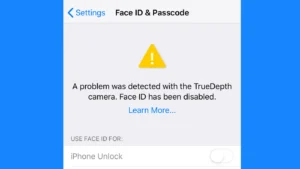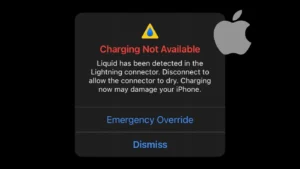You would have noticed that when you charge your iPhone while it is powered off, it turns on automatically. No matter how many times you try, the same thing is going to happen. If you are also facing this problem, we will show you the right way to charge your iPhone by keeping it switched off. Additionally, we will also discuss some benefits of turning off your iPhone while it is charging. Without further ado, let’s get started!

Table of Contents
Steps to charge your iPhone while it is turned off
If your iPhone is off and you plug it into the charger, it will turn on automatically. The trick here is to switch off your iOS device once it starts charging. This way, it won’t turn back on automatically and continue to charge while being powered off. Here’s a detailed step-by-step guide –
- Keep your iPhone powered on – You don’t have to switch off your device in the first place. Even if you do, it will turn back on automatically as you connect it to the charger. So it’s better to keep it turned on.
- Plug in your iPhone to the charger – Connect the lightning cable to your iPhone and plug the charger to the power supply. As simple as that!
- Make sure that your iPhone has started charging – Look at the battery symbol in the status bar at the top-right corner. There will be a lightning bolt in the middle of the battery icon which indicates that your iPhone is charging. Alternatively, lock your device with the side button and open the lock screen. Here you will see a status that says your device is “% charged” under the clock.
- Now power off your iPhone – To do this, press and hold the volume up and side buttons simultaneously. After that, slide the power off button on your screen. Another way to switch off your iPhone is by going into the Settings. Simply, open the Settings app and go to General. Scroll down to the bottom and tap the “Shut Down” option. Now slide the power off button. That’s it!
This way, your device will continue to charge while it is powered off and it won’t turn on until you press and hold the side button manually.
Benefits of charging your iPhone while it is powered off
The following are some benefits of charging your iPhone while it’s switched off –
- Your iPhone will charge faster – The less your phone is doing, the faster it will charge. When your device is powered on, a lot of processes and apps are running in the background that can slow down the charging speed. Turning off your device will kill all those background processes and apps and this will result in faster charging.
- Your iPhone won’t overheat – Overheating is a very common issue that almost every iPhone user must be facing. When your device is plugged into the charger for a long time, it is likely to get overheated. This overheating problem can be avoided by charging your device while it is powered off.
- You will save some battery life – The same logic of background apps and processes applies in this case. Additionally, some connectivity features like Wi-Fi, mobile data, and hotspot are not in use when your device is powered off. This will save you some battery life that is likely to get wasted otherwise.
- Good for your battery health – It’s generally not advised to use your device while it is charging as it keeps your battery in good condition. For more information on this topic, you can read our guide on how to maintain 100% battery health on iPhone.
Frequently asked questions
Yes, it’s perfectly okay to charge your iPhone while it’s powered off. In fact, it can have some benefits, like faster charging and preventing overheating.
iPhones are designed to turn on when they detect power from a charger. This is a safety feature, allowing the device to respond to incoming calls or emergency situations. To charge your iPhone while it’s off, you’ll need to manually turn it off after plugging it in.
When your iPhone is powered off, it does not display any battery charging indication on the screen. Therefore, you cannot know if your iPhone is charging when it’s powered off until you turn it back on.
It’s perfectly fine to charge your iPhone while it’s turned on. However, charging it while powered off can be more efficient as it prevents background processes and apps from running, potentially leading to faster charging and less heat generation.
Conclusion
So that’s how you can charge your iPhone while it is powered off. We hope you’ve finally figured out what wrong you have been doing all the time. Instead of switching off your device before plugging it into the charger, you have to switch it off during the charging process, otherwise, it will turn back on. Feel free to share any questions you might have about this topic in the comments below.
Read other similar articles:
- How to Check Battery Health Percentage on iPhone
- Best iPhone Chargers for Fast Charging
- How to Fix iPhone Battery Not Charging
- 10 Ways to Fix Fast Charging Not Working
- How to Fix iPhone Stuck at 80% Battery Charging