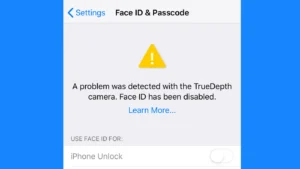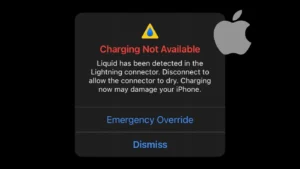When it comes to technology advancement, I don’t think anything else is able to take over cell phones. With every new smartphone that comes in the market, something advanced can be noticed that no other phone has ever offered. One such aspect where phone companies are working day and night to beat their competitors is fast charging.

The time has gone when smartphones used to be attached to their charging cables for endless hours. It’s just a matter of 30-40 minutes now and your phone is fully charged and ready to work all day. But sometimes due to some unknown reason, when your phone stops charging with its full potential, it can be quite pestering and you want to fix this issue as soon as possible. Although it’s quite unlikely to happen, there can be an end number of reasons for this issue. Here in this article, we have mentioned most of them and a working solution for all of them. So let’s get started before your phone stops charging at all.
Table of Contents
1. Enable fast charging option
If your phone supports fast charging then this feature will be enabled on your phone by default. And you might not even be unaware that such a feature exists on your phone using which you can disable or enable fast charging at will. Mistakingly by you or by someone you have blended your phone to might have disabled this feature on your phone due to which it stopped charging at its full potential. So you need to check whether the fast charging option is enabled or not. Go to phone settings and check this option under the battery heading. If disabled, enable it and most probably the issue will solve.
2. Clean the charging port
This is one of the major reasons why such issues occur. We have personally faced this a few times. We usually clean our phone from the outside but never realize that the dust particles are also getting accumulated in the charging port. This dust does not let the points of the charger connect properly with the points of the port which leads to slow charging. But it is suggested that you take your phone to the service center for cleaning instead of doing that yourself as it might damage the charging port permanently.
3. Change charging switch
Sometimes the fix is as simple as changing the charging switch. The current charging switch you are using might not have a high power supply, so you need to try charging your phone with some other switch. If you are charging your phone with a power bank or in your car, then definitely the phone will not charge fast as your phone adapter is not in use at this time, you just charge with the cable plugged into a USB port.
4. Change charging adapter
If you have a fast charging phone, the real adapter of your smartphone is far different than the local one that you might be using to charge your phone. The original adapter of your phone is made with such a technology that you can charge your phone real quick. On the other hand, the local one will not only slow down your phone charging but also deplete the battery’s health in long run. So make sure you always charge your phone with the original adapter. And if lost, buy a new one from the same manufacturer.
5. Change charging cable
It is not necessary that the adapter is the one to be blamed. Maybe the fault is with the charging cable. If your charging cable is of low quality, it won’t be able to transmit the needed power supply for fast charging. If you are using an original cable and still the charging is slow, maybe that’s because the wire is broken from inside. Cables go through a lot of hell in their lifetime. We tangle them daily, sometimes they get pulled really hard, we roll them and put it in our bags, which cause a high wear and tear. So try to change the charging cable, maybe that will work for you.
6. Update your phone
How the software of your smartphone is performing can be a reason why the phone is getting charged quickly or not. If your phone is not updated to its new version, probably the bugs in the current version are the reason why your phone is not fast charging. So you need to update your phone to the new version. For this, go to the Settings on your phone, find the About (or System) option, then select system updates and check if your phone needs a new update or not. If yes, then update your phone and the issue might resolve.
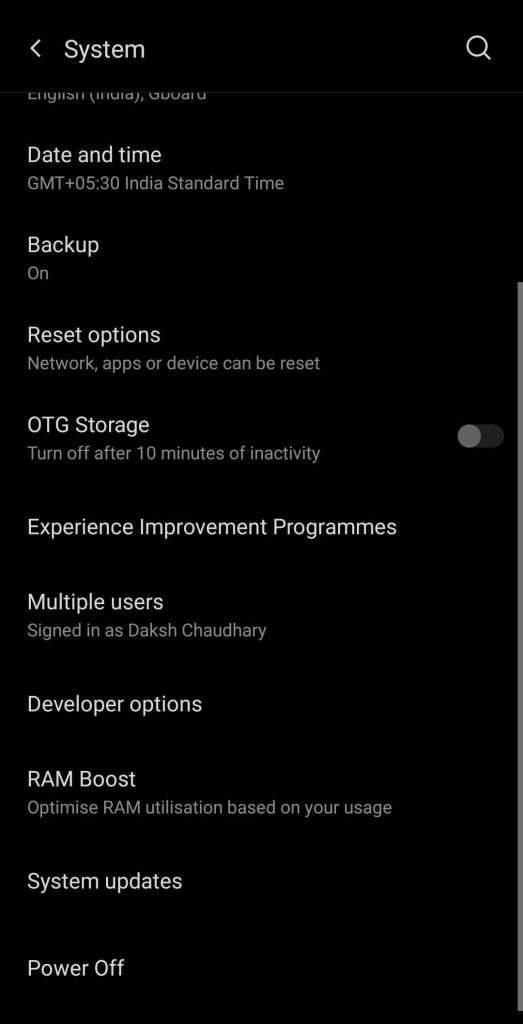
7. Run your phone in safe mode
If everything looks just fine then maybe some app(s) are blocking the fast charging to work on your phone. It’s easy to figure out which app(s) need to be taken care of. You just need to enable the safe mode feature on your phone and all those apps can be pinpointed which are interfering with fast charging.
Safe mode will basically disable all third-party apps and this will allow your phone to function properly. This feature is only available on Android smartphones. To enable it, press and hold the switch off button. After that, long-press on the power off button on your screen and then you will see an option to reboot your phone in safe mode.
8. Close all the running apps
If you aren’t letting your smartphone rest while charging then obviously the charging rate will slow down. If there are a plenty of apps running in the background while charing and you are using the phone too, these apps will consume a lot of battery and make your smartphone to charge slowly. So it’s better to keep your phone at rest when it’s charging. In fact, it is suggested that for a fast charging, it is best to keep the phone at airplane mode and brightness should be at zero.
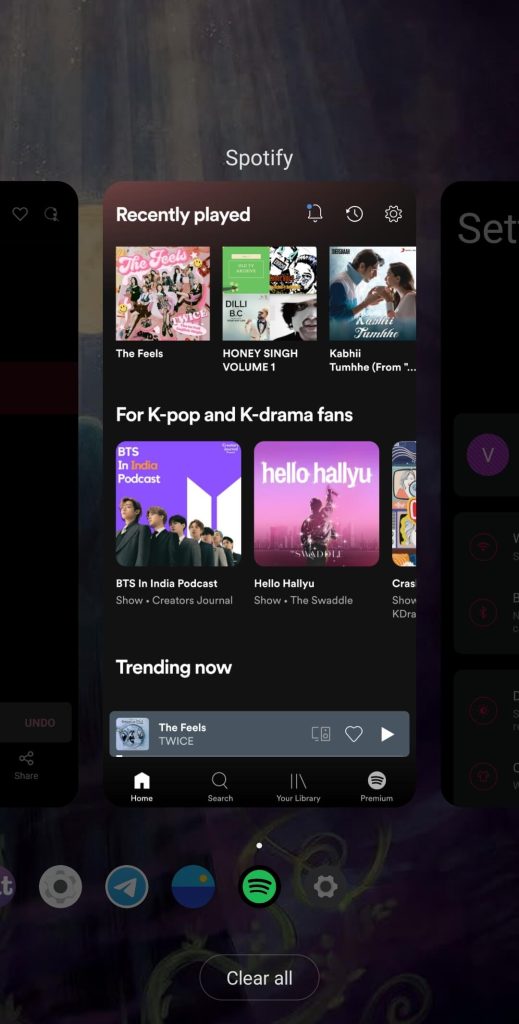
9. Factory reset your phone
Now that you have done everything and nothing works then we guess you don’t have any other choice except for factory resetting your phone. Factory reset basically means that you revive your phone to the brand new condition like it was at the time when you first brought it. So if it’s hard to pinpoint the internal issue that’s stopping the fast charging feature from working, factory settings will cleanse off that flaw.
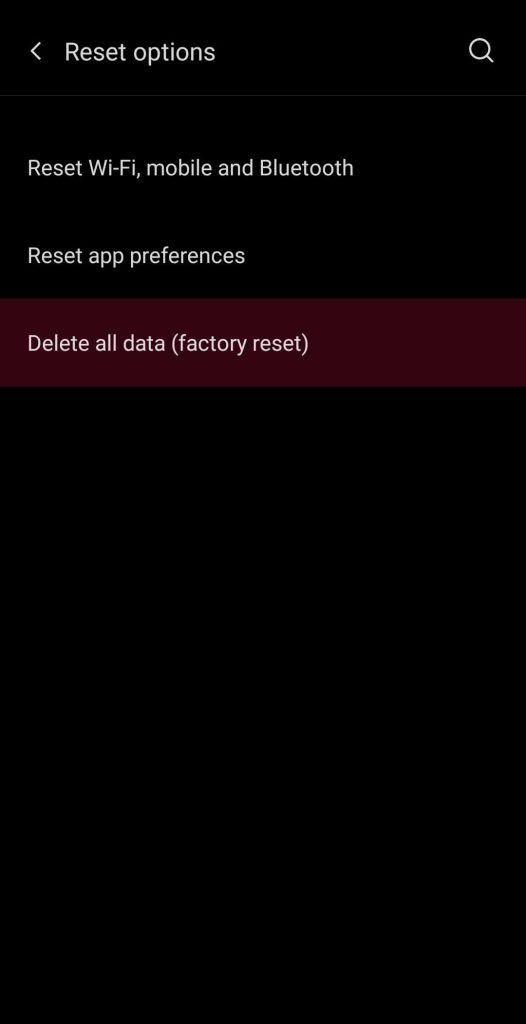
10. Go to repair center
If nothing works at all, then the best option is to take your smartphone to the repair center. It is best that the professionals take a look at your phone rather than you becoming a mobile mechanic. If there is an internal issue than they will repair your phone or might even give you a new one if it is in warranty. Make sure you go to the original repair center of the company rather than showing it to some outside mobile repairing shops as they might not only damage your phone but this will also finish any warranty left for your phone.
Wrapping up
Earlier it used to take long hours to get your phone charged fully but new technology has made major advancements in this field. Nowadays most of the high-end smartphones come up with fast charging feature which really does a great job to charge your phone’s battery faster. If we talk about iPhone, Apple has made fast chargers for them which are sold separately. Some Android manufacturers like OnePlus and Samsung have also adapted fast charging in their smartphones.
Sometimes fast charging doesn’t work and your phone take very long to move from one battery percent to the next. It’s really annoying to see your phone not getting charged when you are in hurry. Nobody wants their phone to be attached to the electric board for a long time. Well, if your fast charging isn’t working, then you are not the only one who is facing this problem.
Everyone must have encountered slow charging on their phone once in a while and there are several reasons why it happens. We have shared all those reasons in this guide and how you can fix them easily. Hope you get to make your phone charge faster again with the help of this guide. Let us know which method worked for you. If you think we missed out to mention anything, do share it in the comments below.