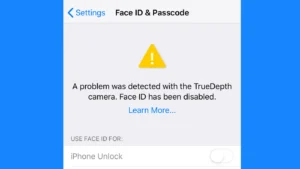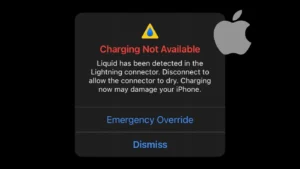Not only the first-hand price of iPhones are high but their reselling value is also satisfactory. Because of this people buy iPhones and then sell them at a good price without any hesitation. Even Apple offers a decent price for an exchange offer when customer exchanges their older iPhone version for a new one.
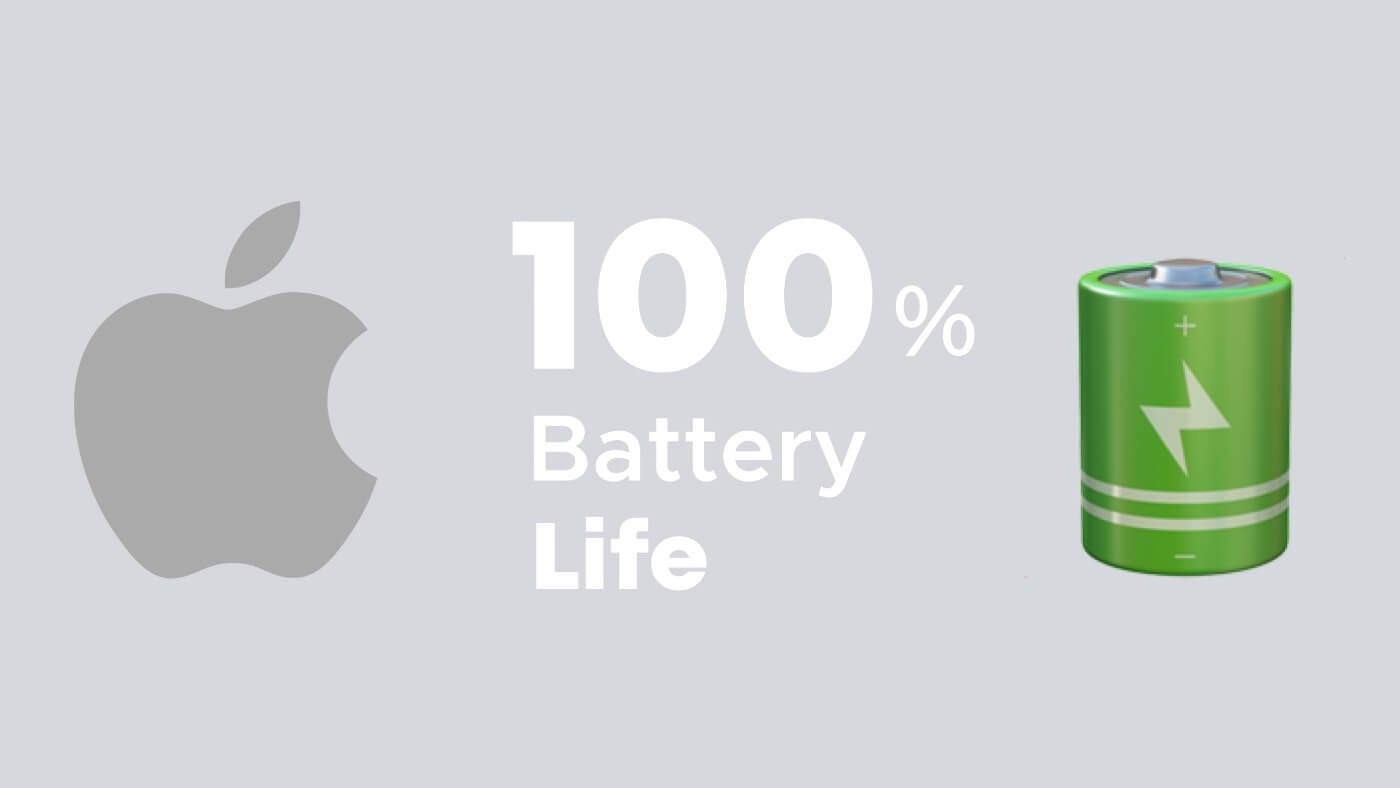
As an iPhone user, most of you might be aware of the reselling criteria. The customer or party to whom you are selling your iPhone check the physical damage as well as the software issues on your device.
One of the most common factors that play an important role in determining the reselling value of an iPhone is Battery health. This feature is available on the iPhone which gives you the percentage value of how much your battery health has degraded.
Table of Contents
What is battery heath on iPhone?
Every customer checks the battery health before buying an iPhone whether it’s new or used. For those who don’t know, battery health is basically the charge holding capacity of a battery. 100% battery health means that the battery has 100% charge holding capacity. As the user starts using their phone, this percentage starts to decrease slowly.
According to the Apple’s official report, when an iPhone battery completes its 500 charge cycles means 500 times the user charge it between 0 to 100% and then drain it to almost full to charge again, the battery heath decrease by around 20%.
If you are also worried about your iPhone’s battery health which is dropping day-by-day, then here we have shared some useful tips that can help you to maintain your battery health in good condition.
Speaking frankly, it’s not possible to maintain 100% battery health all the time. It is going to decrease for sure not matter what you do but there are some ways you can slow down the pace at which it is decreasing.
In this article, we will tell you some aspects that actually affect the battery health of your iPhone and by controlling them you will be able to stand at good percentage value.
Don’t over exposure your iPhone to heat
Let’s see how heat affects battery health and how to avoid that:
Overexposure to sunlight can actually damage the iPhone or any other smartphone battery because of excessive heat. Especially in countries like India where the average temperature is almost 35-40 degrees celsius. Try not to use your phone in excessive sunlight. Also do not put your phone directly under the sunlight like on car dashboard or any other places. Always try to place your phone in a cool moisture-free environment.
Adapt right charging habits
Charging habit is also a factor that affects battery health. Let’s discuss this aspect in detail:
- Avoid using your iPhone while charging. Because charging increases the temperature of our phones and simultaneously using it can cause battery damage. Also avoid putting your phone on charging when your phone’s temperature is high, wait for it to cool down and then charge it.
- Remove protective covers before putting your phone on charging. We know it is not always possible for you to do but if you do it, it is going reduce the heat while charging.
- Do not charge overnight. Some people have misconceptions about overnight charging but it surely affects the battery health. Because when we charge our phone overnight so in this duration, when the phone fully chargers after some time, the battery drops 1% or 2% charge then the charging starts again and this process repeats overnight. That’s why in the latest iPhones we have an option for optimize charging. Even optimize charging option is not that efficient so try to avoid overnight charging.
- Do not put your phone on charge when the battery is almost 0%. Try to charge it when it’s around 20%. Because when the battery is below 20% it takes so much load in power supply. This is the very important point among these and if you follow this regularly, it will surely take care of your battery health.
- Always use an original company charger, do not use any duplicate charger same with a lightning cable. Use the original charger adpater and lightning cable by Apple.
- Do not always use a fast charger. If you are someone who always uses a fast charger then avoid using it all the time. When there is no need to charge your phone fast, especially when you are at your home, you can use the regular charger.
Now let’s see some internal settings to maintain battery health:
Turn on auto-brightness
This feature will help to dim the screen automatically when there is no requirement for screen brightness. This is how you can lower the burden on battery and help to maintain battery health.
- Open Control Centre.
- Drag the brightness slider to the bottom.
- To activate auto-brightness, head to Settings.
- Tap on Accessibility.
- Tap on Display & Text Size.
- Scroll down to the bottom and set the Auto-Brightness to On.
Turn off location services for apps
Location services applications continuously run in the phone’s background, after turning them off applications stop running on background and the unnecessary burden on the battery will be removed. Here’s how you can turn off location services:
- Go to Settings.
- Tap on Privacy.
- Tap on Location Services.
- Here you will see a list of apps using location services with an off toggle.
Conclusion
These aspects can tell you what you are doing wrong on a regular basis to damage battery health and to avoid them we have given you these important points that you should keep in your mind always. These points not only applies in iPhone but they also applies for Android smartphones because after all battery works the same way in every smartphone. Let us know if you have any questions in your mind regarding this topic.