Are you unable to go live on Instagram? You may come across an error message that says “At this moment your account isn’t eligible to use this feature”.

Instagram Live is a fun way to interact with your friends and followers in real time. If you are also having issues with Instagram Live, you’re not alone. So many users have reported to get the same error.
In this article, I will provide you with foolproof solutions to fix the Instagram Live not working problem. Additionally, you will get to know the reasons why Instagram isn’t allowing you to go live.
Table of Contents
Why is my Instagram Live not working
There are primarily two reasons why Instagram Live might not be working for you:
Reason 1: Your account isn’t eligible for Instagram Live
If you’ve recently created a new account on Instagram, you might not have access to all features immediately. Instagram often restricts certain features, including Live, for new accounts to prevent misuse. This is particularly the case if you are using same phone number or email address associated with an account that was previously restricted by Instagram.
Reason 2: You have violated Instagram guidelines
Instagram has community guidelines in place to maintain a safe and respectful environment for its users. If you’ve violated these guidelines, such as sharing inappropriate content, engaging in hate speech, bullying, or participating in spam activities, Instagram may temporarily restrict your ability to go live.
Reason 3: Your internet connection isn’t working
Another common reason for Instagram Live not working is a poor internet connection. Make sure that you’re connected to a stable Wi-Fi network or have a strong cellular data connection. You can do a quick internet speed test using various online tools or apps to determine if your connection is the culprit.
Reason 4: Instagram doesn’t have access to camera
If Instagram doesn’t have access to your device’s camera, it won’t be able to function properly for Instagram Live or any other features that require camera usage. When you use Instagram Live for the first time, you’re prompted to grant access to your camera. It might be possible that you have skipped to do that.
How to fix Instagram Live not working
Now that you know the reasons why Instagram might have restricted you to go live, let’s look at the possible solutions that can help you to fix this issue quickly.
1. Check you account status
The first thing you need to do is check your account status. Instagram offers a feature that informs you whether your account is in good standing. This feature allows you to determine if you’ve violated any of their Terms of Service or Community Guidelines. Here are the steps you need to follow:
- Open the Instagram app on your device.
- Go to your profile by tapping on your profile icon in the bottom-right corner.
- Tap the menu button (three parallel lines) in the upper-right corner.
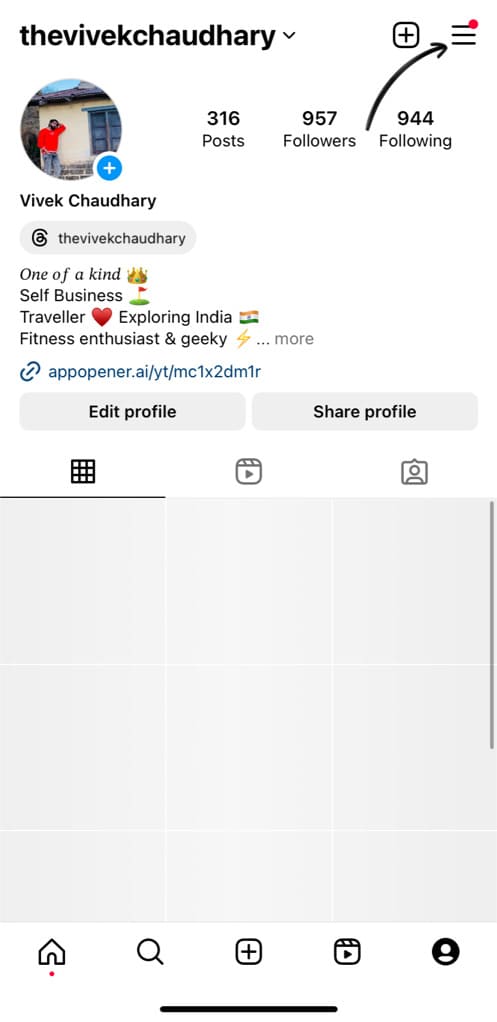
- From the menu that appears, select “Settings and privacy“.
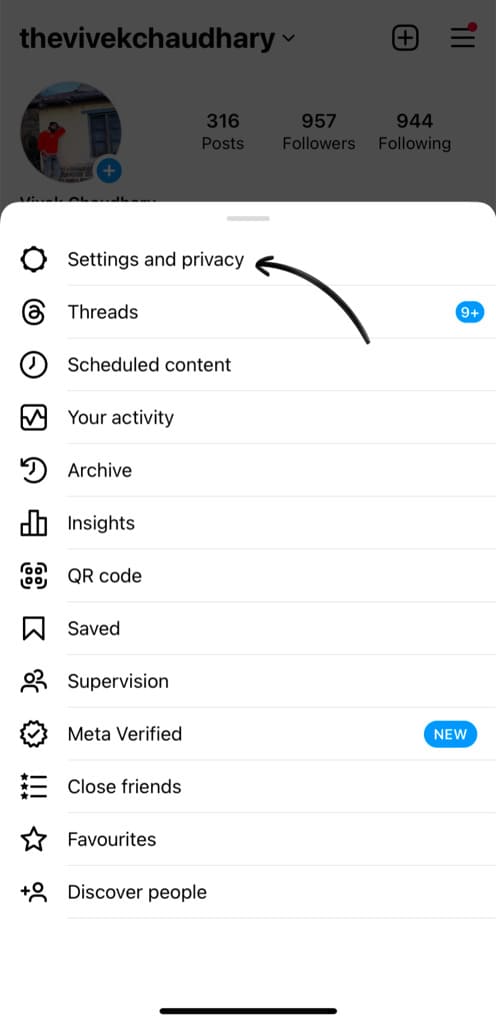
- Find and tap on “Account Status” option.
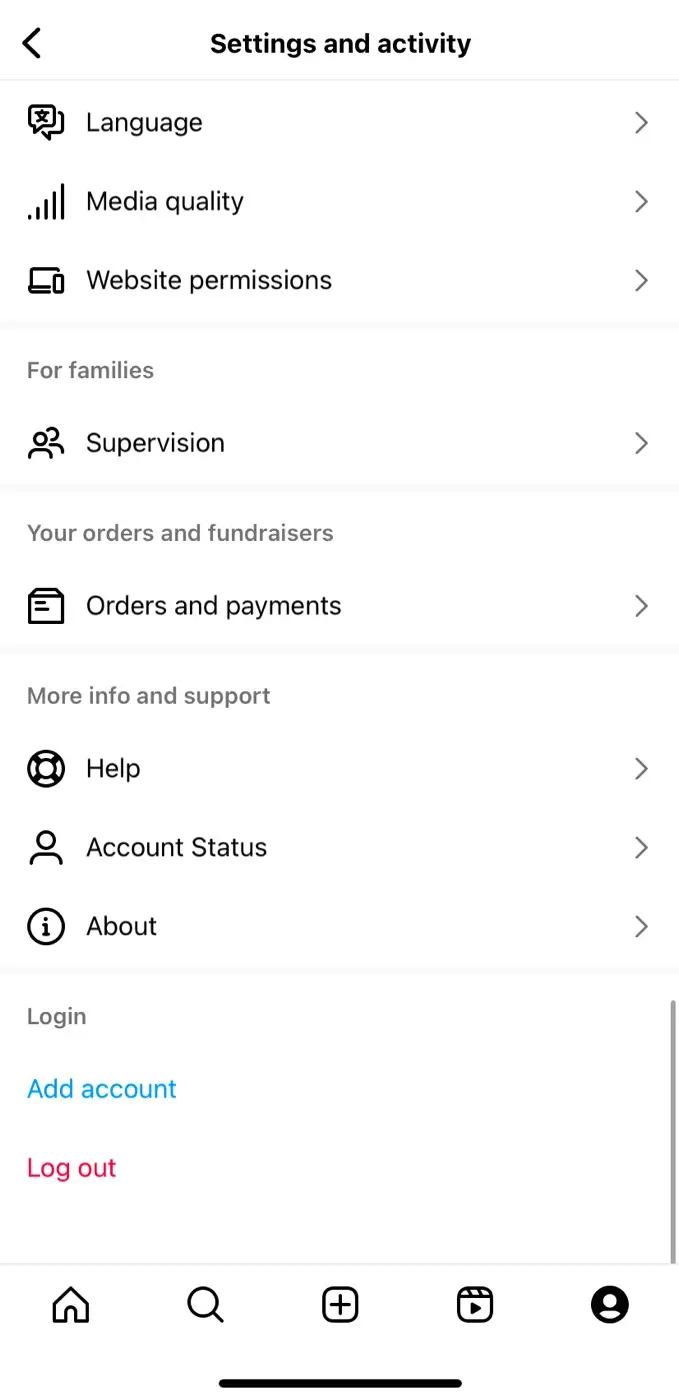
- Here you will find information about the status of your account, including any restrictions or violations. Make sure that all the listed items are ticked green.
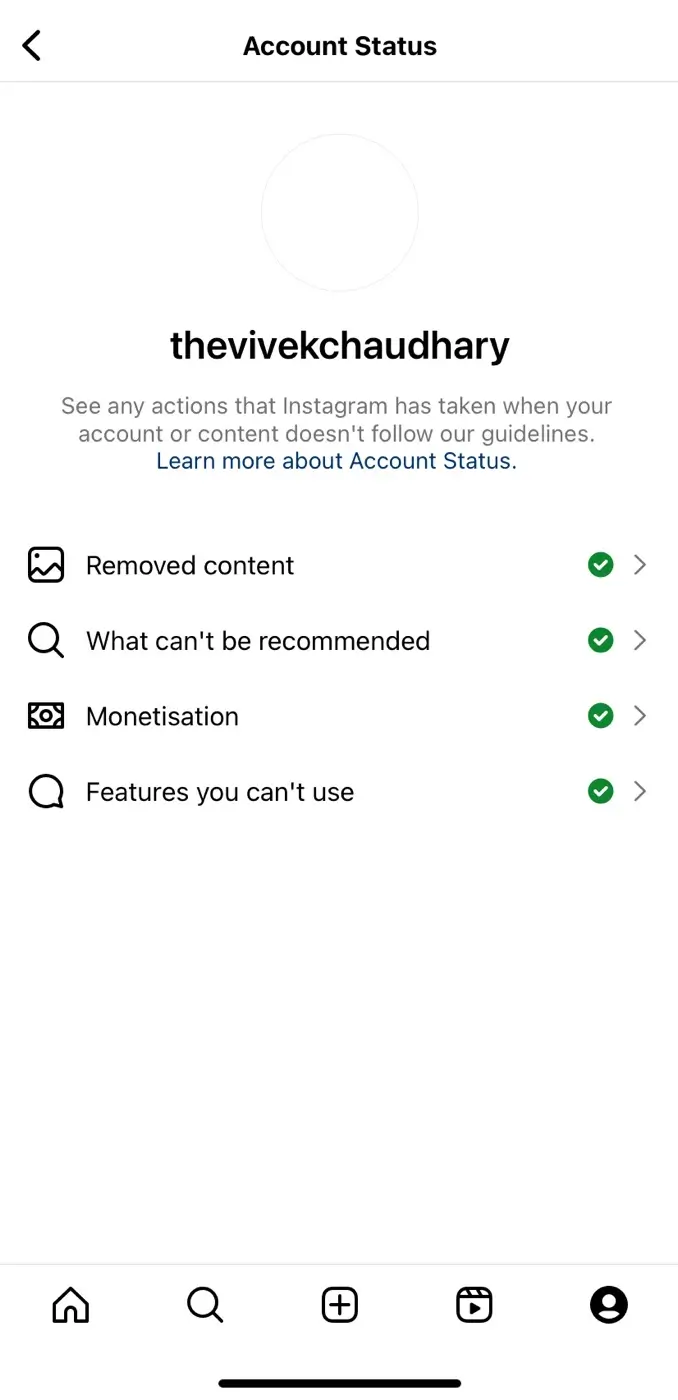
- Go to “Features you can’t use“. If you have Instagram Live feature disabled for some violation, it will be mentioned here.
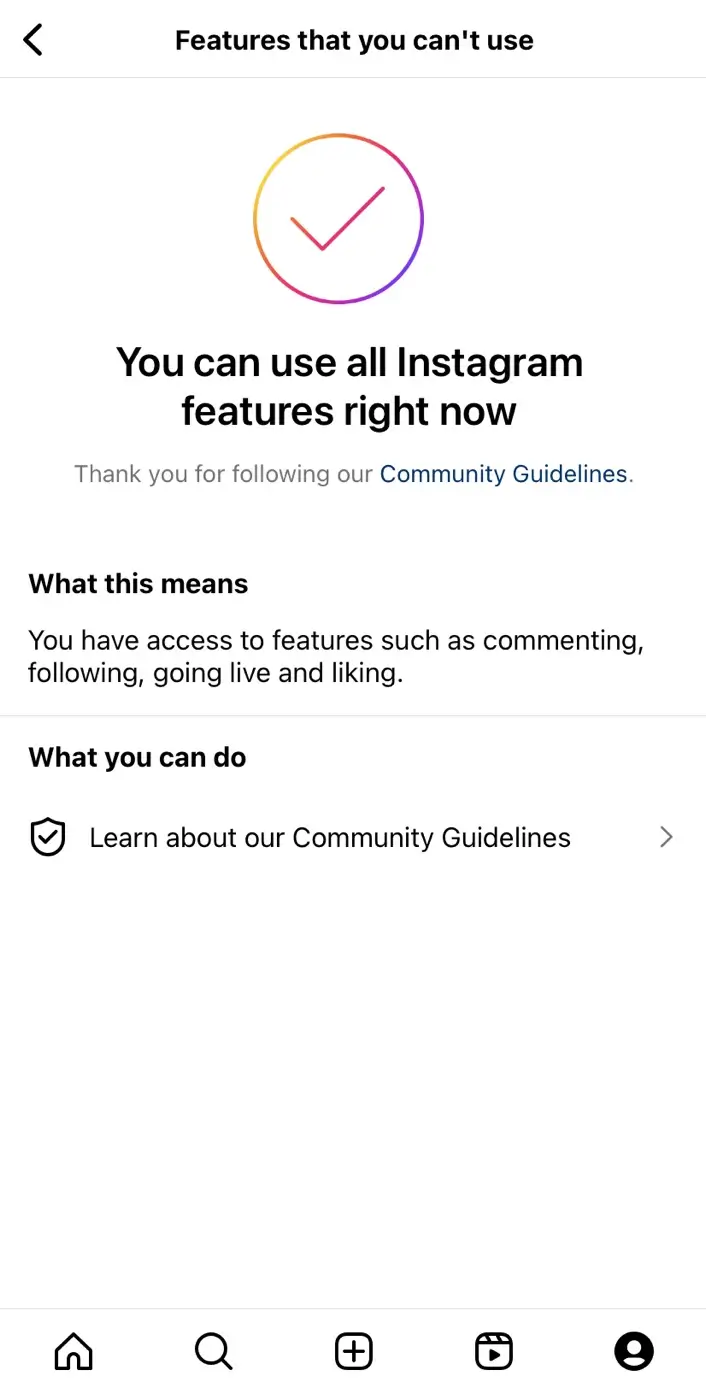
2. Contact Instagram support
If you believe your account has been mistakenly restricted from using Instagram Live, you can contact Instagram support regarding this issue. They can review your account and enable Instagram Live if they find that the restriction was indeed a mistake or if your account meets the necessary criteria for using Instagram Live.
- Open Instagram camera and start a live.
- Take a screenshot on your phone when you get the error “At this moment your account isn’t eligible to use this feature“.
- Now go to your Instagram profile and tap the menu button (hamburger icon).
- Next, go to Help section at the bottom.
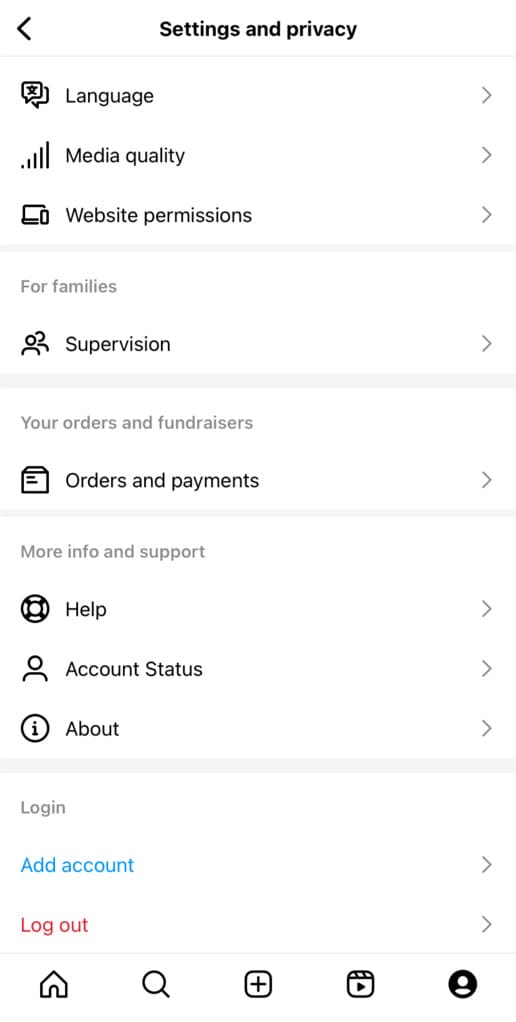
- Tap on Report a problem > Include and continue.
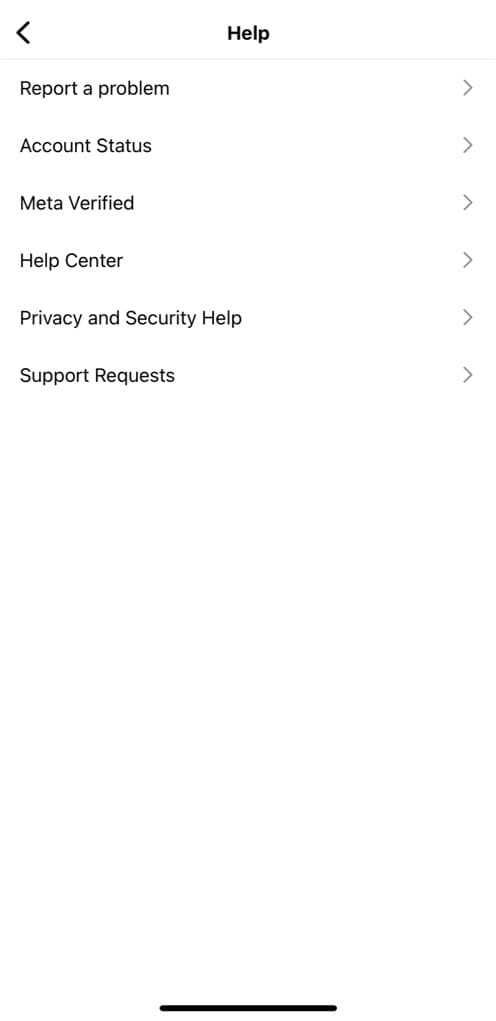
- Now write a message to Instagram Support explaining the problem you’re facing when attempting to go live.
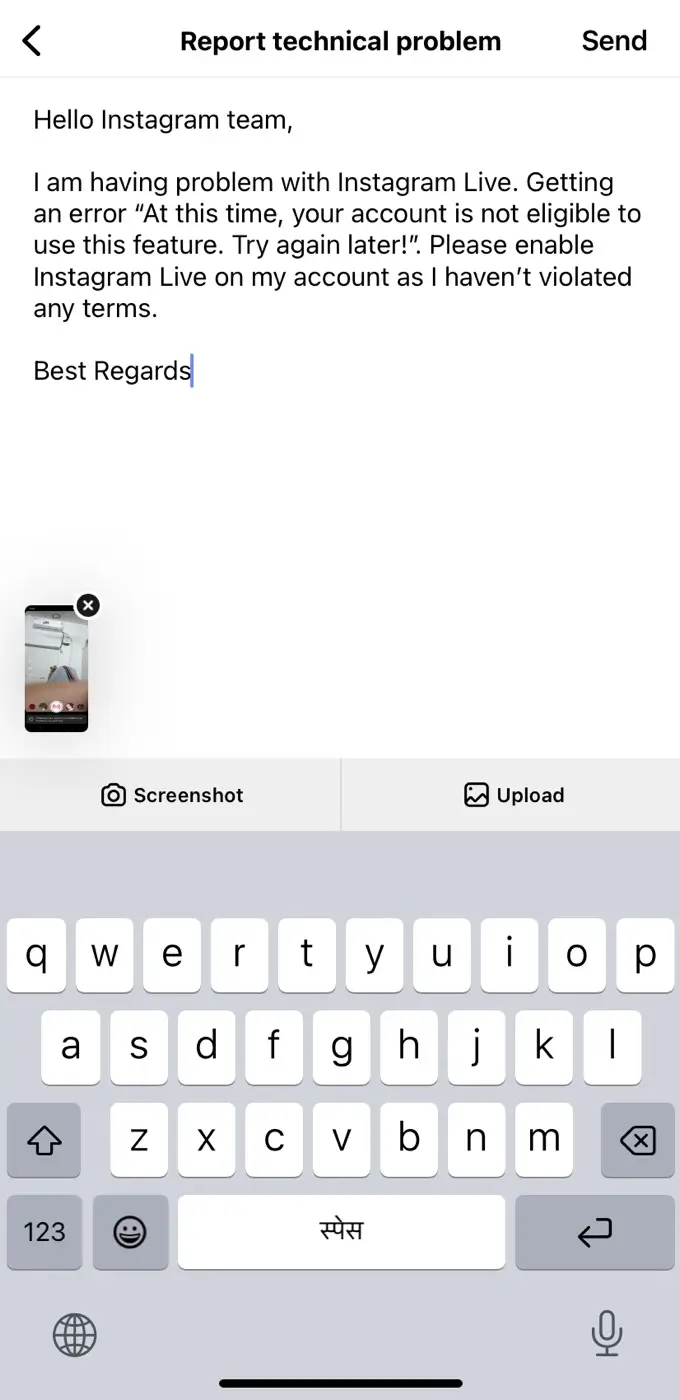
- Tap on Upload and select the screenshot of the Instagram Live error you have taken before.
- Finally, hit the Send button at the top-right corner to send your message.
3. Update Instagram
Sometimes, the problem might be with the Instagram app itself. Make sure you’re using the latest version of the app by checking for updates in the App Store or Google Play Store. Once you have updated Instagram, try to go live again and you won’t face the error “At this moment your account isn’t eligible to use this feature“.
4. Wait for Instagram ban to lift
If you’ve violated Instagram guidelines in the past, you might be facing a temporary ban on certain features. In this case, all you can do is wait it out until the ban is lifted. This can take anywhere from 90 to 180 days.
5. Try a different device
If Instagram Live still isn’t working on your device, try using a different device, such as a phone or tablet, to see if the issue persists. This will help determine if the problem is with your device or with your Instagram account.
6. Follow Instagram guidelines
As I mentioned earlier, Instagram imposes restrictions on accounts that violate their Terms of Service and Community Guidelines. Here I have listed some important guidelines for you to avoid getting banned for using Instagram Live:
- Avoid harassment, hate speech, bullying, or any form of behavior that could harm others. This is the most common reason why Instagram restrict people from using Instagram Live.
- Don’t share inappropriate content on your Instagram such as graphic or violent content, explicit material, or anything that infringes on copyright or violates the law.
- Respect the privacy of others and refrain from sharing personal or sensitive information.
- Avoid using copyrighted material without permission and give proper credit when necessary.
Frequently asked questions
In most cases, restrictions on Instagram Live are temporary and are lifted automatically after a period of time. However, repeated violations of Instagram’s guidelines could result in more severe penalties, including permanent loss of access to certain features or account suspension.
If your account has been restricted from going live due to violations of Instagram guidelines, the duration of the restriction can range from 90 days to 180 days.
Summary
It can really annoying when you’re all set to go live on Instagram, but then an error pops up on your screen. I hope it is clear to you now that why your Instagram Live is not working.
By following the solutions I have provided in this guide, you can easily fix the “At this moment your account isn’t eligible to use this feature” error on Instagram Live. If you want to ask any questions about this topic, do let me know in the comments below.
Read other similar articles:
- How to Fix Android Auto Not Working
- How to Fix AirDrop Not Working on iPhone/iPad
- How to Fix Credit/Debit Card Not Working Online
- How to Fix Fingerprint Not Working on Your Phone
- How to Fix iPhone Touch Screen Not Working




