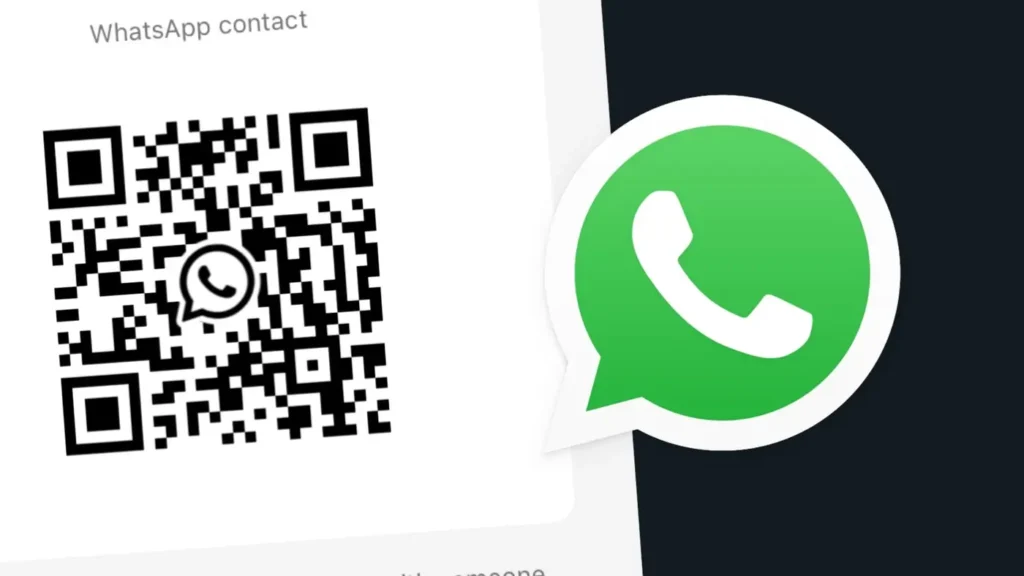How to Message Someone When Blocked on WhatsApp
Have you ever been blocked on WhatsApp and wondered if there is a way to still message that person? WhatsApp offers various privacy features including the ability to block someone. If you don’t want a specific person to contact you, you can simply block them. Likewise, if someone doesn’t want to talk to you, they […]
How to Message Someone When Blocked on WhatsApp Read More »