Have you ever been blocked on WhatsApp and wondered if there is a way to still message that person?

WhatsApp offers various privacy features including the ability to block someone. If you don’t want a specific person to contact you, you can simply block them. Likewise, if someone doesn’t want to talk to you, they can block you, and you won’t be able to send them any further messages.
Sometimes we get blocked on WhatsApp by someone close to us due to various reasons like a breakup or an argument. In such a situation, we get very upset as we can’t talk to that person again. If someone has blocked you on WhatsApp, you would be happy to know that you can still message them by using a few tricks that we are going to share in this article.
Table of Contents
How to know if you have been blocked on WhatsApp
The first thing you need to do is confirm if you have really been blocked. WhatsApp doesn’t notify you when you’re blocked, so there’s no direct way to find out. However, there are some signs you can look out for.
- Check if you can see the person’s profile picture.
- Check if you can see their last seen or online status.
- Try sending a message.
- Check if their WhatsApp status is visible.
- Try making a voice or video call.
- Try creating a WhatsApp group with the person.
- Check the user’s profile from another account.
There is no hard and fast rule to know if you have been blocked on WhatsApp. The signs we mentioned above could suggest that someone has blocked you, but they are not always foolproof.
Sometimes, the person might have deactivate their WhatsApp account or removed you from their contact list, which can also show similar signs. However, if you had a fight with your loved one and after that all these signs are found to be true then you have got your answer.
1. Create a group with a mutual friend
One of the easiest ways to message someone who has blocked you is by creating a group with a mutual friend. Here’s how you can do it:
- Ask a mutual friend to create a WhatsApp group.
- Have that friend add both you and the person who blocked you.
- Once the group is created, you can send messages to the group, and the person who blocked you will be able to see them.

WhatsApp group will convert into one-to-one conversation where you can message the person whatever you want to say. Every message sent in the group chat will reach the blocker even if they have blocked you in a personal chat.
Please note that only an authorised person can add a user to a WhatsApp group based on the settings selected in their group privacy – “Who can add me to group”. WhatsApp provides three options for this setting i.e. Everyone, My Contacts, and My Contacts Except.
Make sure the common friend you choose to create the group with is in the contact list of the user you want him to add. Otherwise, he/she won’t be able to add that person due to privacy restrictions.
2. Delete and re-create your WhatsApp account
Another way to message someone who has blocked you on WhatsApp is to delete your account and create a new one using the same phone number. By doing this, you will get unblocked automatically and then you will be able to message the person again.
Please note that you will lose all your chats and old backups with this method. So you have to decide what is more important to you – getting unblocked or saving your WhatsApp backup.
This step-by-step guide will show you how to delete and re-create your WhatsApp account to message the person who blocked you –
- Open WhatsApp on your device.
- Go to Settings. On Android, this option is available in the menu at the top-right corner. If you are an iOS user, you can directly switch to the Settings tab from the bottom.
- Click on the Account option.
- Next, tap on “Delete My Account”.
- Enter your country code and phone number. After that, tap on Delete My Account button again.
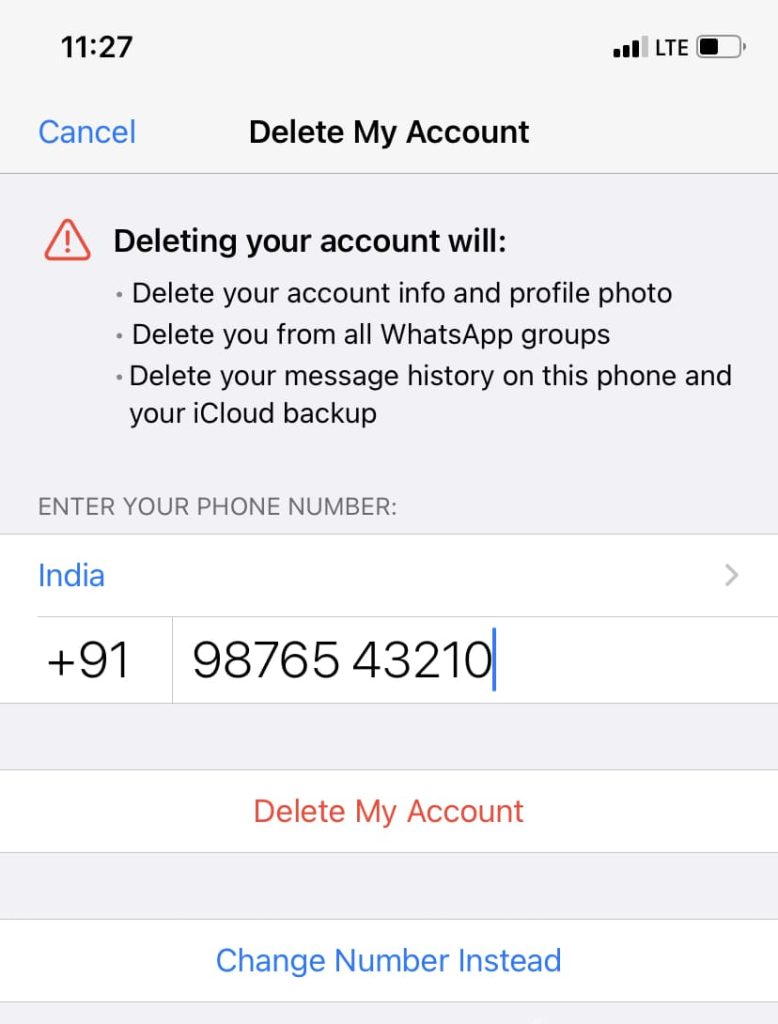
- Now close WhatsApp and open it again. You can also take an additional step to uninstall and re-install the app in order to make sure everything goes fine.
- Now you can start with the process of re-creating your WhatsApp account. Simply, open the app, accept the terms and conditions, enter your phone number, confirm the OTP verification, and follow the rest of the steps.
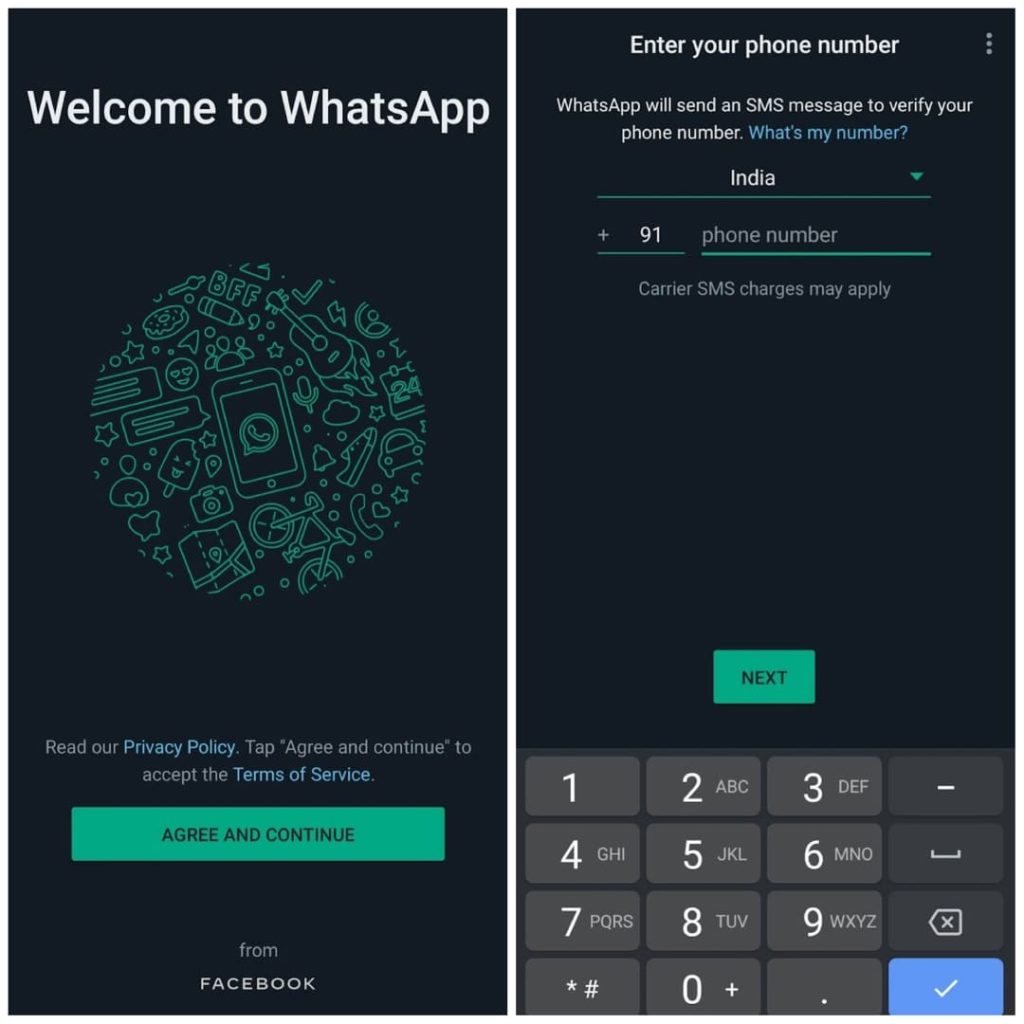
- When prompted to restore your old backup, be sure to cancel it, otherwise WhatsApp will block you from the user again.
- Once you have successfully re-created your WhatsApp account, open the user’s chat and you will find that you have been unblocked.
- Now you can message the person and it will reach him. Be sure to not do anything that can get you blocked again.
3. Use a different WhatsApp account
If none of the above methods worked for you, there is another trick by which you can send messages to a blocked WhatsApp contact. What you have to do is to register a new WhatsApp account with a second phone number.
You can install parallel space on your phone to use two WhatsApp at the same time. With the second WhatsApp, log in with your secondary phone number. Once registered, you can search for the person who blocked you and send them a message.
This way, the person won’t recognize the number immediately and you will have another chance to talk with them. If you don’t have a secondary phone number, you can use a virtual number instead. For a detailed guide on this, check out our article on how to create a fake WhatsApp account.
Note: If someone has blocked you, it’s usually for a reason. Maybe they need some space or don’t want to talk to you right now. In such cases, it might be best to respect their boundaries and give them time.
Final thoughts
Getting blocked by our loved ones on WhatsApp is the most annoying thing that can happen to anyone. When you are blocked, you can’t contact that person anymore. None of your messages will be delivered to them.
If you have also been blocked by someone, you can try out these methods to bypass the WhatsApp block system and message the person even when you have been restricted to do so. We hope this guide was helpful for you. If you have any questions in your mind, let us know in the comments below.
Read other similiar articles:
- How to Know If Someone Has Blocked You on Instagram
- How to Know If Someone Has Blocked You on WhatsApp
- Harmful App Blocked GB WhatsApp Solution
- How to Recover Banned WhatsApp Account
- How to Get Someone Banned on WhatsApp



